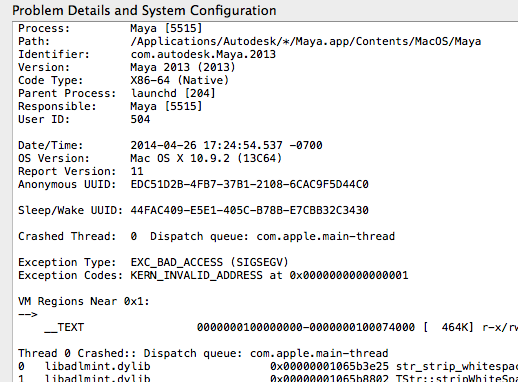- Forums Home
- >
- Subscription, Installation and Licensing Community
- >
- Installation & Licensing forum
- >
- Re: Maya 2013 stopped working Mac OS
Maya 2013 stopped working Mac OS
- Subscribe to RSS Feed
- Mark Topic as New
- Mark Topic as Read
- Float this Topic for Current User
- Bookmark
- Subscribe
- Printer Friendly Page
- Mark as New
- Bookmark
- Subscribe
- Mute
- Subscribe to RSS Feed
- Permalink
- Report
Maya 2013 stopped working Mac OS
Mac OS Mavericks. Maya just suddenly stopped working on me. when i try to launch it kicks up a system error.
I have tried to uninstall and reinstall it several time using different suggested techniques.
When i try to uninstall the pit files using terminal (adlmreg...) it doesn't find them.
I have removed backburner and lib32 based on a posting I saw here, that did not work.
I have tried removing the FLEXnet files mentioned in some posts here they are also not on my system.
I have run a disk utility to repair permissions, and rebuild my directory. no success after that.
Anyone have any other ideas on how i can uninstall and reinstall maya on my system?
super frustrating.
- Mark as New
- Bookmark
- Subscribe
- Mute
- Subscribe to RSS Feed
- Permalink
- Report
Delete and re-install Maya this way...
http://upandready.typepad.com/up_and_ready/2013/02/reset-standalone-licensing-on-the-mac.html
Get the lastest SP as well. It is a full download/install.
http://knowledge.autodesk.com/support/maya/downloads#?sort=score

David Lau
- Mark as New
- Bookmark
- Subscribe
- Mute
- Subscribe to RSS Feed
- Permalink
- Report
I'm not using Time Machine so that is not an issue. (Although I tried that tutorial anyway).
I've seen these tutorials before and tried them several times, to no avail.
The problem I'm encountering is that I am not finding a FLEXnet Publisher folder in my Preferences. I am also not finding an ADLM folder in my autodesk Application Support folder. The only file in there is "ADUT". I remove the backburner and lib32 files as well as dumping the entire Autodesk folder from applications in the trash.
I have been using SP2 each time I try this, but the install wizard pops up it is prepolulated with my Key and Serial number, so that info is still lurking somewhere on my computer. I've disconnected all external drives for this procedure and run disk utilities to repair any potential directory structure damage. Any idea why I'm not finding those folders mentioned in the uninstall tutorials, or where this licensing info could be hidden?
- Mark as New
- Bookmark
- Subscribe
- Mute
- Subscribe to RSS Feed
- Permalink
- Report
Hi David,
Thank you for your reply but unfortunately it is not a fix for me. Please see my response in this thread for details. I've been without use of Maya for weeks now. This is beyond frustrating.
- Subscribe to RSS Feed
- Mark Topic as New
- Mark Topic as Read
- Float this Topic for Current User
- Bookmark
- Subscribe
- Printer Friendly Page