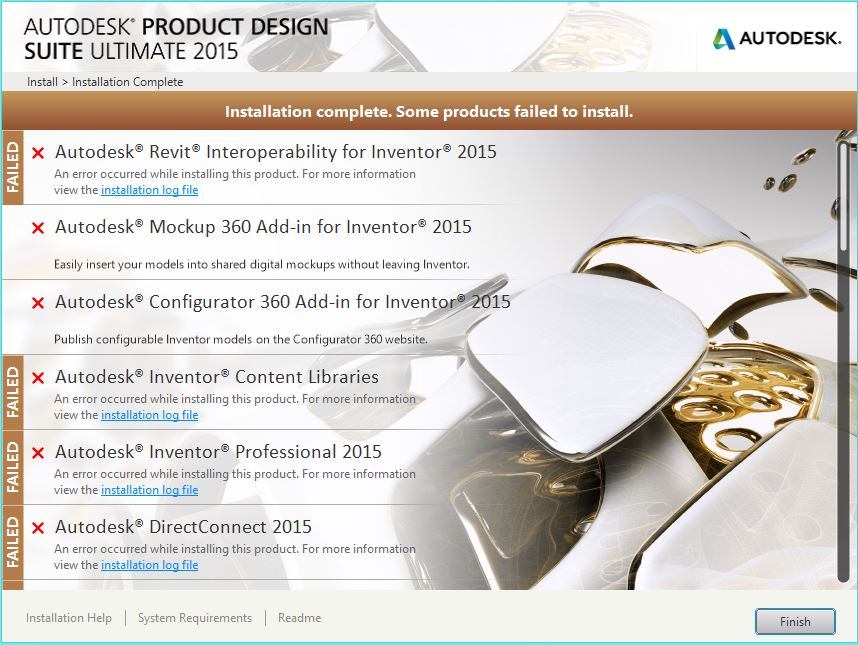- Forums Home
- >
- Subscription, Installation and Licensing Community
- >
- Installation & Licensing forum
- >
- Re: Inventor Professional install fails immediately
Inventor Professional install fails immediately
- Subscribe to RSS Feed
- Mark Topic as New
- Mark Topic as Read
- Float this Topic for Current User
- Bookmark
- Subscribe
- Printer Friendly Page
- Mark as New
- Bookmark
- Subscribe
- Mute
- Subscribe to RSS Feed
- Permalink
- Report
Inventor Professional install fails immediately
When I try to install Inventor Professional, it just skips the "downloading required files" screen and skips straight to the screen in the picture below. All items fail to download.
I've tried it with the Inventor Professional trial installer, and it does the exact same thing. I'm at a loss.
- Mark as New
- Bookmark
- Subscribe
- Mute
- Subscribe to RSS Feed
- Permalink
- Report
If you can post the Inventor install log from the TEMP folder or the the installation log file link on the dialog, it should provide more details to help determine how to get you working.
Thanks,
Danny

Danny Hubbard
QA Analyst
Autodesk, Inc.
- Mark as New
- Bookmark
- Subscribe
- Mute
- Subscribe to RSS Feed
- Permalink
- Report
- Mark as New
- Bookmark
- Subscribe
- Mute
- Subscribe to RSS Feed
- Permalink
- Report
You should be able to find the TEMP folder at something like "C:\Users\<yourusername>\AppData\Local\Temp".
Thanks,
Danny

Danny Hubbard
QA Analyst
Autodesk, Inc.
- Mark as New
- Bookmark
- Subscribe
- Mute
- Subscribe to RSS Feed
- Permalink
- Report
Danny,
I grabbed the file from the install status page, I really hope that's what you're wanting.
- Mark as New
- Bookmark
- Subscribe
- Mute
- Subscribe to RSS Feed
- Permalink
- Report
From the log file it is failing on the installation on the Microsoft Visual C++ 2012 Redistributalbe.
2014/10/17:12:35:02 Nate NATE_TOWER Install Microsoft Visual C++ 2012 Redistributable (x86) Update 4 Failed Installation aborted, Result=-2147024546
The best thing would be to go to Control Panel and Uninstall a Program, then remove or uninstall any Microsoft Visual C++ 2012 Redistributables then reboot and try installing Inventor again.
Thanks,
Danny

Danny Hubbard
QA Analyst
Autodesk, Inc.
- Mark as New
- Bookmark
- Subscribe
- Mute
- Subscribe to RSS Feed
- Permalink
- Report
Danny,
I tried to uninstall all the 2012 C++ packages, and it didn't do any good. So, I removed every single one (which may cause issues with other programs, I am aware), and as I write, it is installing Autodesk Design Review.
In short, I think it worked! Thank you very much!
- Mark as New
- Bookmark
- Subscribe
- Mute
- Subscribe to RSS Feed
- Permalink
- Report
It seems to have failed again, after a few hours of seemingly running smoothly. Here's the log file: http://paste.ubuntu.com/8581628/
- Mark as New
- Bookmark
- Subscribe
- Mute
- Subscribe to RSS Feed
- Permalink
- Report
Looks like you are looking your connection to the server when it is trying to download the files.
2014/10/17:17:32:04 Nate NATE_TOWER Download Error SHOWCASE <B>Connection has expired.</B>Please Install Now again from the Autodesk website. http://trial2.autodesk.com/SWDLDNET4/2015/PRDSU/19.4.8.2/WI/{667DB52D-E731-4739-88DA-104DC88520C5}/S... 2014/10/17:17:32:10 Nate NATE_TOWER Download Error SHOWCASE Unpackaging failed http://trial2.autodesk.com/SWDLDNET4/2015/PRDSU/19.4.8.2/WI/{667DB52D-E731-4739-88DA-104DC88520C5}/S... 2014/10/17:17:32:43 Nate NATE_TOWER Download Aborted SHOWCASE http://trial2.autodesk.com/SWDLDNET4/2015/PRDSU/19.4.8.2/WI/{667DB52D-E731-4739-88DA-104DC88520C5}/S...
You might try using the Virtual Agent to download the files instead.
Choose Download Links
Autodesk Suites
The the suite you are trying to install.
Make sure to download all the files, then run the first file and the rest will extract.
Thanks,
Danny

Danny Hubbard
QA Analyst
Autodesk, Inc.
- Subscribe to RSS Feed
- Mark Topic as New
- Mark Topic as Read
- Float this Topic for Current User
- Bookmark
- Subscribe
- Printer Friendly Page