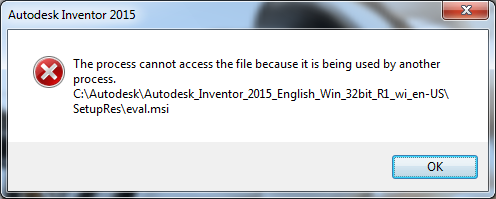- Forums Home
- >
- Subscription, Installation and Licensing Community
- >
- Installation & Licensing forum
- >
- Inventor 2015 32 bit wont install student version
Inventor 2015 32 bit wont install student version
- Subscribe to RSS Feed
- Mark Topic as New
- Mark Topic as Read
- Float this Topic for Current User
- Bookmark
- Subscribe
- Printer Friendly Page
- Mark as New
- Bookmark
- Subscribe
- Mute
- Subscribe to RSS Feed
- Permalink
- Report
Inventor 2015 32 bit wont install student version
I am trying to install inventor 2015 on my windows 7 32 bit pc, and it keeps saying installation complete. some products failed to install. Attached is the log.
- Mark as New
- Bookmark
- Subscribe
- Mute
- Subscribe to RSS Feed
- Permalink
- Report
The install is failing when trying to install the Microsoft Visual C++ 2012 Redistributable. Go to Control Panel and Uninstall a Program and uninstall the existing Microsoft Visual C++ 2012 Redistributable, then reboot and try installing Inventor again.
From the log file:
"2014/9/5:15:57:34JoshJOSH-DESKTOP-PCInstallMicrosoft Visual C++ 2012 Redistributable (x86)FailedInstallation aborted, Result=-2147023293"
Thanks,
Danny

Danny Hubbard
QA Analyst
Autodesk, Inc.
- Mark as New
- Bookmark
- Subscribe
- Mute
- Subscribe to RSS Feed
- Permalink
- Report
- Mark as New
- Bookmark
- Subscribe
- Mute
- Subscribe to RSS Feed
- Permalink
- Report
Go to your TEMP folder ("C:\Users\Josh\AppData\Local\Temp") delete everything. Then try installing the Microsoft Visual C++ 2012 Redistributable directly from Microsoft, http://www.microsoft.com/en-sg/download/details.aspx?id=30679, you should only need to isntall the x86 version.
If this fails go back to the TEMP folder and post the vcredist_x86_2012.log file.
If it installs fine then go back and try Inventor again.
Thanks,
Danny

Danny Hubbard
QA Analyst
Autodesk, Inc.
- Mark as New
- Bookmark
- Subscribe
- Mute
- Subscribe to RSS Feed
- Permalink
- Report
- Mark as New
- Bookmark
- Subscribe
- Mute
- Subscribe to RSS Feed
- Permalink
- Report
From the log file the error is "Error 0x80070643: Failed to install MSI package."
Looking at Microsoft's website there are a few things to try.
Could try the Fix It option from http://support.microsoft.com/kb/976982
Reboot maybe needed, http://support.microsoft.com/kb/974061/en-us
Temporarily disable the Windows Firewall, http://windows.microsoft.com/en-us/windows-live/essentials-error-0x80070643-or-0x800706d9-enable-win...
You might also try the Microsoft Fix It utility to see if it will help with why the 2012 Redistributable install is failing, http://support.microsoft.com/mats/program_install_and_uninstall
Thanks,
Danny

Danny Hubbard
QA Analyst
Autodesk, Inc.
- Mark as New
- Bookmark
- Subscribe
- Mute
- Subscribe to RSS Feed
- Permalink
- Report
Good day
I am having a similiar problem trying to do a webintsall
It will extract and run the init screen but then pops the following message
Please can you assist?
regards
Bradley
- Mark as New
- Bookmark
- Subscribe
- Mute
- Subscribe to RSS Feed
- Permalink
- Report
Im not to sure about your problem, but you might try starting the task manager (control, alt, delete then start task manager) and if there is an autodesk application running, end it, but then go to the processes tab and look for things with a description in the description column on the right that say things like AutoCad or Autodesk and end all of those processes as well.
- Mark as New
- Bookmark
- Subscribe
- Mute
- Subscribe to RSS Feed
- Permalink
- Report
The problem was my antivirus
Thanks for help though
Bradley Douglas
Director, Motion Tronic
Newsletter
Phone: (031) 701-1620
Mobile: (083) 641-1487
Email: b.douglas@motiontronic.co.za
Website: www.motiontronic.co.za
Address:
Motion Tronic
Unit 15 Nutwood Industrial Park
144 Brackenhill Road
Waterfall
KZN
Motion Tronic
- Subscribe to RSS Feed
- Mark Topic as New
- Mark Topic as Read
- Float this Topic for Current User
- Bookmark
- Subscribe
- Printer Friendly Page