- Forums Home
- >
- Subscription, Installation and Licensing Community
- >
- Installation & Licensing forum
- >
- Re: Installation Issues with Autodesk Inventor Professional 2014
Installation Issues with Autodesk Inventor Professional 2014
- Subscribe to RSS Feed
- Mark Topic as New
- Mark Topic as Read
- Float this Topic for Current User
- Bookmark
- Subscribe
- Printer Friendly Page
- Mark as New
- Bookmark
- Subscribe
- Mute
- Subscribe to RSS Feed
- Permalink
- Report
Hello
I had downloaded the student edition of Autodesk Inventor Professional 2014 via browser download link. When I attempted to run the file I encountered an error saying "Product download consists of multiple files. At least one file is missing or has not been downloaded yet."
I have even put the screenshots for reference.
Are there any more files that I should download?
Thanks and Regards
jeevang2194
Solved! Go to Solution.
Solved by jeevang2194. Go to Solution.
- Mark as New
- Bookmark
- Subscribe
- Mute
- Subscribe to RSS Feed
- Permalink
- Report
Hi
Welcome to Autodesk Community!
As the error message showed, you have an incompleted download. PLease try to redownload the product by our Virtual Agent:
- Go to http://www.autodesk.com.
- At the bottom of the page, beneath "Help and Support," click Customer Service.
- Click the Ask button.
- In the right panel, click Download Links.
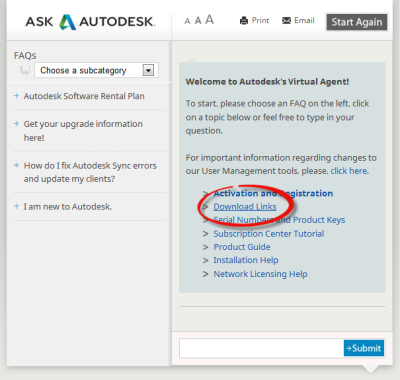
- In the right panel, select a product category.
- To start downloading, specify a product version and type, such as 64 bit or Mac.
The download process begins.
Please note to unblock any pop-ups, in order to get all the download files.
______________________________________________________________
If my post answers your question, please click the "Accept as Solution" button. This helps everyone find answers more quickly!

Emily Xu
Product Support
- Mark as New
- Bookmark
- Subscribe
- Mute
- Subscribe to RSS Feed
- Permalink
- Report
Followed the instructions.
could you just give me the MD5 or SHA1 hashes of these files so that I can be sure about it in the future.
Thanks again for the suggestions.
- Mark as New
- Bookmark
- Subscribe
- Mute
- Subscribe to RSS Feed
- Permalink
- Report
- Subscribe to RSS Feed
- Mark Topic as New
- Mark Topic as Read
- Float this Topic for Current User
- Bookmark
- Subscribe
- Printer Friendly Page



