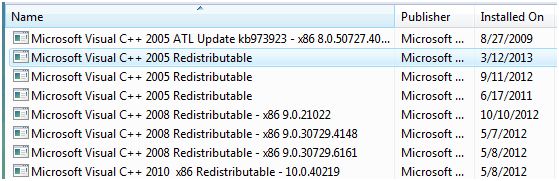- Forums Home
- >
- Subscription, Installation and Licensing Community
- >
- Installation & Licensing forum
- >
- Re: How to interpret the results of a Failed Installation aborted Revit MEP 2012
How to interpret the results of a Failed Installation aborted Revit MEP 2012
- Subscribe to RSS Feed
- Mark Topic as New
- Mark Topic as Read
- Float this Topic for Current User
- Bookmark
- Subscribe
- Printer Friendly Page
- Mark as New
- Bookmark
- Subscribe
- Mute
- Subscribe to RSS Feed
- Permalink
- Report
How to interpret the results of a Failed Installation aborted Revit MEP 2012
2013/3/12:11:27:10 LSDC LSDCPORT === Setup started on LSDCPORT by LSDC ===
2013/3/12:11:27:10 LSDC LSDCPORT Launch
2013/3/12:11:28:17 LSDC LSDCPORT === Setup ended ===
2013/3/12:11:27:13 LSDC LSDCPORT === Setup started on LSDCPORT by LSDC ===
2013/3/12:11:27:13 LSDC LSDCPORT Launch
2013/3/12:11:28:20 LSDC LSDCPORT PageOpen LaunchDialog
2013/3/12:11:29:19 LSDC LSDCPORT === Setup ended ===
2013/3/12:12:05:52 LSDC LSDCPORT === Setup started on LSDCPORT by LSDC ===
2013/3/12:12:05:52 LSDC LSDCPORT Launch
2013/3/12:12:08:15 LSDC LSDCPORT === Setup ended ===
2013/3/12:12:05:56 LSDC LSDCPORT === Setup started on LSDCPORT by LSDC ===
2013/3/12:12:05:56 LSDC LSDCPORT Launch
2013/3/12:12:08:17 LSDC LSDCPORT PageOpen LaunchDialog
2013/3/12:13:52:12 LSDC LSDCPORT PageOpen LicenseDialog
2013/3/12:13:52:19 LSDC LSDCPORT PageOpen ProductInfoDialog
2013/3/12:13:54:36 LSDC LSDCPORT PageOpen ProductSelectionDialog2
2013/3/12:13:55:08 LSDC LSDCPORT PageOpen FullProgressDialog
2013/3/12:13:55:09 LSDC LSDCPORT Installing Microsoft Visual C++ 2005 Redistributable (x86): C:\Autodesk\Autodesk_Revit_MEP_2012_English_Win_32-64bit\3rdParty\x86\VCRedist\2005\vcredist_x86.exe /q:a /T:C:\Windows\temp /c:"VCREDI~3.EXE /q:a /c:""msiexec /i vcredist.msi /qn /l*v C:\Users\LSDC\AppData\Local\Temp\vcredist_x86_2005.log"" "
2013/3/12:13:56:02 LSDC LSDCPORT Install Microsoft Visual C++ 2005 Redistributable (x86) Succeeded
2013/3/12:13:56:02 LSDC LSDCPORT Installing Microsoft Visual C++ 2010 Redistributable (x86): C:\Autodesk\Autodesk_Revit_MEP_2012_English_Win_32-64bit\3rdParty\x86\VCRedist\2010\vcredist_x86.exe /q /l C:\Users\LSDC\AppData\Local\Temp\vcredist_x86_2010.log
2013/3/12:13:56:10 LSDC LSDCPORT Install Microsoft Visual C++ 2010 Redistributable (x86) Failed Installation aborted, Result=1603
2013/3/12:13:56:11 LSDC LSDCPORT Rollback Microsoft Visual C++ 2005 Redistributable (x86) Failed Installation aborted, Result=1619
I assume I need to remove some version of the Visual C++ but which one(s)?
Soooo what actually failed to install?
The one that says FAILED or all three since they each have a red X next to the name.
Cause.. the FIRST time I ran the installer I had 3 red x's and 2 specifically said FAILED next to them with log file links.. NOW i get 3 red X's but only ONE says FAILED with the log file link.
Gee- look at that, I hate Revit already. ![]()
- Mark as New
- Bookmark
- Subscribe
- Mute
- Subscribe to RSS Feed
- Permalink
- Report
DarrenP
Did you find this post helpful? Feel free to Like this post.
Did your question get successfully answered? Then click on the ACCEPT SOLUTION button.
- Mark as New
- Bookmark
- Subscribe
- Mute
- Subscribe to RSS Feed
- Permalink
- Report
Thank you Darren for the fast responce and sharing the previous post.
I now understand that an error 1603 appearing in the installation log is caused by another Autodesk Suite already installed.
Today (all day) has been my first attempt at ever installing any Autodesk product. The first installation FAILED but it was unclear WHAT exactly failed to install.. I had THREE 3 x's as shown here
And 2 of the "suites" ( i guess it what you call them) had FAILED next to them but they ALL had the red x.. My original question is WHAT FAILED TO INSTALL.. what is this screen trying to communicate to me?.. That they ALL failed to install or just the Design Review?? I don't even know what a design review is yet or if i actually need it so maybe I do not care but if they ALL did not successful install as indicated by the red X I have a different problem.
Just for grins I also ran that Microsoft Fixit application included in that post (hopefully i will not regret doing this).
That post ALSO included instructions on how to do a clean uninstall of Autodesk (whatever). Am I to assume that since one or maybe all ( i still don't know) of these products did not successfully install and since one of my logs contains a 1603 error i have to now uninstall everything autodesk on my machine and start this mad process over again? Or was that just an added bonus to my original question but doesn't really pertain to MY specific log file that i posted thinking it would be helpful to resolve this problem..
Additionally - besides the 1603 error there was also a 1619 error listed on the log file i first posted.. Wouldn't it be great if rather than just a log file there was a simple clear html page explain what each of these 16xx error codes actually mean in plain English with an explination of possible solutions?
I have a feeling that the link for a clean uninstall of Autodesk et al is going to be useful before the end of the day.
I have also since uninstalled all 2005 instances of C++ hopefully that will be helpful, but I don't know.
- Mark as New
- Bookmark
- Subscribe
- Mute
- Subscribe to RSS Feed
- Permalink
- Report
Repost your new log file. And do not install Design Review at the same time. Install Revit first and see if that succeeds. Otherwise the entire suite will rollback.
Install Microsoft Visual C++ 2010 Redistributable (x86) Failed Installation aborted, Result=1603
That was your previous failure. If it is still failing there, then it will continue to until resolved.
Travis Nave
My Expert Contributions to the
FLEXnet License Admin | MSI Cleanup Utility | .NET Framework Cleanup Tool | IPv6 NLM Fix | adskflex.opt Options File | Combine .LIC Files
- Mark as New
- Bookmark
- Subscribe
- Mute
- Subscribe to RSS Feed
- Permalink
- Report
ok this is kewl !
I uninstalled every 2005 instance of C++ as recommended to someone else with a similiar problem in a previous post .
I ran that Microsoft Fixit Program and now I when I run the install I get the original error screen that I first got about 5 hours ago.
My original two questions of this post remain willfully ignored unanswered.
Soooo what actually failed to install?? ?
AND
Which version of C++ should be uninstalled?
If you follow THIS post
( BTW DON'T follow that post)
FIRST TravisNave *ExpertElite* is asked "do i have to uninstall all c++?"
He replies "Start with just the 2010 versions."
45min later he says "Make sure you don't have any C++ 2005."
Well i removed every instance of C++ 2005 and I now have the same issues I did when i first started this installation.
(And i used to think slackware installations were difficult.)
Namely that "some products failed to install"
clear as mud.
- Mark as New
- Bookmark
- Subscribe
- Mute
- Subscribe to RSS Feed
- Permalink
- Report
That post is accurate and uses general examples because many failures are different for different reasons. If you would read your log file, you will see the exact version that needs to be uninstalled. It is clear is crystal clear water and I even posted it for you above.
Install Microsoft Visual C++ 2010 Redistributable (x86) Failed Installation aborted, Result=1603
If you follow those directions and it still fails, I also posted a 2nd work-around.
For more information about this process, please see my KB link here:
http://forums.autodesk.com/t5/Installation-Licensing/Some-Products-Fail-to-Install-Result-1603/td-p/...
Good Luck!
Travis Nave
My Expert Contributions to the
FLEXnet License Admin | MSI Cleanup Utility | .NET Framework Cleanup Tool | IPv6 NLM Fix | adskflex.opt Options File | Combine .LIC Files
- Mark as New
- Bookmark
- Subscribe
- Mute
- Subscribe to RSS Feed
- Permalink
- Report
" If you would read your log file, you will see the exact version that needs to be uninstalled. It is clear is crystal clear water and I even posted it for you above."
Clear as crystal clear water... ![]() i really liked that - that was good.
i really liked that - that was good.
The issue a newbie has that every *ExpertElite* must strive to understand is that the log file provide that SEEMS to be crystal clear means next to nothing to the newbie...
I opened my very first log and see
2013/3/12:11:27:10 LSDC LSDCPORT === Setup started on LSDCPORT by LSDC ===
2013/3/12:11:27:10 LSDC LSDCPORT Launch
2013/3/12:11:28:17 LSDC LSDCPORT === Setup ended ===
2013/3/12:11:27:13 LSDC LSDCPORT === Setup started on LSDCPORT by LSDC ===
2013/3/12:11:27:13 LSDC LSDCPORT Launch
2013/3/12:11:28:20 LSDC LSDCPORT PageOpen LaunchDialog
2013/3/12:11:29:19 LSDC LSDCPORT === Setup ended ===
2013/3/12:12:05:52 LSDC LSDCPORT === Setup started on LSDCPORT by LSDC ===
2013/3/12:12:05:52 LSDC LSDCPORT Launch
2013/3/12:12:08:15 LSDC LSDCPORT === Setup ended ===
2013/3/12:12:05:56 LSDC LSDCPORT === Setup started on LSDCPORT by LSDC ===
2013/3/12:12:05:56 LSDC LSDCPORT Launch
2013/3/12:12:08:17 LSDC LSDCPORT PageOpen LaunchDialog
2013/3/12:13:52:12 LSDC LSDCPORT PageOpen LicenseDialog
2013/3/12:13:52:19 LSDC LSDCPORT PageOpen ProductInfoDialog
2013/3/12:13:54:36 LSDC LSDCPORT PageOpen ProductSelectionDialog2
2013/3/12:13:55:08 LSDC LSDCPORT PageOpen FullProgressDialog
and i think WTH ! ! ! this launched then ENDED something else Launch and Ended.. WFT is going on?! All this looks bad something is CLEARLY run amoke ALL of it looks like BAD news.. I know it is bad news in fact or I wouldn't have been issued this mess - i wouldn't even have to open it if it did NOT contain bad news and here is ALL the proof ! LOOK at it - utter chaos...
*Clearly* appears to me like installer program keeps trying to install and SOMETHING keeps stoping it. I don't know what a PageOpen LaunchDialog is or what a PageOpen FullProgressDialog is it must an problem or it would not be printed on this log file containing my FAILED installation.
2013/3/12:11:27:10 LSDC LSDCPORT === Setup started on LSDCPORT by LSDC ===
2013/3/12:11:27:10 LSDC LSDCPORT Launch
2013/3/12:11:28:17 LSDC LSDCPORT === Setup ended ===
2013/3/12:11:27:13 LSDC LSDCPORT === Setup started on LSDCPORT by LSDC ===
2013/3/12:11:27:13 LSDC LSDCPORT Launch
2013/3/12:11:28:20 LSDC LSDCPORT PageOpen LaunchDialog
2013/3/12:11:29:19 LSDC LSDCPORT === Setup ended ===
2013/3/12:12:05:52 LSDC LSDCPORT === Setup started on LSDCPORT by LSDC ===
2013/3/12:12:05:52 LSDC LSDCPORT Launch
2013/3/12:12:08:15 LSDC LSDCPORT === Setup ended ===
2013/3/12:12:05:56 LSDC LSDCPORT === Setup started on LSDCPORT by LSDC ===
2013/3/12:12:05:56 LSDC LSDCPORT Launch
2013/3/12:12:08:17 LSDC LSDCPORT PageOpen LaunchDialog
2013/3/12:13:52:12 LSDC LSDCPORT PageOpen LicenseDialog
2013/3/12:13:52:19 LSDC LSDCPORT PageOpen ProductInfoDialog
2013/3/12:13:54:36 LSDC LSDCPORT PageOpen ProductSelectionDialog2
2013/3/12:13:55:08 LSDC LSDCPORT PageOpen FullProgressDialog
Of course to *ExpertElite* evrything looks perfectly peaching situation normal. A newbie does not see this.
A NEWBIE DOES NOT SEE THIS
The idea that if the newbie would just READ the log it would be CLEAR that the only or that the FIRST problem with this install is way down on line 17 after the rest of this chaos....
2013/3/12:11:27:10 LSDC LSDCPORT === Setup started on LSDCPORT by LSDC ===
2013/3/12:11:27:10 LSDC LSDCPORT Launch
2013/3/12:11:28:17 LSDC LSDCPORT === Setup ended ===
2013/3/12:11:27:13 LSDC LSDCPORT === Setup started on LSDCPORT by LSDC ===
2013/3/12:11:27:13 LSDC LSDCPORT Launch
2013/3/12:11:28:20 LSDC LSDCPORT PageOpen LaunchDialog
2013/3/12:11:29:19 LSDC LSDCPORT === Setup ended ===
2013/3/12:12:05:52 LSDC LSDCPORT === Setup started on LSDCPORT by LSDC ===
2013/3/12:12:05:52 LSDC LSDCPORT Launch
2013/3/12:12:08:15 LSDC LSDCPORT === Setup ended ===
2013/3/12:12:05:56 LSDC LSDCPORT === Setup started on LSDCPORT by LSDC ===
2013/3/12:12:05:56 LSDC LSDCPORT Launch
2013/3/12:12:08:17 LSDC LSDCPORT PageOpen LaunchDialog
2013/3/12:13:52:12 LSDC LSDCPORT PageOpen LicenseDialog
2013/3/12:13:52:19 LSDC LSDCPORT PageOpen ProductInfoDialog
2013/3/12:13:54:36 LSDC LSDCPORT PageOpen ProductSelectionDialog2
2013/3/12:13:55:08 LSDC LSDCPORT PageOpen FullProgressDialog
2013/3/12:13:55:09 LSDC LSDCPORT Installing Microsoft Visual C++ 2005 Redistributable (x86): C:\Autodesk\Autodesk_Revit_MEP_2012_English_Win_32-64bit\3rdParty\x86\VCRedist\2005\vcredist_x86.exe /q:a /T:C:\Windows\temp /c:"VCREDI~3.EXE /q:a /c:""msiexec /i vcredist.msi /qn /l*v C:\Users\LSDC\AppData\Local\Temp\vcredist_x86_2005.log"" "
2013/3/12:13:56:02 LSDC LSDCPORT Install Microsoft Visual C++ 2005 Redistributable (x86) Succeeded
2013/3/12:13:56:02 LSDC LSDCPORT Installing Microsoft Visual C++ 2010 Redistributable (x86): C:\Autodesk\Autodesk_Revit_MEP_2012_English_Win_32-64bit\3rdParty\x86\VCRedist\2010\vcredist_x86.exe /q /l C:\Users\LSDC\AppData\Local\Temp\vcredist_x86_2010.log
2013/3/12:13:56:10 LSDC LSDCPORT Install Microsoft Visual C++ 2010 Redistributable (x86) Failed Installation aborted, Result=1603
2013/3/12:13:56:11 LSDC LSDCPORT Rollback Microsoft Visual C++ 2005 Redistributable (x86) Failed Installation aborted, Result=1619
That idea is not what occurs to your typical autodesk newbie.
So after reading the chaos of the log AND digging into a bunch of forums of newbies just a confused and lost as I am trying to glean information from *ExpertElite* that ussually don't actual answer the question they are asking cause the newbie doesn't even know what to ask in the first place i learn that i should maybe uninstall some C++
I post my log here and I ask TWO very specific questions WITH images just to be *clear* what it is I am asking
Which version of C++ should i delete? and WHAT did not install.?
Those are the only two questions of my first post and I have repeated those two questions on every post since.
Can anyone answer those two questions I asked on my original post? Please go to the top of this thread and re- read it with new eyes and attempt to answer the only two questions asked there.
If nothing else I must give honest thanks and Kudos to Autodesk support team on this forum simply because at least you guys DO actually reply with SOMETHING educational, relevant and informative although not necessarily useful or in direct responce to the question actually being asked. I know-i know it is probablly because we are so cluel(ess) to answer our dumb questions would probably just muddy the water further than necessary so you are reaching for the quick and easy Read This: - hoping that'll clear a ticket.
I have learned a great deal already. I can highly recommend
*ExpertElite* TravisNave's post Some Products Fail to Install, Result 1603
The 14min training video http://usa.autodesk.com/adsk/servlet/ps/dl/itemsiteID=123112&id=14868637&linkID=9240857
An overview of the most common issues and error codes encountered during product installation, what these errors mean, and common solutions to the errors.
http://usa.autodesk.com/adsk/servlet/ps/dl/item?siteID=123112&id=15924324&linkID=9240857
Troubleshooting Error 1603
- Subscribe to RSS Feed
- Mark Topic as New
- Mark Topic as Read
- Float this Topic for Current User
- Bookmark
- Subscribe
- Printer Friendly Page