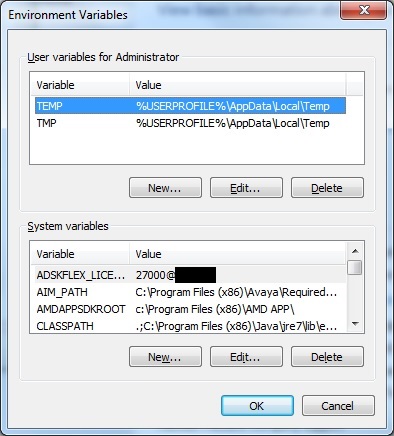- Forums Home
- >
- Subscription, Installation and Licensing Community
- >
- Installation & Licensing forum
- >
- FLEXLM - hard time accessing over VPN connection Windows 7
FLEXLM - hard time accessing over VPN connection Windows 7
- Subscribe to RSS Feed
- Mark Topic as New
- Mark Topic as Read
- Float this Topic for Current User
- Bookmark
- Subscribe
- Printer Friendly Page
- « Previous
-
- 1
- 2
- Next »
- Mark as New
- Bookmark
- Subscribe
- Mute
- Subscribe to RSS Feed
- Permalink
- Report
FLEXLM - hard time accessing over VPN connection Windows 7
All,
What happens is an associate will leave the office for a site visit and will have forgotten to 'borrow' a license for AutoCAD 2010, or 2012. When they get onsite or their hotel, whatever, they will VPN back into our network and attempt to open AutoCAD but will get an error that no license manager is available.
On our old XP computer I could add an environmental variable - FLEXLM_TIMEOUT - and set the timeout to 1000000 milliseconds and this always seemed to work, even over slow connections.
On our new Windows 7 Pro computers even bumping the timeout to 5000000 or more only works maybe 50 to 75% of the time. Sometimes launching AutoCAD repeatedly and having the connection fail numerous times, the conection to the license manager finally responds, but this is unrealiable and not really an acceptable solution in any case.
Anybody have any other tweaks or tricks to help work around this? Why such a difference between XP and Win7?
- Mark as New
- Bookmark
- Subscribe
- Mute
- Subscribe to RSS Feed
- Permalink
- Report
Something just occured to me - I was logged onto the 2010 computer as administrator, and logged onto the 2012 computer as a standard user. I was making the VPN connect from either computers back into the network as a standard user.
On the computer with 2012 (logged onto the computer as standard user) AutoCAD would not connect to the license manager and would give the error.
On the 2010 (logged onto the computer as Administrator) AutoCAD would successfully connect and get a license.
So I switch this up, and had the expected result - that is that being logged onto the local computer as Administrator made the difference in my testing, regardless of who I VPN back into the network as.
Another curious thing. When I was looking at the logs on the VPN server I noticed that when connecting with a computer on which I was logged in as Administrator, only the ports 2080 and 27000 would show requests when opening AutoCAD. However, when I connected with a computer where a standard user was logged on, AutoCAD apparently tried to use all the ports 27000 thru 27009 and never try to use 2080. This is regardless of the fact that the variable is configured to only use the specified port 27000, as is the license file.
If any of that doesn't make sense let me know, I tend to ramble
- Mark as New
- Bookmark
- Subscribe
- Mute
- Subscribe to RSS Feed
- Permalink
- Report
so logging in as a standard user for some reason blocks ports
DarrenP
Did you find this post helpful? Feel free to Like this post.
Did your question get successfully answered? Then click on the ACCEPT SOLUTION button.
- Mark as New
- Bookmark
- Subscribe
- Mute
- Subscribe to RSS Feed
- Permalink
- Report
It doesn't look like it is blocking the ports. My VPN server is a Microsoft ISA 2006 and I can watch the connection real time. When I VPN using the computer that has a standard user logged on, and then launch AutoCAD I can see it try every port from 27000 through 27009 without being blocked by ISA. To me it looks like logging on as a standard user seems to cause Windows to disregard the variable and try all the ports, which allows it to time out??? I don't see anything logged locally to indicate the ports are blocked either, and McAfee doesn't appear to be getting in the way. It would cause problems regardess of who was logged in anyway if it was the culprit - I think.
- Mark as New
- Bookmark
- Subscribe
- Mute
- Subscribe to RSS Feed
- Permalink
- Report
I got it! So some of the issue is that Windows 7 is new to me and kind of annoying regardless. Here is what I had to do that was as expected:
1) edit the lic file per the suggestion to insure only port 27000 is used for lmgrd.exe. Port 2080 is already set for adskflex, so no change needed.
2) Log onto the client computer as administrator and add exceptions for ports 2080 and 27000 in Windows Firewall.
Here is where something is missing in the explanation of how to configure this:
If I now log onto the computer as a standard user and attempt to add the user variable I get the UAC prompt and have to enter credentials for somebody with elevated privileges. I can enter the variables but for whatever reason Windows ignores them. They appear to be there, but not really applied to the standard user. So you have to log on as administrator, disable UAC, but only so you can log onto the computer as the standard user to whom the computer is assigned and then add the variables. Interestingly when you go into advanced settings the variables that you had entered earlier under the UAC prompt are missing. Once you enter the two variables you can log back on as administrator and re-enable UAC. No reason to leave UAC disabled that I can think of.
Now, when you log on as the standard user and VPN into the network not only does AutoCAD connect to the license manager successfully, but it is wicked fast to do so because it isn’t cycling though all those ports.
- Mark as New
- Bookmark
- Subscribe
- Mute
- Subscribe to RSS Feed
- Permalink
- Report
yea that makes sense
DarrenP
Did you find this post helpful? Feel free to Like this post.
Did your question get successfully answered? Then click on the ACCEPT SOLUTION button.
- Mark as New
- Bookmark
- Subscribe
- Mute
- Subscribe to RSS Feed
- Permalink
- Report
both versions are working now after doing this?
DarrenP
Did you find this post helpful? Feel free to Like this post.
Did your question get successfully answered? Then click on the ACCEPT SOLUTION button.
- Mark as New
- Bookmark
- Subscribe
- Mute
- Subscribe to RSS Feed
- Permalink
- Report
So, just as an update/clarification, I had been entering the variables as USER environment variables, which complicates things. I should have entered the environment variables as SYSTEM variables. That sets the variables for [i]all[/i] users who log onto the computer. Not sure why I got fixated on setting USER variables instead of SYSTEM. I think fighter pilots call this target fixation or something 😉
Windows 7 is still annoying though
- Mark as New
- Bookmark
- Subscribe
- Mute
- Subscribe to RSS Feed
- Permalink
- Report
yep thats what autodesk recommends
DarrenP
Did you find this post helpful? Feel free to Like this post.
Did your question get successfully answered? Then click on the ACCEPT SOLUTION button.
- Mark as New
- Bookmark
- Subscribe
- Mute
- Subscribe to RSS Feed
- Permalink
- Report
Yeah, I know. I was being bone-headed. Either work, but system is global on the local computer and obviously requires far less work.
Ultimately though, it was getting the information about tweaking the license file and adding the additional variable that made the difference. Googling only for 'AutoCAD license VPN' didn't turn that information up for me. If I had Googled 'AutoCAD start faster' or something along those lines I would have found the info sooner.
- Mark as New
- Bookmark
- Subscribe
- Mute
- Subscribe to RSS Feed
- Permalink
- Report
Hi,
I have the network license issues over VPN.My license server is windows 2008 r2 and clinet PC is windows7 64 bit.I have set the flexlm time out value and it is working for Admin user.but for normal user it is not working.
- Mark as New
- Bookmark
- Subscribe
- Mute
- Subscribe to RSS Feed
- Permalink
- Report
I think you may be making the same mistake I initial made when I first thought I had the issue resolved.
It appears you have been adding the variables into the 'User variables for user' when you should be adding the variable into 'System variables'. When you add the values into 'System variable' it applies to all the users who log onto the computer.
- « Previous
-
- 1
- 2
- Next »
- Subscribe to RSS Feed
- Mark Topic as New
- Mark Topic as Read
- Float this Topic for Current User
- Bookmark
- Subscribe
- Printer Friendly Page
- « Previous
-
- 1
- 2
- Next »