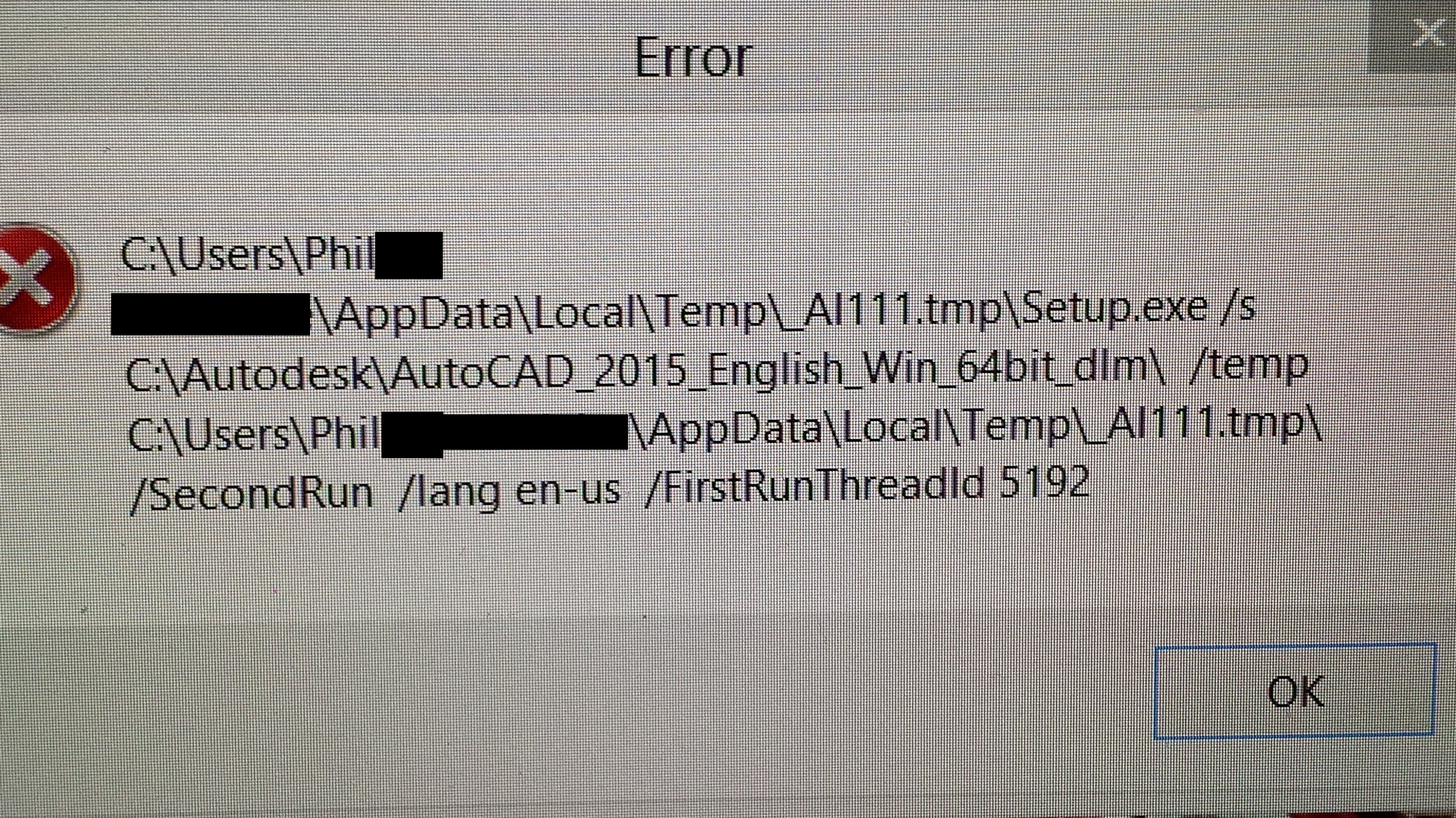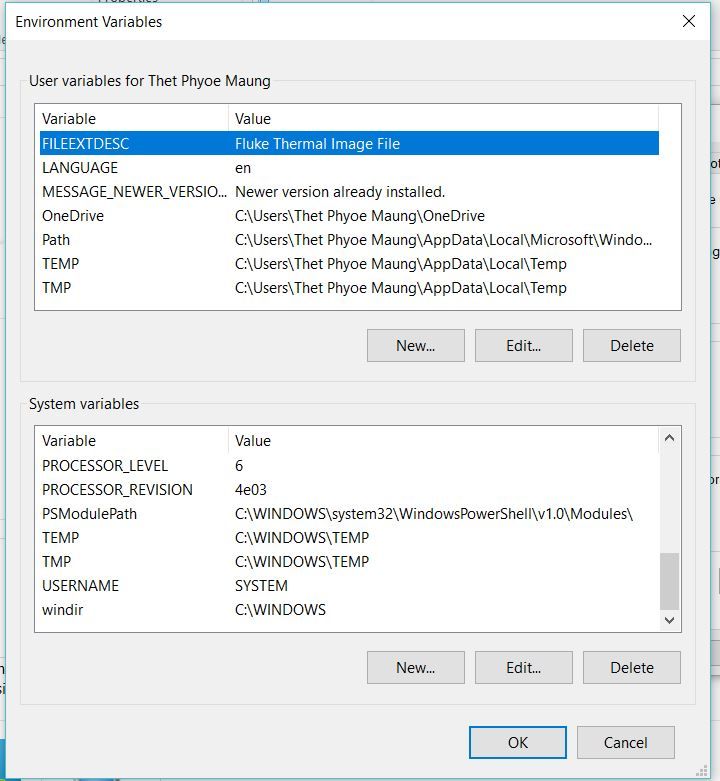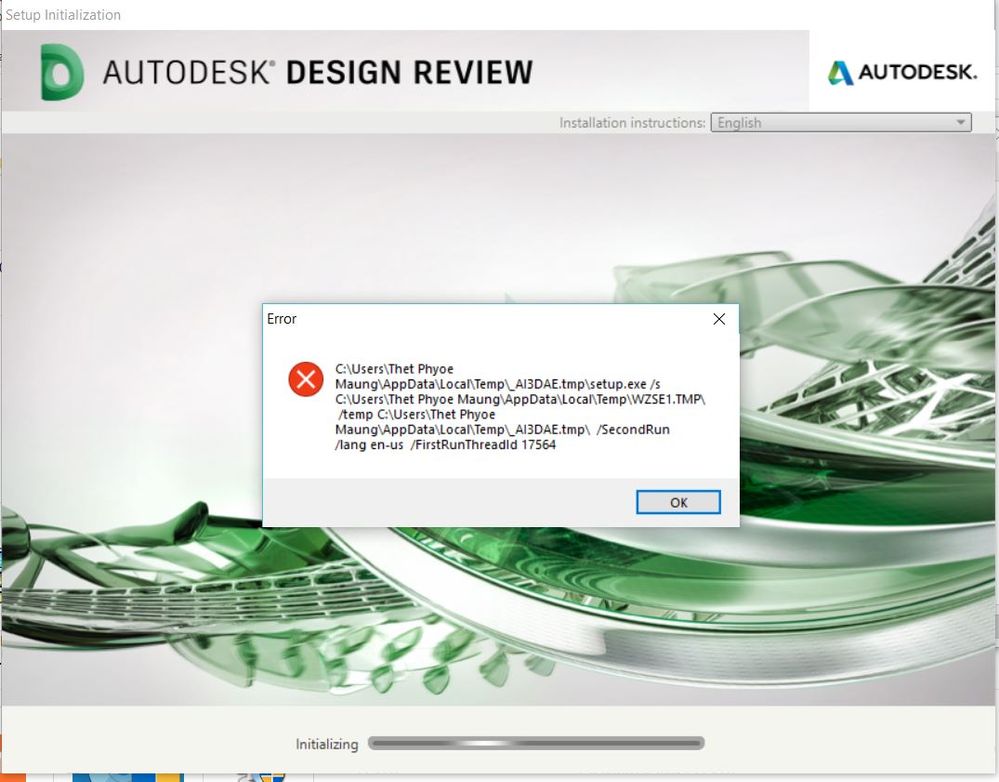- Forums Home
- >
- Subscription, Installation and Licensing Community
- >
- Installation & Licensing forum
- >
- FirstRunThreadId ####
- Subscribe to RSS Feed
- Mark Topic as New
- Mark Topic as Read
- Float this Topic for Current User
- Bookmark
- Subscribe
- Printer Friendly Page
- Mark as New
- Bookmark
- Subscribe
- Mute
- Subscribe to RSS Feed
- Permalink
- Report
FirstRunThreadId ####
I had Revit, Autocad, and civil 3d installed on my laptop with Windows 8. The computer decided it needed 8.1, so it upgraded. It made my computer run terribly, so I reformatted the computer off the factory image, which erased everything. Now anytime I try to install a product it gives me this error.Ive tried all the suggestions found in the forums and on the support section. Cant seem to find log files of the problem either.
- Mark as New
- Bookmark
- Subscribe
- Mute
- Subscribe to RSS Feed
- Permalink
- Report
Your Antivirus is likely causing this. Turn it off and then look at the Task Manager to ensure it is not running, then run the installer.
Thank you for taking part in our community!
David Dembkoski
- Mark as New
- Bookmark
- Subscribe
- Mute
- Subscribe to RSS Feed
- Permalink
- Report
I don't have virus protection installed yet, as I just reset the computer to factory settings. Also, I tried running the installation package in Safe Mode to insure no unncessary processes were running, and it still gave me the same error message. The message pops up right after I click the setup and the setup screen opens and says initializing. My only option on the error screen is to click "OK," at which point the entire setup screen closes.
- Mark as New
- Bookmark
- Subscribe
- Mute
- Subscribe to RSS Feed
- Permalink
- Report
Also, all windows updates have been ran, as well as Samsung specific updates, as the laptop is a Samsung. The computer has and Core i7 processor, 8gigs of ram, 2 terrabyte harddrive (non ssd), and Nvidia graphics. Also, I had Revit 2015, Autocad 2015, and Civil 3d on this laptop before I factory reset it. Only reason I reset it is because it upgraded to Windows 8.1 from 8 and the upgrade didn't work well with my video card drivers.
- Mark as New
- Bookmark
- Subscribe
- Mute
- Subscribe to RSS Feed
- Permalink
- Report
Hi,
I had the exact same problem (error) and for the last 2 day i was going crazy until i found this post and it worked perfectly for me. I am running win 8 on an Samsung laptop. Here is the post :
"Not sure but some programs had issues using this temp directory maybe due to it's location or rights I'm honestly not sure. But what I did to resolve this was change the locaton of my Temp Directory. Then I changed the two Values TMP and TEMP to point to the new location C:\Temp.
Now I can install any program including MSI's. Finally this has been an issue for over a month and has been driving me crazy. Anyway here is the step by step instructions if you choose to try it. (Im using Windows 7 btw so this might be different)
1- Create folder C:\Temp
2- Navigate to Control Panel/User Accounts/Change My Environment Variables
3- Change the value of both TMP and TEMP to C:\Temp (Default is %USERPROFILE%\AppData\Local\Temp)
That's it you don't even need to reboot. Hopefully this fixes your problem!
Best of luck,
Grimmy "
Let me know how this solved your problem.
All the best
Flo
- Mark as New
- Bookmark
- Subscribe
- Mute
- Subscribe to RSS Feed
- Permalink
- Report
Oh my gawd THANK YOU THANK YOU THANK YOU THANK YOU!!!!
I can not thank you enough! I have been having this issue for going on a month and was a hair's breath away from a full reformat. I did everything from wiping all traces of Autodesk on all my installs to running a shell OS from the DVD drive to get this to install. I put in so many google searches all my autofills now default at the letter "a" to "Autodesk install issues ..."
It is installing cleanly now! I cannot thank you enough!
- Mark as New
- Bookmark
- Subscribe
- Mute
- Subscribe to RSS Feed
- Permalink
- Report
Thank you ISO50pic wizard of AutoCad and all things computer related. I applied your solution and it worked! I referenced your solution in my lonely thread labeled AutoCad Free Trial 2016 Setup Initialization failed. To other users on the install failure train, try ISO50pic's solution before you try countless other solutions.
- Mark as New
- Bookmark
- Subscribe
- Mute
- Subscribe to RSS Feed
- Permalink
- Report
- Mark as New
- Bookmark
- Subscribe
- Mute
- Subscribe to RSS Feed
- Permalink
- Report
Thanks. This did the trick. I'm surprised the installation gets hung up on such a simple issue and that the solution isn't found more easily.
- Mark as New
- Bookmark
- Subscribe
- Mute
- Subscribe to RSS Feed
- Permalink
- Report
This issue is discussed here: https://knowledge.autodesk.com/search-result/caas/sfdcarticles/sfdcarticles/Installation-error-refer....
Most time the change in the temp folder doesn't resolve the issue and most users are forced to create a new Windows Account that has admin rights to the PC.
Great to hear you were able to resolve the issue.
A little history about this problem.. Its been around for a while.. ![]() But it has something to do with corruption in your Windows Account and that's why a new Win/Admin account corrects the issue.
But it has something to do with corruption in your Windows Account and that's why a new Win/Admin account corrects the issue.
Mark Lancaster
& Autodesk Services MarketPlace Provider
Autodesk Inventor Certified Professional & not an Autodesk Employee
Likes is much appreciated if the information I have shared is helpful to you and/or others
Did this resolve your issue? Please accept it "As a Solution" so others may benefit from it.
- Mark as New
- Bookmark
- Subscribe
- Mute
- Subscribe to RSS Feed
- Permalink
- Report
7-2-2018 windows 10 with Ryzen 1700. The changing of the enviromental variables to C:\Temp working though I had to go to my control panel and search for the term enviromental to edit the user account settings from the default to C:\temp on tmp and temp. thanks again.
- Mark as New
- Bookmark
- Subscribe
- Mute
- Subscribe to RSS Feed
- Permalink
- Report
I can not able to install Autodesk design review .
Please someone show me with photo how to change. Attached my photos for reference.
Thanks in advance.
- Mark as New
- Bookmark
- Subscribe
- Mute
- Subscribe to RSS Feed
- Permalink
- Report
Did you try creating a new Windows account as indicated above (in my reply)..
Mark Lancaster
& Autodesk Services MarketPlace Provider
Autodesk Inventor Certified Professional & not an Autodesk Employee
Likes is much appreciated if the information I have shared is helpful to you and/or others
Did this resolve your issue? Please accept it "As a Solution" so others may benefit from it.
- Mark as New
- Bookmark
- Subscribe
- Mute
- Subscribe to RSS Feed
- Permalink
- Report
- Mark as New
- Bookmark
- Subscribe
- Mute
- Subscribe to RSS Feed
- Permalink
- Report
- Mark as New
- Bookmark
- Subscribe
- Mute
- Subscribe to RSS Feed
- Permalink
- Report
- Mark as New
- Bookmark
- Subscribe
- Mute
- Subscribe to RSS Feed
- Permalink
- Report
- Mark as New
- Bookmark
- Subscribe
- Mute
- Subscribe to RSS Feed
- Permalink
- Report
@khandeen007 wrote:
same thing also happens with me i requested u to solve my problem
did you try the solution that was provided?
DarrenP
Did you find this post helpful? Feel free to Like this post.
Did your question get successfully answered? Then click on the ACCEPT SOLUTION button.
- Subscribe to RSS Feed
- Mark Topic as New
- Mark Topic as Read
- Float this Topic for Current User
- Bookmark
- Subscribe
- Printer Friendly Page