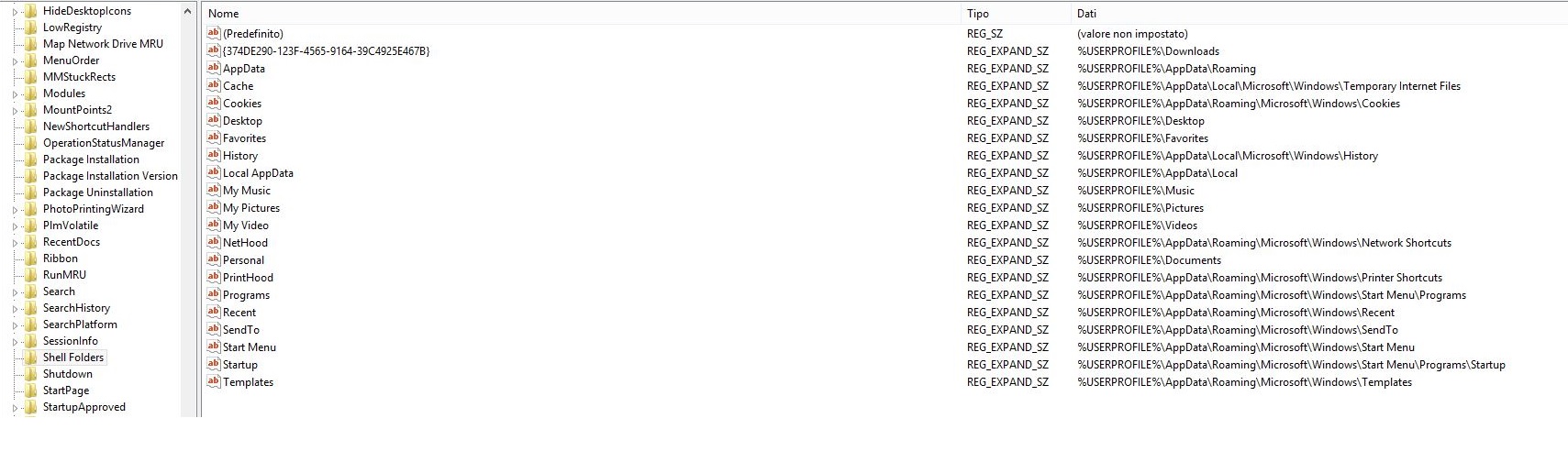- Forums Home
- >
- Subscription, Installation and Licensing Community
- >
- Installation & Licensing forum
- >
- Error 1606:Could not access network location Autodesk\Autocad 2014\R19.1
Error 1606:Could not access network location Autodesk\Autocad 2014\R19.1
- Subscribe to RSS Feed
- Mark Topic as New
- Mark Topic as Read
- Float this Topic for Current User
- Bookmark
- Subscribe
- Printer Friendly Page
- « Previous
-
- 1
- 2
- Next »
- Mark as New
- Bookmark
- Subscribe
- Mute
- Subscribe to RSS Feed
- Permalink
- Report
Hi to everyone is couple of days than i try to install Autocad 2014 on windows 8 64 bits with not success everytime i tried i always get the same error as the picture:
I tried many things as i so in this forum as i saw in other forum ect....
I tried to check the following registry keys:
- HKEY_CURRENT_USER\Software\Microsoft\Windows\CurrentVersion\Explorer\User Shell Folders
and they are as the following pictures:
- HKEY_LOCAL_MACHINE\Software\Microsoft\Windows\CurrentVersion\Explorer\User Shell Folders
and i check also that:
- HKEY_CURRENT_USER\Software\Microsoft\Windows\CurrentVersion\Explorer\Shell Folders
And after i checked also the environment variables as you can see in the following picture:
I don't know what else do, i haven't other idea please i need a quick help to fix my problem! ![]()
Solved! Go to Solution.
Solved by wppdev. Go to Solution.
- Mark as New
- Bookmark
- Subscribe
- Mute
- Subscribe to RSS Feed
- Permalink
- Report
I just did what the user "wppdev" said and the problem was fixed! Many thanks!
- Mark as New
- Bookmark
- Subscribe
- Mute
- Subscribe to RSS Feed
- Permalink
- Report
- Mark as New
- Bookmark
- Subscribe
- Mute
- Subscribe to RSS Feed
- Permalink
- Report
Yup, same situation here as well, small SSD for the OS and a 1tb drive for applications. Creating a Documents folder in C:/Users/Public made installation go smoothly.
- Mark as New
- Bookmark
- Subscribe
- Mute
- Subscribe to RSS Feed
- Permalink
- Report
I don't find documents folder in user/public so how can I resolve errors 1606
- Mark as New
- Bookmark
- Subscribe
- Mute
- Subscribe to RSS Feed
- Permalink
- Report
C:\Users\Public\Documents\Autodesk
The folder itself is labeled "Public Documents" in File Explorer
This is under Windows 10 64-bit
I hope this helps.
- « Previous
-
- 1
- 2
- Next »
- Subscribe to RSS Feed
- Mark Topic as New
- Mark Topic as Read
- Float this Topic for Current User
- Bookmark
- Subscribe
- Printer Friendly Page
- « Previous
-
- 1
- 2
- Next »