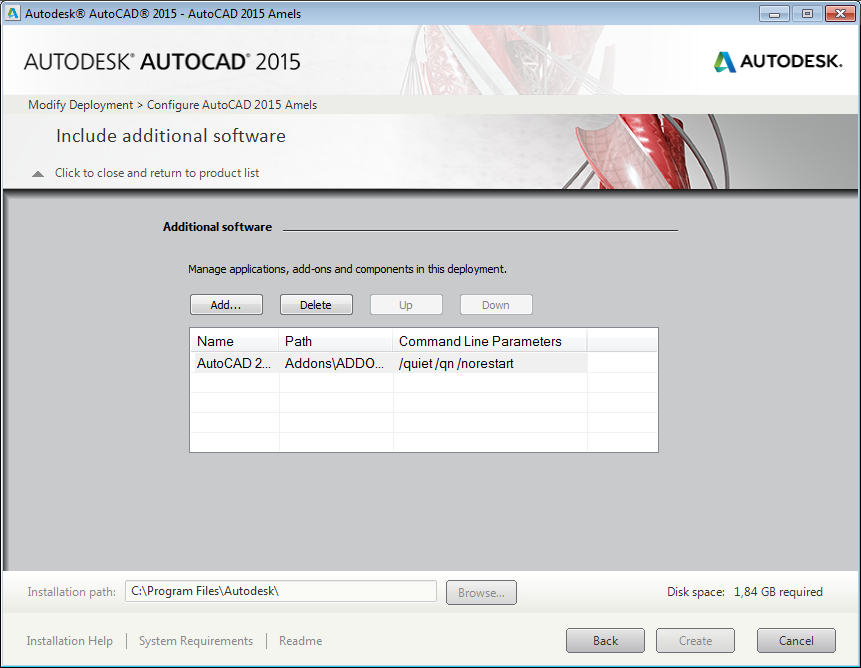- Forums Home
- >
- Subscription, Installation and Licensing Community
- >
- Installation & Licensing forum
- >
- Deployment AutoCAD 2015 with VBA installer returns error 1603
Deployment AutoCAD 2015 with VBA installer returns error 1603
- Subscribe to RSS Feed
- Mark Topic as New
- Mark Topic as Read
- Float this Topic for Current User
- Bookmark
- Subscribe
- Printer Friendly Page
- Mark as New
- Bookmark
- Subscribe
- Mute
- Subscribe to RSS Feed
- Permalink
- Report
Deployment AutoCAD 2015 with VBA installer returns error 1603
Hi,
I was struggling quite a bit with a deployment for AutoCAD 2015 (SP1) with added, because we do need it, the "Microsoft Visual Basic for Applications Module" found here. I've added the MSI package in the configuration screen in the deployment software like so:
located in the AutoCAD_2015_AcVbaInstaller_English_Win_64bit\x64\AcVbaInstaller\ folder but, after running the deployment, the install failed with following error in the AutoCAD install log:
2014/6/24:09:48:50 USER mypc === Setup started on mypc by USER ===
2014/6/24:09:48:50 USER mypc Path_Length: 157
2014/6/24:09:48:50 USER mypc Current Directory D:\Temp\_AIA41C.tmp
2014/6/24:09:48:50 USER mypc Launch
2014/6/24:09:48:50 USER mypc Install CustomCallback Info Invoking custom callback for details: [SETUP] CB_FUNC=CustomPlatformCheck CB_SOURCE=D:\Temp\_AIA41C.tmp\Setup\AcSetup.dll
2014/6/24:09:48:50 USER mypc Install CustomCallback Info Custom callback response: Status=0 SUCCECSS Title= Message= URLTitle= URLLink=
2014/6/24:09:48:51 USER mypc Installing AutoCAD 2015 VBA Enabler: REBOOT=ReallySuppress
2014/6/24:09:48:53 USER mypc Install AutoCAD 2015 VBA Enabler Failed Failure is ignored, Result=1603
2014/6/24:09:48:54 USER mypc === Setup ended ===
After studying the %temp%\AutoCAD 2015 VBA Enabler.log file intensively, and making sure I was running this on an elevated user, I didn't find a useful error message to help me further. I then tried the following:
1) Googling on the error 1603 message, no real helpful information. Did find a thread on the Autodesk forum about not having enough user rights, or prerequisites getting in the way... but then I would have a much clearer error message.
2) Fiddling around with several command lines.
3) Running the MSI file from AutoCAD_2015_AcVbaInstaller_English_Win_64bit\x64\AcVbaInstaller\ worked like a charm.
Then I thought to myself, maybe some files are missing?? So I copied the missing folders I found in the AutoCAD_2015_AcVbaInstaller_English_Win_64bit\x64\AcVbaInstaller\ folder to the package folder located in: DEPLOYMENT FOLDER\Img\ADDONS\ADDON_ACVBAINSTALLER_0\ and that fixed my error. It is now uninstalling correctly.
Just wanted to let you guys know. This has cost me an entire morning to figure out. I guess this is a bug (?) in the deployment software for not copying all the dependencies to the Addon folder? Or maybe the MSI file is not correct since there are apparently some folders missing from the msi file?
I hope this helps someone out!
Chris
- Mark as New
- Bookmark
- Subscribe
- Mute
- Subscribe to RSS Feed
- Permalink
- Report
I know this is a bit old, but this is the only reference I've been able to find similar to my problem.
When I add the .msi file to the 2015 Installer routine like you have mentioned, it installs, without error, but trying to access VBAMAN from within AutoCAD causes an access violation and AutoCAD crashes.
If I try to manually run the .msi file I get the same effect, it's 'installed' but AutoCAD crashes when I try to access VBAMAN.
The only way I've been able to get VBA installed and AutoCAD to work is to run the 'full' Setup.exe from what I guess I would call the root folder of the extracted VBAInstaller files. It also appears to be installing all the other language packs, even though the computer is English only.
Has anyone got this to work properly.
Thanks
- Mark as New
- Bookmark
- Subscribe
- Mute
- Subscribe to RSS Feed
- Permalink
- Report
I have started deploying Civil 3d with add on packages and from what I can tell, the deployment created does not pick up the extra files when you select a file to add to the deployment.
My thinking is to choose the msi and complete the deployment creation then copy the rest of the files over to the folder in the deployment as you found above.
If a post provides a fix for your issue, click on "Accept as Solution" to help other users find solutions to problems they might have that are similar to yours.
Andrew Puller
Maitland, NSW, Australia
Windows 10 Enterprise 64bit
Intel core i7 11800 @ 2.30 GHz with 32GB Ram
Civil 3d 2021
- Mark as New
- Bookmark
- Subscribe
- Mute
- Subscribe to RSS Feed
- Permalink
- Report
Hopefully not too late. The fix from autodesk ( VBA Enabler Deploy ) is not complete. You have to install additional files in the deploy. For me i did 3 files.
The ..AutoCAD_2015_AcVbaInstaller_English_Win_64bit\3rdParty\VBA\VBA71.msi for basic VBA
The ..AutoCAD_2015_AcVbaInstaller_English_Win_64bit\3rdParty\VBA\Vba71_1033.msi for English
The ..AutoCAD_2015_AcVbaInstaller_English_Win_64bit\3rdParty\VBA\Vba71_1043.msi for Dutch
After i did this it works flawless.
Hope you all enjoy!
- Subscribe to RSS Feed
- Mark Topic as New
- Mark Topic as Read
- Float this Topic for Current User
- Bookmark
- Subscribe
- Printer Friendly Page