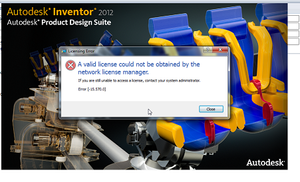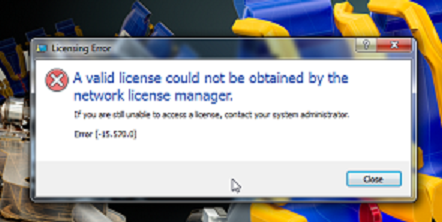- Forums Home
- >
- Subscription, Installation and Licensing Community
- >
- Installation & Licensing forum
- >
- Re: Connecting remotely with a server license?
Connecting remotely with a server license?
- Subscribe to RSS Feed
- Mark Topic as New
- Mark Topic as Read
- Float this Topic for Current User
- Bookmark
- Subscribe
- Printer Friendly Page
- Mark as New
- Bookmark
- Subscribe
- Mute
- Subscribe to RSS Feed
- Permalink
- Report
I need some help / advice as the IT dept has blown this off as unable to accomplish.
We access our AC/Inventor license off of a server, in a non vault configuration. We can do such either by a hard line or wireless inside the facilty. We need the ability to connect remotly and access and use AC/ Inventor.
We can connect to the company servers through VPN. But we get license errors as soon as with start up AC/VPN.
We manually enter the server location both through a web addess and a IP address and neither works. Serching the server and selecting the file also does not work, but we can search to the location with no issues.
We are able to ping the server with no issues.
Any help and suggestions will be greatly appreiciated.
Paul
Solved! Go to Solution.
Solved by TravisNave. Go to Solution.
Solved by DarrenP. Go to Solution.
- Mark as New
- Bookmark
- Subscribe
- Mute
- Subscribe to RSS Feed
- Permalink
- Report
try settings this up: http://usa.autodesk.com/adsk/servlet/ps/dl/item?siteID=123112&id=8385605&linkID=9240617
you set this up on the machine that has autocad installed
DarrenP
Did you find this post helpful? Feel free to Like this post.
Did your question get successfully answered? Then click on the ACCEPT SOLUTION button.
- Mark as New
- Bookmark
- Subscribe
- Mute
- Subscribe to RSS Feed
- Permalink
- Report
And this...
http://usa.autodesk.com/adsk/servlet/ps/dl/item?siteID=123112&id=7574782&linkID=9240617
FLEXLM_TIMEOUT value should be set at one-million to start (= 1 second) and increased by a million until the connection works over VPN.
Travis Nave
My Expert Contributions to the
FLEXnet License Admin | MSI Cleanup Utility | .NET Framework Cleanup Tool | IPv6 NLM Fix | adskflex.opt Options File | Combine .LIC Files
- Mark as New
- Bookmark
- Subscribe
- Mute
- Subscribe to RSS Feed
- Permalink
- Report
what error are you getting when you open up autocad?
DarrenP
Did you find this post helpful? Feel free to Like this post.
Did your question get successfully answered? Then click on the ACCEPT SOLUTION button.
- Mark as New
- Bookmark
- Subscribe
- Mute
- Subscribe to RSS Feed
- Permalink
- Report
- Mark as New
- Bookmark
- Subscribe
- Mute
- Subscribe to RSS Feed
- Permalink
- Report
i can't read that
too small of a picture
DarrenP
Did you find this post helpful? Feel free to Like this post.
Did your question get successfully answered? Then click on the ACCEPT SOLUTION button.
- Mark as New
- Bookmark
- Subscribe
- Mute
- Subscribe to RSS Feed
- Permalink
- Report
Sorry see if this is any better, that was from a email I sent to IT.
error code is [-15.570.0]
- Mark as New
- Bookmark
- Subscribe
- Mute
- Subscribe to RSS Feed
- Permalink
- Report
Yeah, -15 is either caused by latency over VPN that can be corrected via the FLEXLM_TIMEOUT variable and/or is caused by firewall blocking the ports 2080 and 27000 thru the VPN.
You can test this remotely when VPN thru Internet Explorer with http://servername:port
Just make sure both ports give a response and not a 'Page cannot be displayed' error.
Travis Nave
My Expert Contributions to the
FLEXnet License Admin | MSI Cleanup Utility | .NET Framework Cleanup Tool | IPv6 NLM Fix | adskflex.opt Options File | Combine .LIC Files
- Mark as New
- Bookmark
- Subscribe
- Mute
- Subscribe to RSS Feed
- Permalink
- Report
try setting up the 2 enviroment variables that me & Travis posted above
DarrenP
Did you find this post helpful? Feel free to Like this post.
Did your question get successfully answered? Then click on the ACCEPT SOLUTION button.
- Mark as New
- Bookmark
- Subscribe
- Mute
- Subscribe to RSS Feed
- Permalink
- Report
Thanks Guys, this worked.
I did both options listed and it connected.
Paul
- Subscribe to RSS Feed
- Mark Topic as New
- Mark Topic as Read
- Float this Topic for Current User
- Bookmark
- Subscribe
- Printer Friendly Page