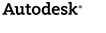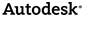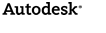- Forums Home
- >
- Subscription, Installation and Licensing Community
- >
- Installation & Licensing forum
- >
- Civil 3D 2012 not loading help files
Civil 3D 2012 not loading help files
- Subscribe to RSS Feed
- Mark Topic as New
- Mark Topic as Read
- Float this Topic for Current User
- Bookmark
- Subscribe
- Printer Friendly Page
- Mark as New
- Bookmark
- Subscribe
- Mute
- Subscribe to RSS Feed
- Permalink
- Report
I've installed Civil 3D 2012 twice (original install and a reinstall) and both times it has failed to load any Autocad help files. When I press F1 I get the message "Cannot find help file: acad.chm." That file isn't found on my machine anywhere, but also, when I navigate to C:\Program Files\Autodesk\AutoCAD Civil 3D 2012\Help there are only 5 different help files. The same path but for my 2011 installation has 99 different help files.
Any ideas? Thanks.
Solved! Go to Solution.
Solved by alison.gangler. Go to Solution.
- Mark as New
- Bookmark
- Subscribe
- Mute
- Subscribe to RSS Feed
- Permalink
- Report
My help path is set to "Civil_2012.chm" but the file does not exist. I can't change it to the index.html file that your screenshot shows. My only choices are chm, hlp, and bin files. See my screenshot. Thanks.
- Mark as New
- Bookmark
- Subscribe
- Mute
- Subscribe to RSS Feed
- Permalink
- Report
Hi,
Did you install from a network deployment or from media? You can browse to the location on either the media or deployment AdminImage and copy the file locally:
Deployment:
<ServerPath>\AdminImage\x64\en-US\C3D\Civil\Program Files\Root\Help
Media:
c:\Autodesk\AutoCAD_Civil3D_2012_English_Win_64bit\x64\en-US\C3D\Civil\Program Files\Root\Help
From the Media location, you can copy the file, C3D2012Help.zip to the install location and unzip it. Also copy the other zip files if they are missing from the installed product. Unzip them to:
c:\Program Files\Autodesk\AutoCAD Civil 3D 2012\Help
The Help files for Civil 3D are online at:
http://docs.autodesk.com/CIV3D/2012/ENU/landing.html
and this might be a more helpful location to find the information.
I hope this helps.
-Alison

Alison Gangler
Install Engineer/PDG-AEC Product Group
Autodesk, Inc.
- Mark as New
- Bookmark
- Subscribe
- Mute
- Subscribe to RSS Feed
- Permalink
- Report
No, this is a stand-alone installation. And no offense, but nothing's easier than just hitting F1 and getting the help screen.
- Mark as New
- Bookmark
- Subscribe
- Mute
- Subscribe to RSS Feed
- Permalink
- Report
Hi,
I appologize for not fully answering the question. The default path in this location in the Options is:
C:\Program Files\Autodesk\AutoCAD Civil 3D 2012\Help\Index.html
The default location listed to access the Help is located in the Registry at:
HKEY_LOCAL_MACHINE\SOFTWARE\Autodesk\AutoCAD\R18.2\ACAD-A000:409
"HelpBaseURL"=http://docs.autodesk.com
All the Help is located Online in the 2012 release. You will find some addition information on locations where Civil 3D 2012 Help can be accessed at the following discussion thread:
http://forums.autodesk.com/t5/AutoCAD-Civil-3D/Help-Files-2012/td-p/3004028
Thanks,
Alison

Alison Gangler
Install Engineer/PDG-AEC Product Group
Autodesk, Inc.
- Mark as New
- Bookmark
- Subscribe
- Mute
- Subscribe to RSS Feed
- Permalink
- Report
Okay, I may have been a little bit confused when I first posted because, like my previous post said, my help path (after installation) is set to "Civil_2012.chm" so that made me think that I'm looking for chm (help) files. I guess it finally hit me that perhaps Autodesk isn't using the chm files anymore? As I stated before, my 2011 (and all previous installs that I can remember) use chm files. My 2012 install did not load many chm files, so when I first posted that my 2012 install didn't load any help files, I literally meant that it does not load any help (chm) files. So now I understand that it's not supposed to as apparently the new help path should be set to index.html, which I have, yet when I manually edit the help path to reference the index.html file I still get no help screen after pressing the F1 key. I don't receive any errors and get no notifications in my command line. Maybe this will help to clear up what my problem is. Thanks.
Also, my registry key is intact.
- Mark as New
- Bookmark
- Subscribe
- Mute
- Subscribe to RSS Feed
- Permalink
- Report
Thanks for providing this additional information. You can open the Options dialog, click on the System tab and uncheck the option, "Use Online help from Autodesk website when available" under the Help section in the lower right corner. This will redirect the Help to the local HTML files in the C:\Program Files\Autodesk\AutoCAD Civil 3D 2012\Help directory.
Also, are you able to access the help using F1 if you are logged on as another user? What browser are you using?
Thanks,
Alison

Alison Gangler
Install Engineer/PDG-AEC Product Group
Autodesk, Inc.
- Mark as New
- Bookmark
- Subscribe
- Mute
- Subscribe to RSS Feed
- Permalink
- Report
I don't have that option in my system tab. See my screenshot. And I have three browsers: IE, Firefox, and Chrome. Chrome is my day-to-day browser. I know Autocad prefers IE but again, after changing my help path to the html file, I still get nothing. If IE should be opening then I guess I'm having major problems. And this is my third installation (1 original and 2 re-installs).
- Mark as New
- Bookmark
- Subscribe
- Mute
- Subscribe to RSS Feed
- Permalink
- Report
Have you tried logging on as another user and does the same behavior occur?
Are there any restrictions on your user account or do you have full admin rights?
What is the OS?
-Alison

Alison Gangler
Install Engineer/PDG-AEC Product Group
Autodesk, Inc.
- Mark as New
- Bookmark
- Subscribe
- Mute
- Subscribe to RSS Feed
- Permalink
- Report
I am the only user set up on this machine and it is set up as an administrator. I'm using Windows 7 Professional 64-bit (service pack 1). We have one other seat of C3D which is installed on a Vista 64-bit machine. It has no problems and has the correct path to the help file and includes the portion of the System tab that I'm missing. Both were installed from the same downloaded file from the Sub Center. Also, running 2012 as an administrator yields the same things.
I'm still running 2011 C3D until I get the bugs out of 2012 but I'd sure like to get 2012 up and running. Thanks for working with me. I'll try another install and see if it works. Maybe 4 times is a charm.
- Mark as New
- Bookmark
- Subscribe
- Mute
- Subscribe to RSS Feed
- Permalink
- Report
Hi,
Before you start the install, try bumping up the policy for Windows Installer on the machine by adding the following information to the registry. This often helps the Windows Installer to access all the locations on Win7 machines during the install.
HKEY_CURRENT_USER\Software\Policies\Microsoft\Windows\Installer
"AlwaysInstallElevated"=1 DWORD 32-bit
HKEY_LOCAL_MACHINE\Software\Policies\Microsoft\Windows\Installer
"AlwaysInstallElevated"=1 DWORD 32-bit
There is additional information about this Windows Installer policy at:
http://msdn.microsoft.com/en-us/library/aa367561(v=vs.85).aspx
Microsoft recommends that the policy be set back to "0" upon completion of the install maintenance.
Then before you launch the install, right click on Setup.exe and choose 'Run as Administrator' to launch the install.
If you would like to verify what is happening to the Help, you can also gather the Language Pack install log from the TEMP directory after the install and search for 'help' in the log. If you like, upload the Language Pack install log and I will be happy to analyze it for you.
Thanks,
Alison

Alison Gangler
Install Engineer/PDG-AEC Product Group
Autodesk, Inc.
- Mark as New
- Bookmark
- Subscribe
- Mute
- Subscribe to RSS Feed
- Permalink
- Report
Well, I'm not sure if it was just the 4th installation or the tips you gave me but all is well now. My help path is set to the correct path by default and now I am getting the addition options in the System tab of Options. Thanks for your patience and all your help.
- Mark as New
- Bookmark
- Subscribe
- Mute
- Subscribe to RSS Feed
- Permalink
- Report
Thanks for the update. I'm glad that it's working now.
-Alison

Alison Gangler
Install Engineer/PDG-AEC Product Group
Autodesk, Inc.
- Subscribe to RSS Feed
- Mark Topic as New
- Mark Topic as Read
- Float this Topic for Current User
- Bookmark
- Subscribe
- Printer Friendly Page