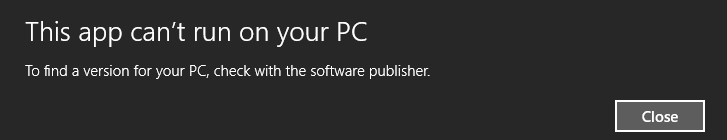- Forums Home
- >
- Subscription, Installation and Licensing Community
- >
- Installation & Licensing forum
- >
- Cannot install AutoCAD 2015 student
Cannot install AutoCAD 2015 student
- Subscribe to RSS Feed
- Mark Topic as New
- Mark Topic as Read
- Float this Topic for Current User
- Bookmark
- Subscribe
- Printer Friendly Page
- Mark as New
- Bookmark
- Subscribe
- Mute
- Subscribe to RSS Feed
- Permalink
- Report
Cannot install AutoCAD 2015 student
I've spent the last 4 hours trying to install the student version of ACAD 2015
I'm running Windows 8.1 on a brand new PC
I've read every related post here regarding similar issues.
I've manually installed DirectX an Visual C++, and everything else it has suggested
Honestly, I'd be happy to get a way WAY old version of ACAD R14 (1996?) on this machine.
So now what??
It gets to 2.4G of 2.8G then pauses for several minutes.
Im getting a 1603 or two, and more 1609 errors.
I pukes out at DirectX Runtime and Visual C++, but then the screen pops up saying NOTHING has been installed.
HELP!!
- Mark as New
- Bookmark
- Subscribe
- Mute
- Subscribe to RSS Feed
- Permalink
- Report
Post your installation log.
Travis Nave
My Expert Contributions to the
FLEXnet License Admin | MSI Cleanup Utility | .NET Framework Cleanup Tool | IPv6 NLM Fix | adskflex.opt Options File | Combine .LIC Files
- Mark as New
- Bookmark
- Subscribe
- Mute
- Subscribe to RSS Feed
- Permalink
- Report
- Mark as New
- Bookmark
- Subscribe
- Mute
- Subscribe to RSS Feed
- Permalink
- Report
Install Autodesk® AutoCAD® 2015 Failed Download Failed, Installation aborted, Result=1603
I would recommend that you try downloading your product using the virtual assistant by following the directions here:
http://knowledge.autodesk.com/support/autocad/troubleshooting/caas/sfdcarticles/sfdcarticles/How-to-...
Travis Nave
My Expert Contributions to the
FLEXnet License Admin | MSI Cleanup Utility | .NET Framework Cleanup Tool | IPv6 NLM Fix | adskflex.opt Options File | Combine .LIC Files
- Mark as New
- Bookmark
- Subscribe
- Mute
- Subscribe to RSS Feed
- Permalink
- Report
- Mark as New
- Bookmark
- Subscribe
- Mute
- Subscribe to RSS Feed
- Permalink
- Report
- Mark as New
- Bookmark
- Subscribe
- Mute
- Subscribe to RSS Feed
- Permalink
- Report
Hi @hfisher8,
Error 1603 can be caused by a few things, often times the user doesn't have the full admin rights over the machine or the antivirus isn't disabled. Check out this Autodesk Solution for complete instructions on how to resolve the error. Let us know how it goes and if you need further help. Thanks!

Jessica Thrasher
- Mark as New
- Bookmark
- Subscribe
- Mute
- Subscribe to RSS Feed
- Permalink
- Report
Jessica,
I went through all of this before I ever contacted you guys with the initial post.
Removed all autodesk files from pc, disabled firewall and anitvirus software, emptied the TEMP folder, and everything else on the list.
These things were all part of the 4+ hours I spent trying to make it work.
THEN, I contacted you for help.
Like I said, it's a NEW machine, almost nothing has been installed onto it yet.
I followed EVERY thing posted that seemed relevent, and THAT is when I asked for help.
So, can someone help me please?
If nothing else, can you help me get R14 to operate in this Windows 8.1 environment??
Assignment deadline approaches quickly...
Thank you
- Mark as New
- Bookmark
- Subscribe
- Mute
- Subscribe to RSS Feed
- Permalink
- Report
I just had the same problem...I had no issues with the Revit 2015 licensing but the student AutoCAD license doesn't seem to want to work.
- Mark as New
- Bookmark
- Subscribe
- Mute
- Subscribe to RSS Feed
- Permalink
- Report
For AutoCAD 2014, this maybe the issue...
I would do a browser download of the software from the VIRTUAL agent here: upandready.typepad.com
https://screencast.autodesk.com/main/details/be571ea9-fffc-40d6-8338-e0e7a3d82a3b

David Lau
- Mark as New
- Bookmark
- Subscribe
- Mute
- Subscribe to RSS Feed
- Permalink
- Report
Perhaps I could box up this PC and send it to you guys to do the install.
Bang on it with hammers or whatever it takes to make it work! 🙂
........I'm not joking........
- Mark as New
- Bookmark
- Subscribe
- Mute
- Subscribe to RSS Feed
- Permalink
- Report
- Subscribe to RSS Feed
- Mark Topic as New
- Mark Topic as Read
- Float this Topic for Current User
- Bookmark
- Subscribe
- Printer Friendly Page