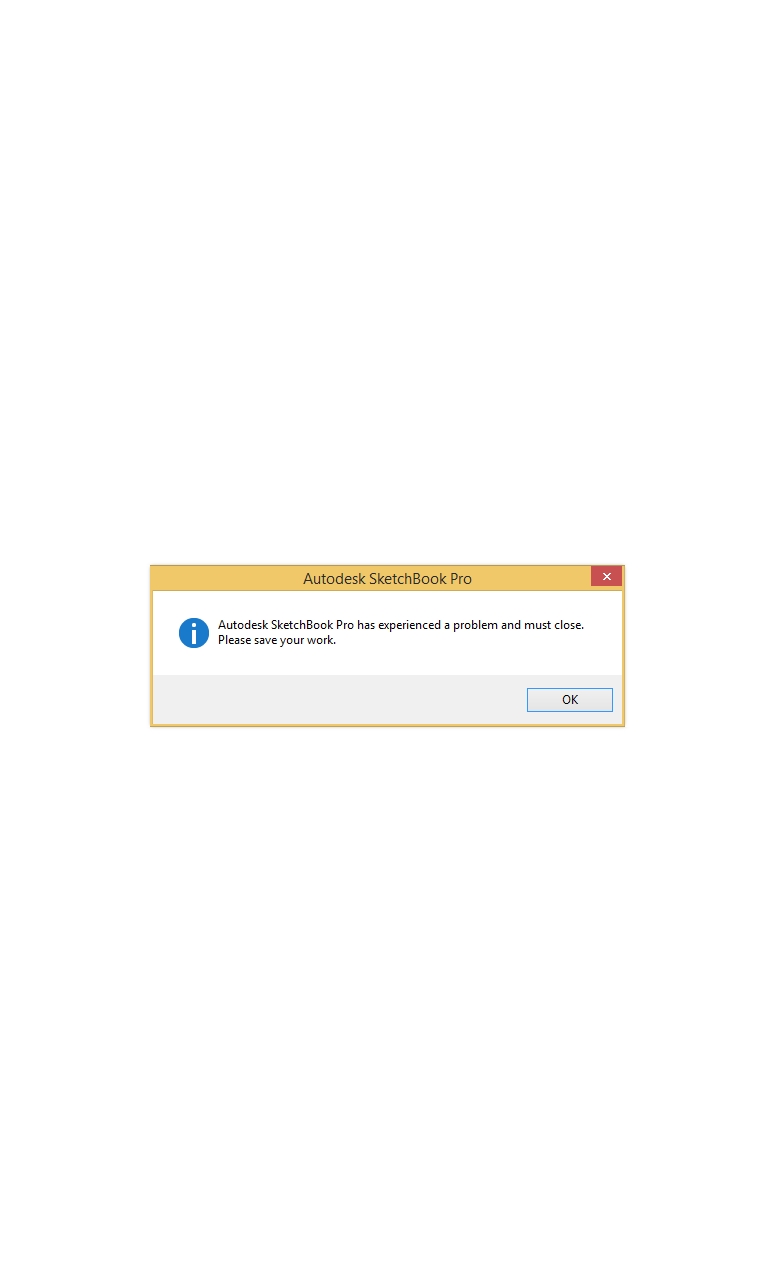- Forums Home
- >
- Subscription, Installation and Licensing Community
- >
- Installation & Licensing forum
- >
- Can't Run Sketchbook Pro 7 After Installation
Can't Run Sketchbook Pro 7 After Installation
- Subscribe to RSS Feed
- Mark Topic as New
- Mark Topic as Read
- Float this Topic for Current User
- Bookmark
- Subscribe
- Printer Friendly Page
- Mark as New
- Bookmark
- Subscribe
- Mute
- Subscribe to RSS Feed
- Permalink
- Report
Can't Run Sketchbook Pro 7 After Installation
I'm on a Thinkpad Tablet 2 running Windows 8.1. I've installed Sketchbook Pro 6 and Sketchbook 7 without any issues. When I attempt to open Sketchbook Pro 7 after installing I receive the following error:
"Autodesk Sketchbook Pro has experienced a problem and must close. Please save your work." I hit "OK" and a "save file" dialog box comes up to save a non existant file. After saving or cancelling out the program closes.
I've tried installing as admin, re-installing and restarting, but nothing seems to make this error message go away.
Please advise. Thank you.
- Mark as New
- Bookmark
- Subscribe
- Mute
- Subscribe to RSS Feed
- Permalink
- Report
Hi,
The same problem occured on Thinkpad Tablet 2, too. I got around this problem by changing the default canvas size to a size smaller than the 1366 x 768 pixel of the tablet 2 screen resolution.
To do that, you need to run the Autodesk Sketchbook Pro 7 in 640 x 480 compatibility mode (right click the desktop icon for pop up menu, and choose "property", then "compatibility", and check the "run in 640 x 480" box). This will allow you to run the program, but the canvas will look like a mess and not work. While you keep the program running, you can change the screen resolution back to 1366 x 768 so that you can see all the controls and menus, and set the new default canvas size. Once this is done, restart the tablet, and run the program. Then, you will able to run Autodesk Skecthbook Pro 7 on the Thinkpad Tablet 2.
- Mark as New
- Bookmark
- Subscribe
- Mute
- Subscribe to RSS Feed
- Permalink
- Report
i have a mac and i have the same problem 😞 does anyone know how to fix it?
- Mark as New
- Bookmark
- Subscribe
- Mute
- Subscribe to RSS Feed
- Permalink
- Report
Hi,
I'm on a Thinkpad Tablet 2 installed Sketchbook Pro 7 . And i have this problem:
How can i solve this problem?
Thanks
- Mark as New
- Bookmark
- Subscribe
- Mute
- Subscribe to RSS Feed
- Permalink
- Report
- Mark as New
- Bookmark
- Subscribe
- Mute
- Subscribe to RSS Feed
- Permalink
- Report
- Mark as New
- Bookmark
- Subscribe
- Mute
- Subscribe to RSS Feed
- Permalink
- Report
Hi,
You may go to SketchBook menu Edit -> Preferences.. -> General tab -> turn off "Enable Rotate Canvas" option, and restart SketchBook to see if it works normally.
- Mark as New
- Bookmark
- Subscribe
- Mute
- Subscribe to RSS Feed
- Permalink
- Report
- Mark as New
- Bookmark
- Subscribe
- Mute
- Subscribe to RSS Feed
- Permalink
- Report
- Mark as New
- Bookmark
- Subscribe
- Mute
- Subscribe to RSS Feed
- Permalink
- Report
- Mark as New
- Bookmark
- Subscribe
- Mute
- Subscribe to RSS Feed
- Permalink
- Report
- Subscribe to RSS Feed
- Mark Topic as New
- Mark Topic as Read
- Float this Topic for Current User
- Bookmark
- Subscribe
- Printer Friendly Page