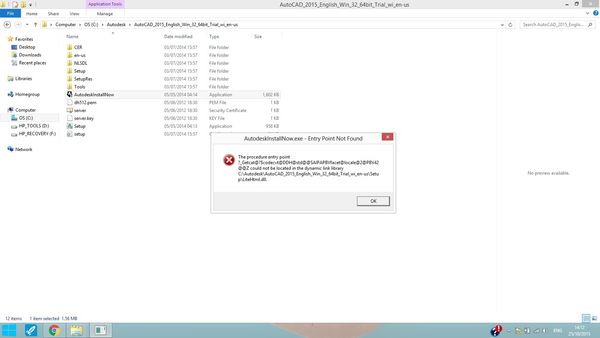- Forums Home
- >
- Subscription, Installation and Licensing Community
- >
- Installation & Licensing forum
- >
- Re: Can't install AutoCad 2015 Student
Can't install AutoCad 2015 Student
- Subscribe to RSS Feed
- Mark Topic as New
- Mark Topic as Read
- Float this Topic for Current User
- Bookmark
- Subscribe
- Printer Friendly Page
- Mark as New
- Bookmark
- Subscribe
- Mute
- Subscribe to RSS Feed
- Permalink
- Report
I am trying the AutoCad 2015 download for students and for some reason I can't get it to install on my 64-bit Windows 7 laptop. From what I have read, I have enough space for the download and I have all of the system requirements. I just can't figure out why this won't work! I have attached a picture of what happens after the "installation" happens. Little red x's next to each product saying they have failed to install.
Please help, need this for engineering class!!!
Solved! Go to Solution.
Solved by natasha.l. Go to Solution.
- Mark as New
- Bookmark
- Subscribe
- Mute
- Subscribe to RSS Feed
- Permalink
- Report
Hi @Anonymous and welcome to the Autodesk Community!
Thanks for the screenshot but if you could please reply with an attachment of your installation log file I would be happy to troubleshoot further. Thanks!

Jessica Thrasher
- Mark as New
- Bookmark
- Subscribe
- Mute
- Subscribe to RSS Feed
- Permalink
- Report
"Download and installation has been interrupted by a lost connection between the Autodesk website and this computer. (...) Please, address these issues if possible, return to the website, and then click again on Install Now"....
I tried....but nothing...
- Mark as New
- Bookmark
- Subscribe
- Mute
- Subscribe to RSS Feed
- Permalink
- Report
Hi all!
Please try re-downloading your software following the steps below:
- In the preferences or options area of your preferred browser, remove pop-up blockers and allow access to all *autodesk.com sites.
- In the preferences or options area of your preferred browser, delete cookies, temporary internet files, and history.
- Turn off your personal firewall or VPN, if you use one.
- Disable UAC
- Close and reopen your preferred browser.
- Re-download from the Virtual Agent
If the problems persist please reply to my post with further details on the exact issue you're experiencing. Thanks!

Jessica Thrasher
- Mark as New
- Bookmark
- Subscribe
- Mute
- Subscribe to RSS Feed
- Permalink
- Report
Hi
Please try re-downloading your software following the steps below:
- In the preferences or options area of your preferred browser, remove pop-up blockers and allow access to all *autodesk.com sites.
- In the preferences or options area of your preferred browser, delete cookies, temporary internet files, and history.
- Turn off your personal firewall or VPN, if you use one.
- Disable UAC
- Close and reopen your preferred browser.
- Re-download from the Virtual Agent
If the problems persist please reply to my post with further details on the exact issue you're experiencing. Thanks!
I tried it but still the same problem.
- Mark as New
- Bookmark
- Subscribe
- Mute
- Subscribe to RSS Feed
- Permalink
- Report
hi, can someone help me with this please? dont understand why and what is going on.
- Mark as New
- Bookmark
- Subscribe
- Mute
- Subscribe to RSS Feed
- Permalink
- Report
Can you use the Windows Snipping tool and capture only the relevant portion of the screen - I can't read anything in your image.
-----------------------------------------------------------------------------------------
Autodesk Inventor 2019 Certified Professional
Autodesk AutoCAD 2013 Certified Professional
Certified SolidWorks Professional
- Mark as New
- Bookmark
- Subscribe
- Mute
- Subscribe to RSS Feed
- Permalink
- Report
- Mark as New
- Bookmark
- Subscribe
- Mute
- Subscribe to RSS Feed
- Permalink
- Report
- Mark as New
- Bookmark
- Subscribe
- Mute
- Subscribe to RSS Feed
- Permalink
- Report
- Mark as New
- Bookmark
- Subscribe
- Mute
- Subscribe to RSS Feed
- Permalink
- Report
I fail to install audocad 2014, 32bits student version. I try many times and have the same problem. Please help, the quiz is next week.
————————————————————————————————————————————————————————
2015/11/4:22:48:12 aaconloh AACON === Setup started on AACON by aaconloh ===
2015/11/4:22:48:12 aaconloh AACON Path_Length: 155
2015/11/4:22:48:12 aaconloh AACON Current Directory C:\Autodesk\AutoCAD_2014_English_Win_32_64bit_wi_en-us
2015/11/4:22:48:12 aaconloh AACON Launch
2015/11/4:22:48:12 aaconloh AACON CommandLine /PK 001F1 /SN 900-64116692 /akamai /sid SESSION_ID /skipEULA /student /url "http://edutrial.autodesk.com/SWDLDNET3/2014/ACD/WI/AutoCAD_2014_English_Win_32_64bit_wi_en-us_Setup....
2015/11/4:22:48:12 aaconloh AACON Path_Length: 155
2015/11/4:22:48:12 aaconloh AACON Current Directory C:\Users\aaconloh\AppData\Local\Temp\_AIA288.tmp
2015/11/4:22:48:13 aaconloh AACON === Setup ended ===
2015/11/4:22:48:12 aaconloh AACON === Setup started on AACON by aaconloh ===
2015/11/4:22:48:12 aaconloh AACON Path_Length: 155
2015/11/4:22:48:12 aaconloh AACON Current Directory C:\Users\aaconloh\AppData\Local\Temp\_AIA288.tmp
2015/11/4:22:48:12 aaconloh AACON Launch
2015/11/4:22:48:13 aaconloh AACON Download Skipped SETUP_CONFIG http://edutrial.autodesk.com/SWDLDNET3/2014/ACD/WI/{64CFA19F-6192-4CD5-AA9E-77334D584BE2}/SETUP_x64....
2015/11/4:22:48:13 aaconloh AACON Install CustomCallback Info Invoking custom callback for details: [SETUP] CB_FUNC=CustomPlatformCheck CB_SOURCE=C:\Users\aaconloh\AppData\Local\Temp\_AIA288.tmp\Setup\AcSetup.dll
2015/11/4:22:48:13 aaconloh AACON Install CustomCallback Info Custom callback response: Status=0 SUCCECSS Title= Message= URLTitle= URLLink=
2015/11/4:22:48:13 aaconloh AACON PageOpen LaunchDialog
2015/11/4:22:48:18 aaconloh AACON PageOpen LicenseDialog
2015/11/4:22:48:18 aaconloh AACON PageOpen ProductInfoDialog
2015/11/4:22:48:18 aaconloh AACON PageOpen ProductSelectionDialog2
2015/11/4:22:48:59 aaconloh AACON PageOpen FullProgressDialog
2015/11/4:22:49:00 aaconloh AACON Download Skipped DOTNET4LANG http://edutrial.autodesk.com/SWDLDNET3/2014/ACD/WI/{64CFA19F-6192-4CD5-AA9E-77334D584BE2}/DOTNET4KB2...
2015/11/4:22:49:00 aaconloh AACON Installing .NET Framework Runtime 4.0 Language Pack: "C:\Autodesk\WI\Autodesk AutoCAD 2014\3rdParty\NET\4\wcu\dotNetFramework\dotNetFx40LP_Full_x86_x64_2052.exe" /q
2015/11/4:22:49:12 aaconloh AACON Install .NET Framework Runtime 4.0 Language Pack Failed Installation aborted, Result=1603
- Mark as New
- Bookmark
- Subscribe
- Mute
- Subscribe to RSS Feed
- Permalink
- Report
Hi can someone help me, I can't install autocad also on my laptop using windows 64 bit. It says aborted when I install it.
- Mark as New
- Bookmark
- Subscribe
- Mute
- Subscribe to RSS Feed
- Permalink
- Report
I guess you are trying to download it at your campus which lead to this problem.
- Mark as New
- Bookmark
- Subscribe
- Mute
- Subscribe to RSS Feed
- Permalink
- Report
What does this mean?
This is a public forum, please refrain from posting serial numbers or personal information
Edited by
Discussion_Admin
- Mark as New
- Bookmark
- Subscribe
- Mute
- Subscribe to RSS Feed
- Permalink
- Report
@Anonymous
Welcome to the community and hopefully my (or someone else) reply will be beneficially to you.
WARNING: This is a worldwide public user community and it's important that you do not include/share your serial # in your posting/attachments. I will have the moderator remove your serial # in order to protect your information. For the future please keep that rule in mind.
Don't use that method...
Click on the “installation” link in my signature and follow the recommended steps that are provided in that posting. Make sure to review all of the acceptable solutions (marked in green) since these steps will change over time.
For example the most recent solution now includes a link to the major 2017 product line making it easier for the end user to download/install the latest version of the software.
If your installation does fail after these recommended steps
• Review this posting: http://forums.autodesk.com/t5/installation-licensing/how-to-determine-errors-in-installation-log-file/m-p/5283115
• If that doesn’t help, attach your installation log file here in a text file format and someone will review it for you. You can also locate your installation log file based on this posting: https://knowledge.autodesk.com/support/autocad/troubleshooting/caas/sfdcarticles/sfdcarticles/Using-log-to-troubleshoot-installation-errors.html
• When attaching your installation log file make sure that any personal information such as your serial # is removed.
Good luck on your installation and hopefully this information will resolve your issue.
Mark Lancaster
& Autodesk Services MarketPlace Provider
Autodesk Inventor Certified Professional & not an Autodesk Employee
Likes is much appreciated if the information I have shared is helpful to you and/or others
Did this resolve your issue? Please accept it "As a Solution" so others may benefit from it.
- Mark as New
- Bookmark
- Subscribe
- Mute
- Subscribe to RSS Feed
- Permalink
- Report
i having same problem also
2016/4/12:21:09:44 USER VINCENT Path_Length: 157
2016/4/12:21:09:44 USER VINCENT Current Directory C:\Users\USER\AppData\Local\Temp\_AI671.tmp
2016/4/12:21:09:44 USER VINCENT Launch
2016/4/12:21:10:15 USER VINCENT === Setup ended ===
2016/4/12:21:09:39 USER VINCENT Path_Length: 157
2016/4/12:21:09:39 USER VINCENT Current Directory D:\Autodesk\AutoCAD_2015_English_Win_32_64bit_R1_wi_en-us
2016/4/12:21:09:39 USER VINCENT Launch
2016/4/12:21:09:39 USER VINCENT CommandLine
2016/4/12:21:09:39 USER VINCENT Path_Length: 157
2016/4/12:21:09:39 USER VINCENT Current Directory C:\Users\USER\AppData\Local\Temp\_AI671.tmp
2016/4/12:21:10:16 USER VINCENT === Setup ended ===
2016/4/13:00:47:39 USER VINCENT Path_Length: 157
2016/4/13:00:47:39 USER VINCENT Current Directory C:\Autodesk\AutoCAD_2015_English_Win_64bit_dlm
2016/4/13:00:47:39 USER VINCENT Launch
2016/4/13:00:47:39 USER VINCENT CommandLine
2016/4/13:00:47:39 USER VINCENT Path_Length: 157
2016/4/13:00:47:39 USER VINCENT Current Directory C:\Users\USER\AppData\Local\Temp\_AIA374.tmp
2016/4/13:00:47:45 USER VINCENT === Setup ended ===
2016/4/13:00:47:40 USER VINCENT Path_Length: 157
2016/4/13:00:47:40 USER VINCENT Current Directory C:\Users\USER\AppData\Local\Temp\_AIA374.tmp
2016/4/13:00:47:40 USER VINCENT Launch
2016/4/13:00:47:41 USER VINCENT Install CustomCallback Info Invoking custom callback for details: [SETUP] CB_FUNC=CustomPlatformCheck CB_SOURCE=C:\Users\USER\AppData\Local\Temp\_AIA374.tmp\Setup\AcSetup.dll
2016/4/13:00:47:41 USER VINCENT Install CustomCallback Info Custom callback response: Status=0 SUCCECSS Title= Message= URLTitle= URLLink=
2016/4/13:00:47:45 USER VINCENT PageOpen LaunchDialog
2016/4/13:00:47:49 USER VINCENT PageOpen LicenseDialog
2016/4/13:00:47:52 USER VINCENT PageOpen ProductInfoDialog
2016/4/13:00:48:16 USER VINCENT PageOpen LicenseDialog
2016/4/13:00:48:18 USER VINCENT PageOpen LaunchDialog
2016/4/13:00:48:34 USER VINCENT PageOpen LicenseDialog
2016/4/13:00:48:35 USER VINCENT PageOpen ProductInfoDialog
2016/4/13:00:48:54 USER VINCENT PageOpen ProductSelectionDialog2
2016/4/13:00:49:04 USER VINCENT PageOpen ProductInfoDialog
2016/4/13:00:49:07 USER VINCENT PageOpen ProductSelectionDialog2
2016/4/13:00:49:08 USER VINCENT PageOpen FullProgressDialog
2016/4/13:00:49:08 USER VINCENT Installing Microsoft Visual C++ 2008 SP1 Redistributable (x64): "C:\Autodesk\AutoCAD_2015_English_Win_64bit_dlm\3rdParty\x64\VCRedist\2008SP1\vcredist_x64.exe" /q
2016/4/13:00:49:44 USER VINCENT Install Microsoft Visual C++ 2008 SP1 Redistributable (x64) Failed Installation aborted, Result=1603
2016/4/13:00:49:44 USER VINCENT PageOpen InstallCompleteDialog
2016/4/13:00:50:56 USER VINCENT === Setup ended ===
2016/5/30:11:15:39 USER VINCENT Path_Length: 157
2016/5/30:11:15:39 USER VINCENT Current Directory C:\Autodesk\AutoCAD_2015_English_Win_64bit_dlm
2016/5/30:11:15:39 USER VINCENT Launch
2016/5/30:11:15:39 USER VINCENT CommandLine
2016/5/30:11:15:39 USER VINCENT Path_Length: 157
2016/5/30:11:15:39 USER VINCENT Current Directory C:\Users\USER\AppData\Local\Temp\_AIB67A.tmp
2016/5/30:11:15:45 USER VINCENT === Setup ended ===
2016/5/30:11:15:41 USER VINCENT Path_Length: 157
2016/5/30:11:15:41 USER VINCENT Current Directory C:\Users\USER\AppData\Local\Temp\_AIB67A.tmp
2016/5/30:11:15:41 USER VINCENT Launch
2016/5/30:11:15:42 USER VINCENT Install CustomCallback Info Invoking custom callback for details: [SETUP] CB_FUNC=CustomPlatformCheck CB_SOURCE=C:\Users\USER\AppData\Local\Temp\_AIB67A.tmp\Setup\AcSetup.dll
2016/5/30:11:15:42 USER VINCENT Install CustomCallback Info Custom callback response: Status=0 SUCCECSS Title= Message= URLTitle= URLLink=
2016/5/30:11:15:45 USER VINCENT PageOpen LaunchDialog
2016/5/30:11:25:11 USER VINCENT PageOpen LicenseDialog
2016/5/30:11:25:14 USER VINCENT PageOpen ProductInfoDialog
2016/5/30:17:51:18 USER VINCENT PageOpen ProductSelectionDialog2
2016/5/30:17:51:20 USER VINCENT PageOpen FullProgressDialog
2016/5/30:17:51:21 USER VINCENT Installing Microsoft Visual C++ 2008 SP1 Redistributable (x64): "C:\Autodesk\AutoCAD_2015_English_Win_64bit_dlm\3rdParty\x64\VCRedist\2008SP1\vcredist_x64.exe" /q
2016/5/30:17:51:55 USER VINCENT Install Microsoft Visual C++ 2008 SP1 Redistributable (x64) Failed Installation aborted, Result=1603
- Subscribe to RSS Feed
- Mark Topic as New
- Mark Topic as Read
- Float this Topic for Current User
- Bookmark
- Subscribe
- Printer Friendly Page