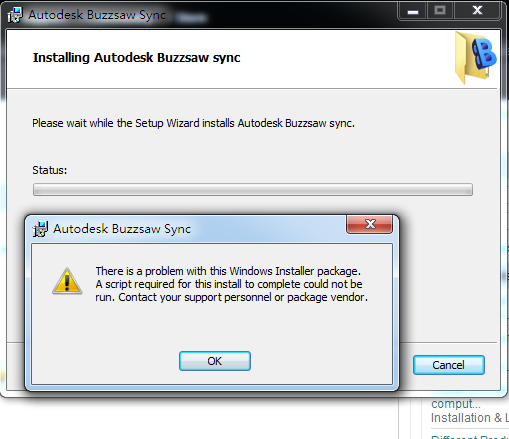- Forums Home
- >
- Subscription, Installation and Licensing Community
- >
- Installation & Licensing forum
- >
- Re: Buzzsaw sync cant not install
Community
Installation & Licensing
Welcome to Autodesk’s Installation and Licensing Forums. Share your knowledge, ask questions, and explore popular Download, Installation, and Licensing topics.
Turn on suggestions
Auto-suggest helps you quickly narrow down your search results by suggesting possible matches as you type.
Reply
Topic Options
- Subscribe to RSS Feed
- Mark Topic as New
- Mark Topic as Read
- Float this Topic for Current User
- Bookmark
- Subscribe
- Printer Friendly Page
Message 1 of 3
02-14-2013
08:34 AM
- Mark as New
- Bookmark
- Subscribe
- Mute
- Subscribe to RSS Feed
- Permalink
- Report
02-14-2013
08:34 AM
Buzzsaw sync cant not install
I am using 64bit Windows 7 ultimate edition
2 REPLIES 2
Message 2 of 3
06-13-2014
12:43 PM
- Mark as New
- Bookmark
- Subscribe
- Mute
- Subscribe to RSS Feed
- Permalink
- Report
06-13-2014
12:43 PM
Same issue here I cannot install with a 1620 error message installer package. Looking for an answer.. 😞
Custom Build with Win7 Pro 64Bit SP1
Gigabyte Tecohnology Co. X79-UD3
3.60 gigahertz Intel Core i7-3820
16GB GSkill Ripjaw Z PC3 2133 PC17000
PCI-E ATI FirePro V7800 2GB 256bit
ATA SanDisk SDSSDX24 SCSI Disk Device (256 GB)
Dell 2001FP, 2407WFPHC, ASUSVN289 in Triple monitor setup
Question - Are you the Common Denominator?
Gigabyte Tecohnology Co. X79-UD3
3.60 gigahertz Intel Core i7-3820
16GB GSkill Ripjaw Z PC3 2133 PC17000
PCI-E ATI FirePro V7800 2GB 256bit
ATA SanDisk SDSSDX24 SCSI Disk Device (256 GB)
Dell 2001FP, 2407WFPHC, ASUSVN289 in Triple monitor setup
Question - Are you the Common Denominator?
Message 3 of 3
06-20-2014
05:57 AM
- Mark as New
- Bookmark
- Subscribe
- Mute
- Subscribe to RSS Feed
- Permalink
- Report
06-20-2014
05:57 AM
Hi -
Thanks for posting your issue, and sorry you're having trouble getting BZ Sync installed. This issue occurs sporadically, and we've documented it under a couple of different tracking IDs (10850, 10639, 10228).
A couple of suggestions in the meantime:
- Make sure you're installing the right version of Sync for your computer (x86 vs x64)
- Make sure that all your device drivers, particularly video, are up to date per your manufacturer. We've seen success resolving this issue when users go to Devices and check for updates, and make sure all updates install properly.
Thanks,
Shana
Reply
Topic Options
- Subscribe to RSS Feed
- Mark Topic as New
- Mark Topic as Read
- Float this Topic for Current User
- Bookmark
- Subscribe
- Printer Friendly Page