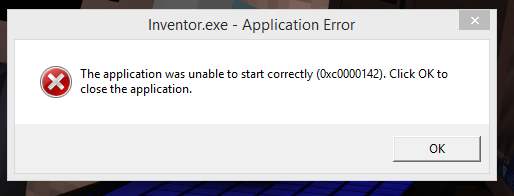- Forums Home
- >
- Subscription, Installation and Licensing Community
- >
- Installation & Licensing forum
- >
- Re: Autodesk inventor on student licence stops installing
Autodesk inventor on student licence stops installing
- Subscribe to RSS Feed
- Mark Topic as New
- Mark Topic as Read
- Float this Topic for Current User
- Bookmark
- Subscribe
- Printer Friendly Page
- Mark as New
- Bookmark
- Subscribe
- Mute
- Subscribe to RSS Feed
- Permalink
- Report
I have recently started a class and have begun the 3 year student trial to download inventor. I began to install the software, but after a short time, the installer stops and says connecting. It does not continue on. I have also tried the browser download. I run it and it says "Product download consists of multiple files. Al least one file is missing or has not been downloaded yet. I have also tried all of the options for maya, but the same thing happens. Please Help!![]()
Solved! Go to Solution.
Solved by DannyHubbard. Go to Solution.
- Mark as New
- Bookmark
- Subscribe
- Mute
- Subscribe to RSS Feed
- Permalink
- Report
Hello. You are missing download files, flat out. Try here:
Thank you for taking part in our community!
David Dembkoski
- Mark as New
- Bookmark
- Subscribe
- Mute
- Subscribe to RSS Feed
- Permalink
- Report
Hi @01Beaker
Are you trying to install Inventor Professional 2015? Windows 8.1 should not be affecting the installation as it's actually the recommended OS. Can you try downloading it again from our Virtual Agent? The download links are the same as Inventor 2015.

Lynn Zhang
Community Manager
- Mark as New
- Bookmark
- Subscribe
- Mute
- Subscribe to RSS Feed
- Permalink
- Report
No, just 2014. Also, does that other guy that sent lhe link sound a little robotic and fishy to you? should I trust the link? could the files harm me?
- Mark as New
- Bookmark
- Subscribe
- Mute
- Subscribe to RSS Feed
- Permalink
- Report
- Mark as New
- Bookmark
- Subscribe
- Mute
- Subscribe to RSS Feed
- Permalink
- Report
I just re installed inventor, and the whole others and I get this error message when opening up Inventor, and only inventor (everything else works fine).
- Mark as New
- Bookmark
- Subscribe
- Mute
- Subscribe to RSS Feed
- Permalink
- Report
Hi @01Beaker
Try our online solution: Error: "The application was unable to start correctly (0xc0000142)". Let us know if it works!

Lynn Zhang
Community Manager
- Mark as New
- Bookmark
- Subscribe
- Mute
- Subscribe to RSS Feed
- Permalink
- Report
- Mark as New
- Bookmark
- Subscribe
- Mute
- Subscribe to RSS Feed
- Permalink
- Report
- Mark as New
- Bookmark
- Subscribe
- Mute
- Subscribe to RSS Feed
- Permalink
- Report
by "re-install", I have not had this program on here before (and worked). I also just set my computer back to just before it was installed.
- Mark as New
- Bookmark
- Subscribe
- Mute
- Subscribe to RSS Feed
- Permalink
- Report
- Mark as New
- Bookmark
- Subscribe
- Mute
- Subscribe to RSS Feed
- Permalink
- Report
Check out this other post, you probably just need to install the latest Service Pack for Inventor.
Thanks,
Danny

Danny Hubbard
QA Analyst
Autodesk, Inc.
- Mark as New
- Bookmark
- Subscribe
- Mute
- Subscribe to RSS Feed
- Permalink
- Report
- Mark as New
- Bookmark
- Subscribe
- Mute
- Subscribe to RSS Feed
- Permalink
- Report
You can just install Service Pack 2.
Thanks,
Danny

Danny Hubbard
QA Analyst
Autodesk, Inc.
- Mark as New
- Bookmark
- Subscribe
- Mute
- Subscribe to RSS Feed
- Permalink
- Report
- Subscribe to RSS Feed
- Mark Topic as New
- Mark Topic as Read
- Float this Topic for Current User
- Bookmark
- Subscribe
- Printer Friendly Page