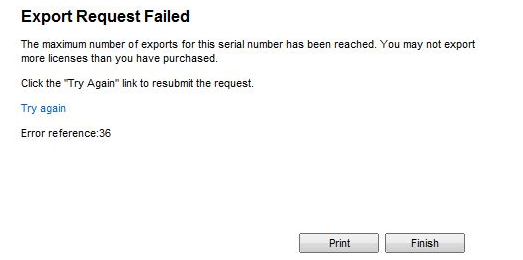- Forums Home
- >
- Subscription, Installation and Licensing Community
- >
- Installation & Licensing forum
- >
- AutoCAD LT 2014 - Licensing Error 36
AutoCAD LT 2014 - Licensing Error 36
- Subscribe to RSS Feed
- Mark Topic as New
- Mark Topic as Read
- Float this Topic for Current User
- Bookmark
- Subscribe
- Printer Friendly Page
- Mark as New
- Bookmark
- Subscribe
- Mute
- Subscribe to RSS Feed
- Permalink
- Report
Hello,
I have a user that is using AutoCAD LT 2014. Her laptop is having system board problems and we had a technician come out and replace the system board. I was unable to export the license before the failure and now it will no longer allow me to export the license. I get the following error:
I should also mention that until 5 minutes ago she was unable to launch AutoCAD without getting a licensing error. It has corrected itself somehow and I am unable to give you the exact error I was recieving.
Please let me know what I need to do to correct this problem as her system board may need to be replaced a 2nd time.
Thank you for your time,
David Jelley
Edit: Removed previous picture as it included the serial numbers.
Solved! Go to Solution.
Solved by TravisNave. Go to Solution.
- Mark as New
- Bookmark
- Subscribe
- Mute
- Subscribe to RSS Feed
- Permalink
- Report
You'll simply have to reactivate the software. You might have to blow away the adsk files under C:\ProgramData\Autodesk\AdLM. But reactivation should work for you. Good Luck!
Travis Nave
My Expert Contributions to the
FLEXnet License Admin | MSI Cleanup Utility | .NET Framework Cleanup Tool | IPv6 NLM Fix | adskflex.opt Options File | Combine .LIC Files
- Mark as New
- Bookmark
- Subscribe
- Mute
- Subscribe to RSS Feed
- Permalink
- Report
Hello Travis,
Thank you for your response. I followed the process to reactivate AutoCAD but that still did not allow me to export the license; I continue to get the same Error 36.
When I went to follow your alternative instructions I assumed adsk was a file extension, but did not see any. Do you want me to blow away all of the files within that path? (Ie: adsk = Autodesk files?) I just wanted to double check as I don't want to ruin their current install of AutoCAD.
Thank you for your help,
David
- Mark as New
- Bookmark
- Subscribe
- Mute
- Subscribe to RSS Feed
- Permalink
- Report
You won't need to export. Just blow away the adsk*.data files and launch and reactivate with the new hardware. Good Luck!
Travis Nave
My Expert Contributions to the
FLEXnet License Admin | MSI Cleanup Utility | .NET Framework Cleanup Tool | IPv6 NLM Fix | adskflex.opt Options File | Combine .LIC Files
- Mark as New
- Bookmark
- Subscribe
- Mute
- Subscribe to RSS Feed
- Permalink
- Report
Oh, okay that should work fine then. We are currently awaiting a replacement system as the techs have given up repairing hers. I will mark your first reply as a solution and will reply back if I have any further issues arise with this case.
Thank you for all your help, it is truly appreciated!
- David Jelley
- Subscribe to RSS Feed
- Mark Topic as New
- Mark Topic as Read
- Float this Topic for Current User
- Bookmark
- Subscribe
- Printer Friendly Page