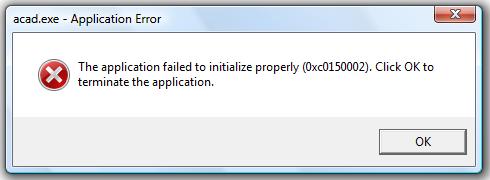- Forums Home
- >
- Subscription, Installation and Licensing Community
- >
- Installation & Licensing forum
- >
- Autocad LT 2011 will not install.
Autocad LT 2011 will not install.
- Subscribe to RSS Feed
- Mark Topic as New
- Mark Topic as Read
- Float this Topic for Current User
- Bookmark
- Subscribe
- Printer Friendly Page
- Mark as New
- Bookmark
- Subscribe
- Mute
- Subscribe to RSS Feed
- Permalink
- Report
Autocad LT 2011 will not install.
I have been using Autocad LT 2011 for sometime now but recently had to reinstall operating system on this laptop and was required to reinstall Autocad, but when i insert disc and click on run autocad setup i get a message "The application failed to initialize properly (0x0150002) click ok to terminate." what is causing this? How do i fix it? this software has run on this laptop for a while now with no problems.
- Mark as New
- Bookmark
- Subscribe
- Mute
- Subscribe to RSS Feed
- Permalink
- Report
Few checks
UAC Off ?
http://blogs.msdn.com/b/tims/archive/2006/09/20/windows-vista-secret-4-disabling-uac.aspx
Antivirus Disabled ?
Did you try to run as administrator ?
If my post answers your question, please mark it as an Accepted Solution, so that others can find answers quickly!
For more tips & tricks: http://upandready.typepad.com

Hashim Mundol
Autodesk Product Support
Autodesk, Inc.
- Mark as New
- Bookmark
- Subscribe
- Mute
- Subscribe to RSS Feed
- Permalink
- Report
You can refer to the technical solution from the link below which discusses the same error
http://usa.autodesk.com/adsk/servlet/ps/dl/item?linkID=12544120&id=13621903&siteID=123112

Vivek Ramesh
Product Support Specialist
Global Services
Autodesk, Inc.
- Mark as New
- Bookmark
- Subscribe
- Mute
- Subscribe to RSS Feed
- Permalink
- Report
Yep I have the same issue.
But with AutoCAD LT 2008 on an XP SP3 box. Just stopped working and now can't use it at all. Tried...
- Complete uninstall incl reg entries and user folders as per Autodesk instructions
- Re-Install the entire product
- XP so no UAC
- Reinstalled the 2005 & 2008 C++ Redistirbutables
- boot with most services disabled except Win Installer
- AntiVirus disabled.
Just continually same error message "acadlt.exe - Application Error" message box, then "The application failed to initialize properly (0xc0150002). Click on OK to terminate the application."
What next? Extremely frustrating and time consuming.
Great bit of advertising Mr Autodesk...
- Mark as New
- Bookmark
- Subscribe
- Mute
- Subscribe to RSS Feed
- Permalink
- Report
Refer to the discussion thread which mentions a similar error:
Uninstall all versions of Microsoft .net framework on your machine and reinstall the Microsoft .net
framework 3.5 SP 1 from the link below:
http://www.microsoft.com/downloads/en/details.aspx?FamilyID=D0E5DEA7-AC26-4AD7-B68C-FE5076BBA986
If you have any startup accelerator on your machine, remove it.

Vivek Ramesh
Product Support Specialist
Global Services
Autodesk, Inc.
- Mark as New
- Bookmark
- Subscribe
- Mute
- Subscribe to RSS Feed
- Permalink
- Report
- Subscribe to RSS Feed
- Mark Topic as New
- Mark Topic as Read
- Float this Topic for Current User
- Bookmark
- Subscribe
- Printer Friendly Page