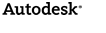- Forums Home
- >
- Subscription, Installation and Licensing Community
- >
- Installation & Licensing forum
- >
- AutoCAD installer says the product is already installed
AutoCAD installer says the product is already installed
- Subscribe to RSS Feed
- Mark Topic as New
- Mark Topic as Read
- Float this Topic for Current User
- Bookmark
- Subscribe
- Printer Friendly Page
- Mark as New
- Bookmark
- Subscribe
- Mute
- Subscribe to RSS Feed
- Permalink
- Report
AutoCAD installer says the product is already installed
There have been a number of occasions where the AutoCAD installer is launched but for some reason does not complete. The Windows Installer mechanism is built so that the install will then roll back and clean any changes to the system. However, sometimes this does not happen as desired and when you try to launch the installer again, it tells you that the product is already installed.
In that case, please check the following areas in the registry and remove the keys, after backing up the registry:
1. Case where an aborted attempt to install the product and the reinstall attempt is blocked saying that the product is already installed. Browse to the following locations in the registry:
HKEY_CLASSES_ROOT\Installer\Products
HKEY_LOCAL_MACHINE\SOFTWARE\Microsoft\Windows\CurrentVersion\Installer\UserData\S-1-5-18\Products
HKEY_LOCAL_MACHINE\SOFTWARE\Microsoft\Windows\CurrentVersion\Uninstall
I usually search for the product name string in these locations and remove any keys from the GUID level. Backup the registry first, of course, prior to any editing.
2. If the install log shows that the install initialization is detecting the existence of a .mst file and cannot proceed because the .mst file is not found in the path listed, then look in the first key above for the string of the .mst file name and delete that key from the GUID level.
3. If the log fails due to the custom action, CheckForACADExistance, then browse to the INSTALLDIR, usually C:\Program Files\<Product Name> and remove the <Product Name> directory.
Then launch the install again.

Alison Gangler
Install Engineer/PDG-AEC Product Group
Autodesk, Inc.
- Mark as New
- Bookmark
- Subscribe
- Mute
- Subscribe to RSS Feed
- Permalink
- Report
Thanks for the additional input Alison. ![]() Additional information can be found below:
Additional information can be found below:
Installation problems may be resolved using the Microsoft Installer Clean Up Utility. For more information on this program, please my forum post here:
http://forums.autodesk.com/t5/Installation-Licensing/Microsoft-Installer-Clean-Up-Utility-for-Add-Re...
For more information on the Autodesk KB Support article concerning the clean uninstall of Autdoesk products, see this link:
http://usa.autodesk.com/adsk/servlet/ps/dl/item?siteID=123112&id=2887771&linkID=9240617
Travis Nave
My Expert Contributions to the
FLEXnet License Admin | MSI Cleanup Utility | .NET Framework Cleanup Tool | IPv6 NLM Fix | adskflex.opt Options File | Combine .LIC Files
- Mark as New
- Bookmark
- Subscribe
- Mute
- Subscribe to RSS Feed
- Permalink
- Report
Thank you for the additional information, Travis.
While we have had some success with the msicuu2.exe utility when helping customers, we have also seen numerous adverse effects on some systems. Please use the utility at your own risk.
Alison Gangler, Autodesk Product Support

Alison Gangler
Install Engineer/PDG-AEC Product Group
Autodesk, Inc.
- Mark as New
- Bookmark
- Subscribe
- Mute
- Subscribe to RSS Feed
- Permalink
- Report
- Subscribe to RSS Feed
- Mark Topic as New
- Mark Topic as Read
- Float this Topic for Current User
- Bookmark
- Subscribe
- Printer Friendly Page