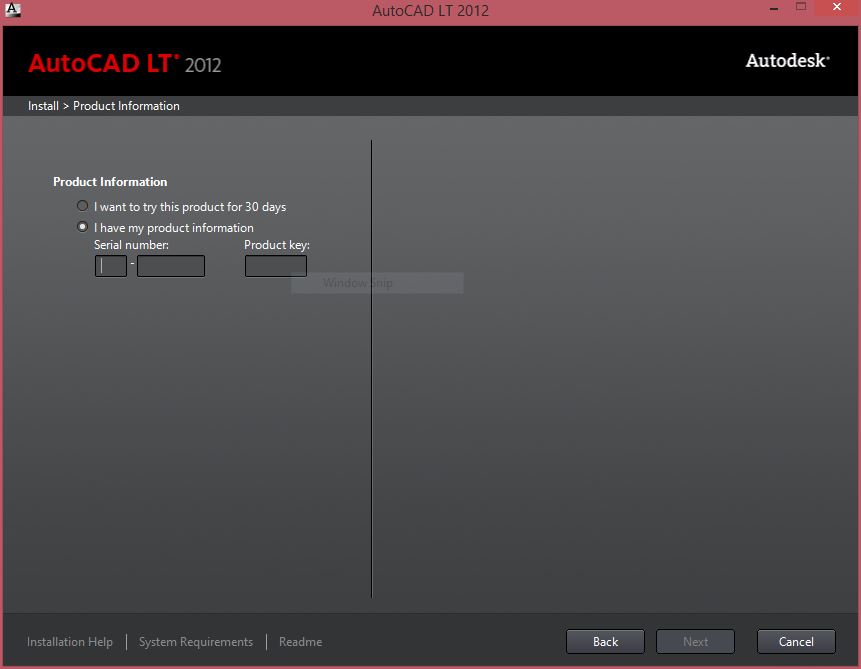- Forums Home
- >
- Subscription, Installation and Licensing Community
- >
- Installation & Licensing forum
- >
- AutoCAD Fails to Open
- Subscribe to RSS Feed
- Mark Topic as New
- Mark Topic as Read
- Float this Topic for Current User
- Bookmark
- Subscribe
- Printer Friendly Page
- Mark as New
- Bookmark
- Subscribe
- Mute
- Subscribe to RSS Feed
- Permalink
- Report
AutoCAD Fails to Open
I installed AutoCAD LT 2012 on a 32-bit Windows 8.1 computer. The installation appeared to be successful. When I double click the AutoCAD icon, the splash screen displays for several seconds and then closes without any error or any indication of what went wrong. I am not sure what to do because the program isn't giving me anything to even try to search with. I spent hours scouring the Autodesk website looking for tech support but I couldn't find any help. What do I do?
- Mark as New
- Bookmark
- Subscribe
- Mute
- Subscribe to RSS Feed
- Permalink
- Report
You're probably not going to have any luck trying to get LT 2012 working on the windows 8.1 operating system. Not patch exists for that release to add compatibility for that operating system. Your best bet is to downgrade the operating system or upgrade the AutoCAD LT to maintain compatibility.

Jeffry Asbury
- Mark as New
- Bookmark
- Subscribe
- Mute
- Subscribe to RSS Feed
- Permalink
- Report
I don't believe it's simply the operating system because I installed AutoCAD LT 2012 on another computer with Windows 8 and it worked without any problems. I think the problem may be related to the licensing.
I completely uninstalled AutoCAD using the instructions from here:
Then I started to install again and I found an inconsistency with the instructions from here:
http://knowledge.autodesk.com/support-topics/483/487#Installation
That page suggests that I need to select my license type by clicking Stand Alone, as shown in this image:

However, when I tried to install the software, I am not given this option, as shown in the following image:
How do I select a License Type?
- Mark as New
- Bookmark
- Subscribe
- Mute
- Subscribe to RSS Feed
- Permalink
- Report
1 screen shot is Autocad 2012 and the other is Autocad LT 2012
2 different products
DarrenP
Did you find this post helpful? Feel free to Like this post.
Did your question get successfully answered? Then click on the ACCEPT SOLUTION button.
- Mark as New
- Bookmark
- Subscribe
- Mute
- Subscribe to RSS Feed
- Permalink
- Report
- Mark as New
- Bookmark
- Subscribe
- Mute
- Subscribe to RSS Feed
- Permalink
- Report
None of the proposed solutions have fixed my problem. Is there anything else I can try or was buying this AutoCad a $375 mistake?
- Subscribe to RSS Feed
- Mark Topic as New
- Mark Topic as Read
- Float this Topic for Current User
- Bookmark
- Subscribe
- Printer Friendly Page