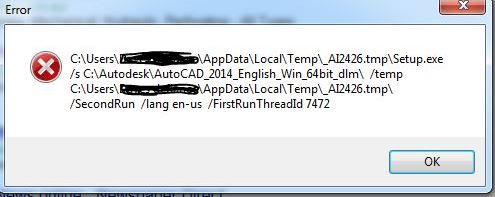- Forums Home
- >
- Subscription, Installation and Licensing Community
- >
- Installation & Licensing forum
- >
- AutoCAD 2015 Failed Installation
AutoCAD 2015 Failed Installation
- Subscribe to RSS Feed
- Mark Topic as New
- Mark Topic as Read
- Float this Topic for Current User
- Bookmark
- Subscribe
- Printer Friendly Page
- Mark as New
- Bookmark
- Subscribe
- Mute
- Subscribe to RSS Feed
- Permalink
- Report
AutoCAD 2015 Failed Installation
I have been tearing my hair out on this one... I am a student and was given a new laptop that must have had a previous copy of Autocad installed. I downloaded the student edition of Autocad 2015 64 bit (as I am university student) and it unpacks ok, then comes up with the following message. After I recieved this message from autocad 2015, I tried to download autocad 2014, as I thought it may have been a version issue, or issue with 64 bit.... again the same error.
So, I then looked up the Autocad forums and possibly the previous copy was not unstalled correctly. I proceeded to follow all the recommendations, deleted the relevant files, registry, basically all records as suggested BUT I cant actually find this file in my temp folder to delete it (Yes I have show all hidden files switched to ON)... Basically even if I delete all TEMP records it still shows up... (even after full reboot etc)...
This is really annoying so out of sheer frustration I downloaded solidworks...omg...
Any suggestion, as I really need some help...
- Mark as New
- Bookmark
- Subscribe
- Mute
- Subscribe to RSS Feed
- Permalink
- Report
Follow all the steps noted below:
http://upandready.typepad.com/up_and_ready/2013/04/quick-start-general-installation-workflow.html
If you are using free AV, I would uninstall it and re-install it after you install AutoCAD.
http://upandready.typepad.com/up_and_ready/2014/08/quick-start-security-anti-virus-software.html

David Lau
- Mark as New
- Bookmark
- Subscribe
- Mute
- Subscribe to RSS Feed
- Permalink
- Report
Hi David, it didnt work.
I am running windows 7, deleted temp files, and did everthing as per the links.
I am running Norton 360 which I disabled.
Still comes up with this message...
Any more ideas?
- Mark as New
- Bookmark
- Subscribe
- Mute
- Subscribe to RSS Feed
- Permalink
- Report
Can you create a whole new user admin account and try the install again.
Do you have a spare computer to try installing Max on? I want to confirm if the downloaded media is 'correct'.

David Lau
- Subscribe to RSS Feed
- Mark Topic as New
- Mark Topic as Read
- Float this Topic for Current User
- Bookmark
- Subscribe
- Printer Friendly Page