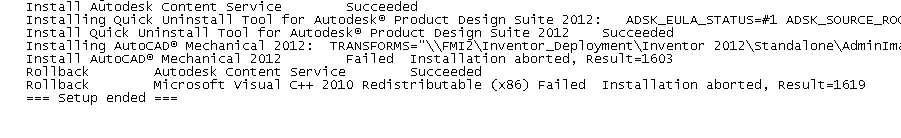- Forums Home
- >
- Subscription, Installation and Licensing Community
- >
- Installation & Licensing forum
- >
- 2012 Deployment fails, returns 1603 error
2012 Deployment fails, returns 1603 error
- Subscribe to RSS Feed
- Mark Topic as New
- Mark Topic as Read
- Float this Topic for Current User
- Bookmark
- Subscribe
- Printer Friendly Page
- Mark as New
- Bookmark
- Subscribe
- Mute
- Subscribe to RSS Feed
- Permalink
- Report
2012 Deployment fails, returns 1603 error
I created a deployment and now I am trying to use it to install Inv Suite 2012. It ran for a little bit, then stopped. When I review the log file, it shows that it got to the Autocad Mechanical 2012, then aborted the installation (Result=1603).
Below is a snippet of the log file. Entire file attached as well.

- Mark as New
- Bookmark
- Subscribe
- Mute
- Subscribe to RSS Feed
- Permalink
- Report
You might try installing from media instead of deployment. Or if your deployment is in silent mode, to uncheck the box and try again. You may have better luck with the installation.
Travis Nave
My Expert Contributions to the
FLEXnet License Admin | MSI Cleanup Utility | .NET Framework Cleanup Tool | IPv6 NLM Fix | adskflex.opt Options File | Combine .LIC Files
- Mark as New
- Bookmark
- Subscribe
- Mute
- Subscribe to RSS Feed
- Permalink
- Report
I'll try modifying the deployment and unchecking the silent mode box first.
I have got to get the deployment to work... to many installations to do to install from the media.

- Mark as New
- Bookmark
- Subscribe
- Mute
- Subscribe to RSS Feed
- Permalink
- Report
---Update
I was trying to install this from a remote desktop session. Thought that might be the problem. I tried it from the workstation and got the same error. then I modified the deployment to not run in silent mode and it failed also. I keep getting the Error 1603 in the log.
What is keeping this from installing?

- Mark as New
- Bookmark
- Subscribe
- Mute
- Subscribe to RSS Feed
- Permalink
- Report
Installing from RDC definitely causes problems, so it is good you moved to the machine physically. With it not being in silent mode, could you tell the location it failed? You might have to attach the larger .log file located in the %TEMP% folder.
Sometimes installation from physical media works better.
Travis Nave
My Expert Contributions to the
FLEXnet License Admin | MSI Cleanup Utility | .NET Framework Cleanup Tool | IPv6 NLM Fix | adskflex.opt Options File | Combine .LIC Files
- Mark as New
- Bookmark
- Subscribe
- Mute
- Subscribe to RSS Feed
- Permalink
- Report
Ran from workstation in non-silent mode. Noticed that the inventor node gave some information about needing to install a MS Vista hotfix KB971138. Did that and re ran the deployment. Inventor installed, but when it got to Autodesk Mechanical 2012, it died. Still getting the same 1603 error.
Looked in the workstation's %Temp% folder and there is no log file there.

- Mark as New
- Bookmark
- Subscribe
- Mute
- Subscribe to RSS Feed
- Permalink
- Report
Strange that there is no log. What about the installation log location provided in the deployment? Maybe that will help?
Travis Nave
My Expert Contributions to the
FLEXnet License Admin | MSI Cleanup Utility | .NET Framework Cleanup Tool | IPv6 NLM Fix | adskflex.opt Options File | Combine .LIC Files
- Mark as New
- Bookmark
- Subscribe
- Mute
- Subscribe to RSS Feed
- Permalink
- Report
Here is the log that was under the deployment folder.

- Mark as New
- Bookmark
- Subscribe
- Mute
- Subscribe to RSS Feed
- Permalink
- Report
Unfortunately, the log doesn't provide any additional information as to the cause of the 1603 generic failure. You might try installing as another user. Make sure you have the prerequisite .NET 4.0 installed first and you have local admin rights.
Travis Nave
My Expert Contributions to the
FLEXnet License Admin | MSI Cleanup Utility | .NET Framework Cleanup Tool | IPv6 NLM Fix | adskflex.opt Options File | Combine .LIC Files
- Mark as New
- Bookmark
- Subscribe
- Mute
- Subscribe to RSS Feed
- Permalink
- Report
please install the attched register key before installing deployment, it can help create the detail log file of ACM installation
when you install the deployment in a non-silent mode, what error did you see of ACM installation? could you please attach a screenshot?
- Mark as New
- Bookmark
- Subscribe
- Mute
- Subscribe to RSS Feed
- Permalink
- Report
Yesterday during the install, I got this error. Got the same message if I ran the deploy at the machine or from a remote desktop connection.
This morning I added the registry key (logenabler64) and gives me the same error message. Where can I find the log file?

- Mark as New
- Bookmark
- Subscribe
- Mute
- Subscribe to RSS Feed
- Permalink
- Report
Hi,
I saw this line in your log file, so installing via remote desktop my not work.
The installer is unable to determine your current graphics card. This is frequently caused by installing over a remote desktop, or by using virtualization software.
It is recommended that you check your system to ensure that it meets the requirements for this product before installing.
Error 1603 is a rather generic message.
The Design Suite 2012 Log file will be in the LOG folder under the deployment folder.
Suggestions:
1. Run Windows Update and reboot.
2. Pre-install .NET 4.0 from the deployment folder.
AdminImage\3rdParty\NET\4\wcu\dotNetFramework\dotNetFx40_Full_x86_x64.exe
3. Pre-install DirectX 9. This may or may not be your problem, but will eliminate his possible issue.
http://usa.autodesk.com/adsk/servlet/ps/dl/item?siteID=123112&id=17391481&linkID=9240617
DirectX 9 from Microsoft.
http://www.microsoft.com/download/en/details.aspx?id=19743
DirectX install instructions.
- Download and install the DirectX installer from Microsoft.
- Delete the contents of your Temp folder. (Enter %temp% in the Windows Explorer Address bar to get to the temp folder.)
- Reboot (After installing Windows Updates or Microsoft system software, a reboot is always advisable.)
- Run the deployment.
Post the results and let us know if you can install AutoCAD Mechanical.
Kevin

Kevin Moore
Test Development
AutoCAD
Autodesk, Inc.
- Mark as New
- Bookmark
- Subscribe
- Mute
- Subscribe to RSS Feed
- Permalink
- Report
Does this error occur when:
1. Installing the deployment on another machine?
2. Installing Mechanical from physical media instead of the deployment?
This may be helpful in determining in the problem is machine related or deployment related.
Travis Nave
My Expert Contributions to the
FLEXnet License Admin | MSI Cleanup Utility | .NET Framework Cleanup Tool | IPv6 NLM Fix | adskflex.opt Options File | Combine .LIC Files
- Mark as New
- Bookmark
- Subscribe
- Mute
- Subscribe to RSS Feed
- Permalink
- Report
Travis,
My issue is coming from installing a network license onto a Windows 7 computer.
So far we have installed the deployment on several Windows XP64 machines with no problems whatsoever. It should also be noted that on the XP machines, all users have admin rights. On the Windows 7 computer, our IT has to enter their password to start the install.
I'm going to have IT login as admin to do the install and see if that is the issue.
Thanks,
Cliff
- Mark as New
- Bookmark
- Subscribe
- Mute
- Subscribe to RSS Feed
- Permalink
- Report
Cliff,
I'd say that would be a good start. The installer will need specific rights to the user profile and registry that requires local administrator rights.
Let me know the results. Thanks!
Travis Nave
My Expert Contributions to the
FLEXnet License Admin | MSI Cleanup Utility | .NET Framework Cleanup Tool | IPv6 NLM Fix | adskflex.opt Options File | Combine .LIC Files
- Mark as New
- Bookmark
- Subscribe
- Mute
- Subscribe to RSS Feed
- Permalink
- Report
OK, just tried installing under the admin login with same results.
Apparently the error is not a rights issue.
- Mark as New
- Bookmark
- Subscribe
- Mute
- Subscribe to RSS Feed
- Permalink
- Report
What is the error that you receive?
Travis Nave
My Expert Contributions to the
FLEXnet License Admin | MSI Cleanup Utility | .NET Framework Cleanup Tool | IPv6 NLM Fix | adskflex.opt Options File | Combine .LIC Files
- Mark as New
- Bookmark
- Subscribe
- Mute
- Subscribe to RSS Feed
- Permalink
- Report
Install Autodesk® SketchBook® Designer 2012 Failed Installation aborted, Result=1603
We are going to try copying the files over to the drive and see the result. We have been trying to install as a network deployment.
- Mark as New
- Bookmark
- Subscribe
- Mute
- Subscribe to RSS Feed
- Permalink
- Report
Agreed. Try using the DVD or USB Key when performing this function.
Travis Nave
My Expert Contributions to the
FLEXnet License Admin | MSI Cleanup Utility | .NET Framework Cleanup Tool | IPv6 NLM Fix | adskflex.opt Options File | Combine .LIC Files
- Subscribe to RSS Feed
- Mark Topic as New
- Mark Topic as Read
- Float this Topic for Current User
- Bookmark
- Subscribe
- Printer Friendly Page