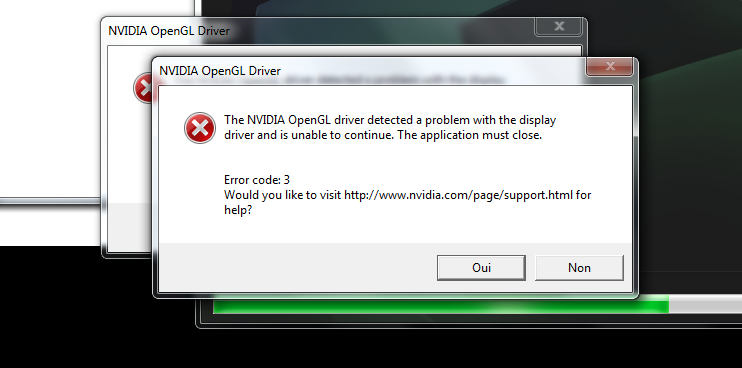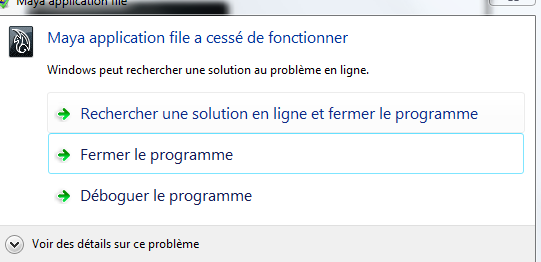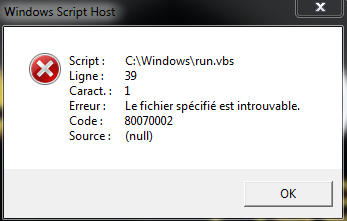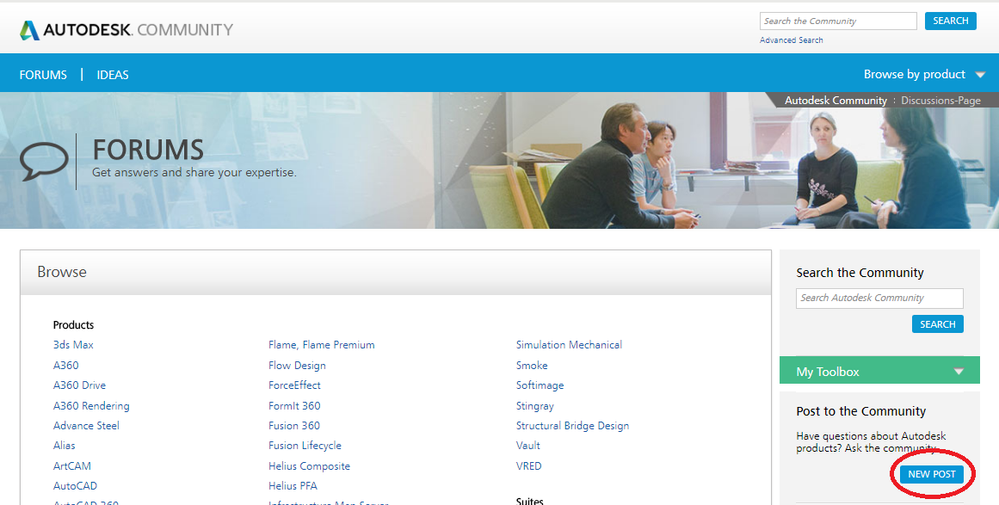- Forums Home
- >
- Subscription, Installation and Licensing Community
- >
- Installation & Licensing forum
- >
- Nvidia Tesla Maximus/ What is the best GPU for Maya and Max?
Nvidia Tesla Maximus/ What is the best GPU for Maya and Max?
- Subscribe to RSS Feed
- Mark Topic as New
- Mark Topic as Read
- Float this Topic for Current User
- Bookmark
- Subscribe
- Printer Friendly Page
- Mark as New
- Bookmark
- Subscribe
- Mute
- Subscribe to RSS Feed
- Permalink
- Report
Nvidia Tesla Maximus/ What is the best GPU for Maya and Max?
I am looking to purchase a new computer box. My main question is in regards to Maya, 3Ds-Max and RealFlow. I have been trying to figure out the best box for calculating Fluids and Rendering.
So far I am going back and forth from a i7 or a Xeon setup, but mainly the graphics card is where I am getting stuck. I have been looking into the GTX 680 sli or GTX 690. Along with a Tesla card and 32gb of ram. Would it be better to stick with a Quadro card in processing dynamics or would it not be much of an issue with the consumer based card 680/690 due to the many Cuda cores and Nivida no longer making Performance drivers?
Also is it worth while to have a Nvidia Tesla card using those sorts of programs?
Any Ideas for a good setup?
Any information would be awesome!
Links:
Project Maximus
http://www.nvidia.com/object/quadro-3ds-max.html
http://www.nvidia.com/object/maximus.html
Tesla Video:
http://www.cgrecord.net/2011/09/what-new-with-nvidia-and-autodesk.html
Thanks All in Advance.
- Mark as New
- Bookmark
- Subscribe
- Mute
- Subscribe to RSS Feed
- Permalink
- Report
Max 2016 (SP1/EXT1)
Win7Pro x64 (SP1). i5-3570K @ 4.4GHz, 8Gb Ram, DX11.
nVidia GTX760 (2GB) (Driver 430.86).
- Mark as New
- Bookmark
- Subscribe
- Mute
- Subscribe to RSS Feed
- Permalink
- Report
I'm kinda in the same boat as you regarding getting another computer for dynamics and simulations, and for lighting and rendering.
I'd like a computer that can do simulations well in Maya, Houdini, and RealFlow as my primary software, and also possibly with Softimage XSI - Lagoa, 3ds Max (Afterburn, Fume FX, Krakatoa), and Naiad.
I was really impressed with the Maximus technology and how it impacted Maya dynamics real-time in this video:
https://www.youtube.com/watch?v=_LagqqsVO28
Here are some helpful articles that I've been reading on the topic as well:
http://forums.nvidia.com/index.php?showtopic=228480
http://jeffpatton.net/2010/11/gtxquadrotesla-my-opinion-on-todays-gpu-selections-for-rendering/
http://www.nvidia.com/content/newsletters/web/nv-newsletter/media-entertainment-november-web.html
http://www.nvidia.com/object/advanced-rendering.html
http://www.nvidia.com/object/adobe_PremiereproCS5.html
http://www.nvidia.com/object/quadro-3ds-max.html
My MEL instructor who is also a RealFlow expert also recommends having 32 GB of RAM and up to do simulations.
He also mentioned how Intel's new Ivy bridge CPU architecture (right now there are i7's with the Ivy Bridge architecture) which will give you more output at lower bus speeds and that it has 8 cores native which means you can stack like four of them in the motherboard and you will have like 32 procs. I think you can do this AMD motherboards as well.
You might also want to look at the AMD equivalent to Nvidia's Teslas, called the Firestream cards:
http://www.amd.com/us/products/server/processors/firestream/Pages/firestream.aspx
I dont know if AMD has an equivalent to the Maximus technology.
In that Project Maximus video you listed, it mentioned that they were using the Quadro 6000 (around $3,900 on Amazon) and Tesla 2075 (around $2,200 on Amazon) so together these 2 cards come out to around $6,100. That's not taking into account the rest of the computer hardware : )
Still, I'm getting mixed feedback regarding whether to get a GTX or Quadro, especially regarding the overheating issues found in GTX / GeForce cards. But with proper cooling that problem might be minimized.
I'm still doing more research on this and hope this was helpful.
- Mark as New
- Bookmark
- Subscribe
- Mute
- Subscribe to RSS Feed
- Permalink
- Report
This is fitting to all products from Autodesk 2013, Adobe CS6 and other well known 3D, ray tracing programs, also to many render engines like mental ray, iray, vray rt, arion render and so on.
I suggestions Autodesk since programs since version 2013.
1. Small workstation
Cooler Master Cosmos II
Enermax 1250 Watt platinum
Gigabyte X79-UD5
Intel i7 3960X
BeQuiet! Dark Rock Pro 2
2 x 32 GB DDR3-1600 corsair quad kit
1 nVIDIA Quadro 5000 + 1 or 2 nVIDIA Tesla c2050
1 x Samsung 830series 512 GB OS + Programs
2 x Samsung 830 SSD 64 GB for swap
2 x Samsung 830 SSD 64 GB for temp
1 WD VelociRaptor 1 TB for work & file space
2. Midrange workstation
Cooler Master Cosmos II
Enermax 1250 Watt platinum
ASUS Z9PE-D8 WS
2 x Intel E5-2687
Danytron R-17
2 x 32 GB DDR3-1600 corsair quad kit
1 nVIDIA Quadro 6000 + 1 or 2 nVIDIA Tesla c2075
1 x Samsung 830series 512 GB OS + Programs
2 x Samsung 830 SSD 64 GB for swap
2 x Samsung 830 SSD 64 GB for temp
1 WD VelociRaptor 1 TB for work & file space
3. Big workstation
Zalman GS 1200 or Enermax Fulmo GT
Enermax 1500 Watt platinum
EVGA Classified SR-X
2 x Intel E5-2690
Danytron R-17
3 x 16 GB DDR3-1600 corsair quad kit
2 nVIDIA Quadro 6000 + 1 or 2 nVIDIA Tesla c2075
1 x Samsung 830series 512 GB OS + Programs
2 x Samsung 830 SSD 64 GB for swap
2 x Samsung 830 SSD 120 GB for temp
2 WD VelociRaptor 1 TB RAID 0 for Work storage and file space
Very expensive but should work for many years with Autodesk Products
and since Adobe CS6 for post production!!!!!
Normally workstations running underperformed or they are outdated within 2 till 3 years. But this setups named in the line above running for several years, because
the work load here is outsourced to the CUDA cores of the nVIDIA Maximus setup cores.
You could end up doing research on ATI fire cards because this setup for fluids is using the
CUDA interface.
The size of the Quadro and tesla cards should be based on the projects you are doing or better
working on. Please do not forget each file (project) should be placed in the video card memory
OF EACH CARD, the nVIDIA Maximum setup is not a "I stich some cards together and have a huge video RAM".
I hope it was helping you a little bit to find your way that lets you do all the 3d and fluid thing shown in the youtube videos.
- Mark as New
- Bookmark
- Subscribe
- Mute
- Subscribe to RSS Feed
- Permalink
- Report
I'm wondering how you made out with this system. I am currently arriving at a similar point - building a workstation and looking at the Telsa card wondering what impact it might have in my 3dsMAX/Realflow workflow. A fluid sim vid showing off the Telsa and Maya looked pretty rad. but it did seem like the software needed to have a hook for the GPU to do its thing. not sure this would be true of RF in MAX.
PS re your question on the Quadro, I saw elsewhere that NVidia does not support using the Telsa with any card other than one of the Quadro series.
-fip
- Mark as New
- Bookmark
- Subscribe
- Mute
- Subscribe to RSS Feed
- Permalink
- Report
My VGA card is Quadro 4000, I have 32 GB of RAM, etc. I think I have a pretty powerful maximus machine, If anyone out there know how to set this up with maya would be really appreciated.
thanks!
- Mark as New
- Bookmark
- Subscribe
- Mute
- Subscribe to RSS Feed
- Permalink
- Report
- Mark as New
- Bookmark
- Subscribe
- Mute
- Subscribe to RSS Feed
- Permalink
- Report
I'd like to steer clear of water based cooling, to what extent must I go to safely cool the rest of the system?
Thanks in advance to those who are able to help / reply.
- Mark as New
- Bookmark
- Subscribe
- Mute
- Subscribe to RSS Feed
- Permalink
- Report
Salut à Tous
Je suis un jeune de passionner sur 3D maya, et je travaille sur ACTUELLEMENT maya 2012, j ai modéliser non j'ai des MAYA 2012, j'utilise also vray, j'ai un Hp z800 poste de travail graphique appartement Mais DEPUIS Problème avec juin carte quadro 5000 1 terra de disque dur 22 G de ram Mais j'ai CE un message Qui apparait:
/ Erreur: échec d'allocation de mémoire; 1040000bytes resquested; 1524292375 octets déjà en tas; 10778776 octets d'espace de tas libre: Exception [module = 1].
ou parfois fatal error...
Et le rendu Qui ne passe passe pas je suis perdu aider moi s il vous plait, j ai also messages CES Qui apparaissent un foie de each
- Mark as New
- Bookmark
- Subscribe
- Mute
- Subscribe to RSS Feed
- Permalink
- Report
Hello @Anonymous,
Welcome to the forum. ![]()
This predominantly is an English forum, translating your post to english would allow you to receive better feedback.
I noticed you have posted on an existing thread post. Please create your own post so that other users from the community can see your post and comment only on the content you provide.
Thank you.

Natasha
Community Product Support Specialist
Helpful Links:
AutoCAD Videos | AutoCAD Crashes or Freezes | AutoCAD Customer Council | AutoCAD System Requirements | Prepare your computer for download | Autodesk Virtual Agent | Clean Uninstall | Steps for Setting-Up Student Software
- Subscribe to RSS Feed
- Mark Topic as New
- Mark Topic as Read
- Float this Topic for Current User
- Bookmark
- Subscribe
- Printer Friendly Page