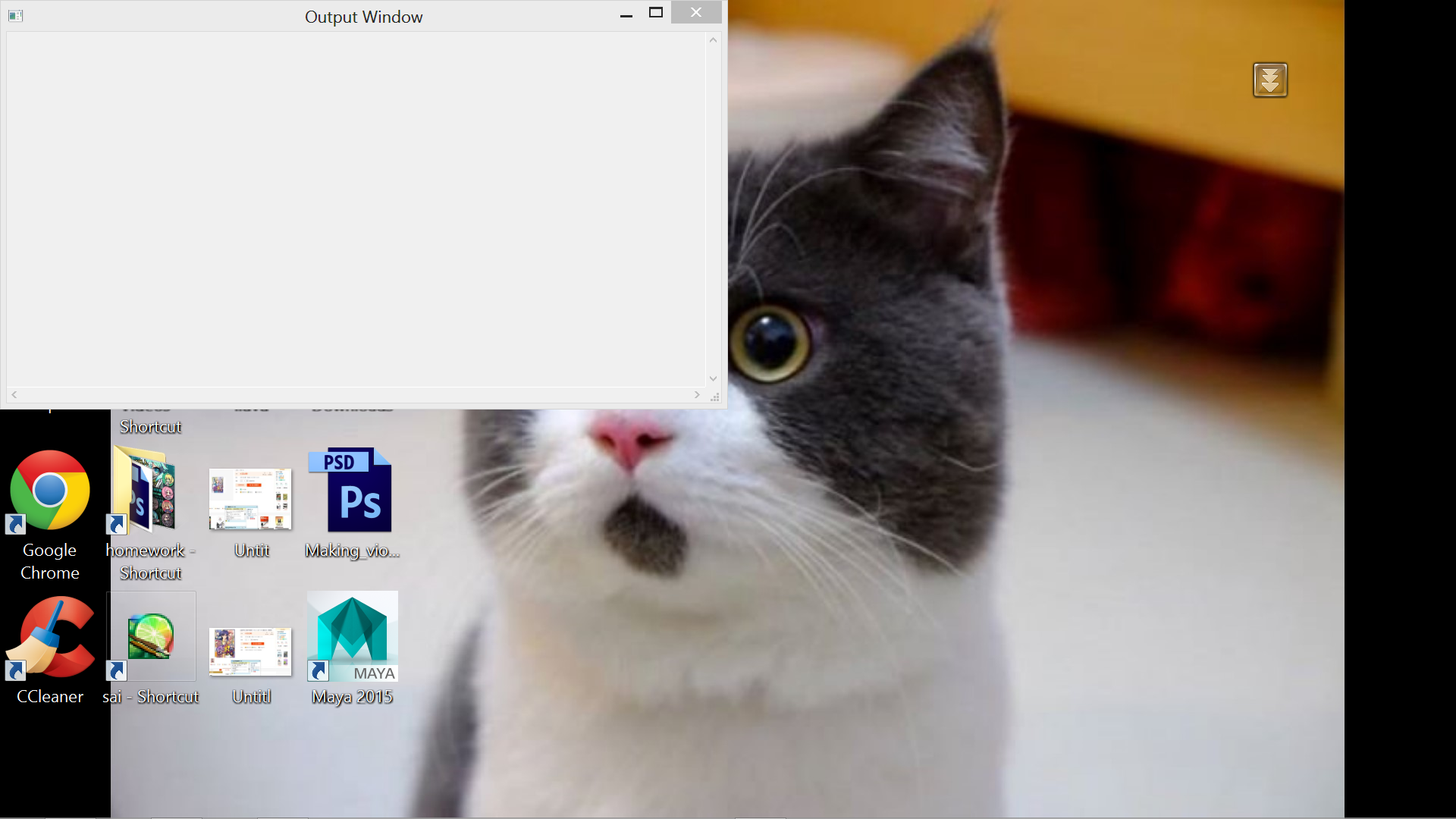- Forums Home
- >
- Subscription, Installation and Licensing Community
- >
- Installation & Licensing forum
- >
- License Error 20 Maya 2015(windows)
License Error 20 Maya 2015(windows)
- Subscribe to RSS Feed
- Mark Topic as New
- Mark Topic as Read
- Float this Topic for Current User
- Bookmark
- Subscribe
- Printer Friendly Page
- Mark as New
- Bookmark
- Subscribe
- Mute
- Subscribe to RSS Feed
- Permalink
- Report
License Error 20 Maya 2015(windows)
I installed MAYA 2015, and i had the student edition number. But it said License Error 20.
Windows 8, tried uninstall and reinstall.
I know there are other posts reporting a similar issue FOR MAYA 2012-2014 (mine is MAYA 2015) , yet all the suggestions I've tried on those threads have yet to solve the problem.
( I dont know that was it related , but my MUDBOX 2015 that works well before became unfunction after install MAYA2015. Now MUDBOX 2015 cannot open(has no respond) when I click it.)
Thanks
- Mark as New
- Bookmark
- Subscribe
- Mute
- Subscribe to RSS Feed
- Permalink
- Report
Hi @Anonymous and welcome to the Autodesk Community!
I have removed the image from your post as it contained your product serial number. Please, do not post your product serial number on public websites and forums such as this one.
Please, download Service Pack 5 for Maya 2015 (link here). It should help solve this issue.
Please accept as solution if my post fully resolves your issue, or reply with additional details if the problem persists.

Camilo Lemos
- Mark as New
- Bookmark
- Subscribe
- Mute
- Subscribe to RSS Feed
- Permalink
- Report
Downloaded the Service Pack 5 for Maya 2015
( only downloaded 'Autodesk_Maya_2015_SP5_English_Japanese_SimplifiedChinese_Win' ).
The proplem become this---NOTHING appears after the OutputWindow.(And still, Mudbox2015 has no respond after click too)
or do I need to download mental_ray_for_Autodesk_Maya_2015_SP5_Win.msp TOO?
- Subscribe to RSS Feed
- Mark Topic as New
- Mark Topic as Read
- Float this Topic for Current User
- Bookmark
- Subscribe
- Printer Friendly Page