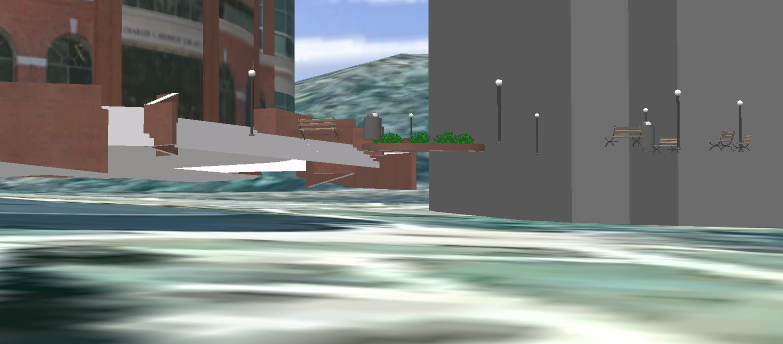Community
InfraWorks Forum
Welcome to Autodesk’s InfraWorks Forums. Share your knowledge, ask questions, and explore popular InfraWorks topics.
Turn on suggestions
Auto-suggest helps you quickly narrow down your search results by suggesting possible matches as you type.
Reply
Topic Options
- Subscribe to RSS Feed
- Mark Topic as New
- Mark Topic as Read
- Float this Topic for Current User
- Bookmark
- Subscribe
- Printer Friendly Page
Message 1 of 3
01-29-2013
11:21 AM
- Mark as New
- Bookmark
- Subscribe
- Mute
- Subscribe to RSS Feed
- Permalink
- Report
01-29-2013
11:21 AM
3D Model Draping
2 REPLIES 2
Message 2 of 3
02-14-2013
07:38 AM
- Mark as New
- Bookmark
- Subscribe
- Mute
- Subscribe to RSS Feed
- Permalink
- Report
02-14-2013
07:38 AM
You are correct - the model will not 'follow' the terrain. The best way to deal with this is to have the 'terrain' of your building model match your AIM surface as closely as possible.
Scott Kent P.E.
Senior QA Analyst II
Infrastructure Collaboration Products
Autodesk, Inc.
100 Commercial Street
Manchester, NH 03101
Senior QA Analyst II
Infrastructure Collaboration Products
Autodesk, Inc.
100 Commercial Street
Manchester, NH 03101
Message 3 of 3
02-28-2013
04:33 PM
- Mark as New
- Bookmark
- Subscribe
- Mute
- Subscribe to RSS Feed
- Permalink
- Report
02-28-2013
04:33 PM
When placing models on uneven terrain I use the method described in this Autodesk blog entry to create a building pad of sorts. Works in reverse as well.
Hope that helps.
Reply
Topic Options
- Subscribe to RSS Feed
- Mark Topic as New
- Mark Topic as Read
- Float this Topic for Current User
- Bookmark
- Subscribe
- Printer Friendly Page