It is very simple to get quantities of your road design.
1 - Select the road in edit mode
2 - Click in the road and after in compute earthwork quantities button.
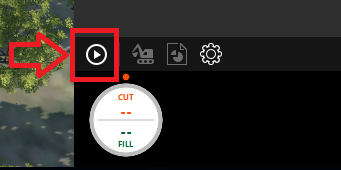
3 - Quantities will be appearing in the circle with cut and fill information
4 - To see more detailed information you can click in the Detail Values Icon 
5 - You can get a detailed report clicking in the Generate Report 
6 - If you wanna more detailed information, like the station increment, click in setting button.
See here the video showing the entire process.