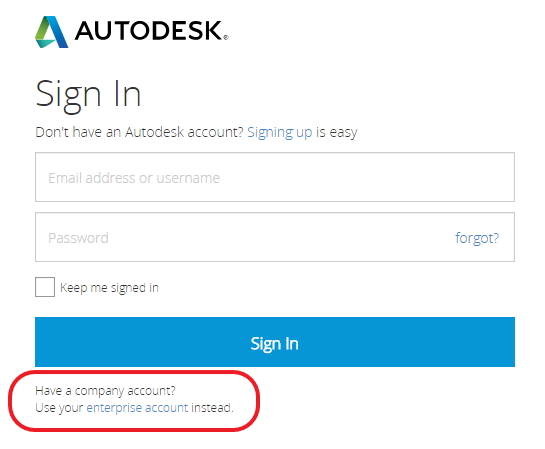- Subscribe to RSS Feed
- Mark Topic as New
- Mark Topic as Read
- Float this Topic for Current User
- Bookmark
- Subscribe
- Printer Friendly Page
- Mark as New
- Bookmark
- Subscribe
- Mute
- Subscribe to RSS Feed
- Permalink
- Report
Sign in with the company account
Has anyone experience with the Company account sign in? How to use it?
Antoine Saint-Exupéry
Blog http://gis.contelos.de
- Mark as New
- Bookmark
- Subscribe
- Mute
- Subscribe to RSS Feed
- Permalink
- Report
There isn't a "company account". The use is based off of named users. If you are using a "company account" to login, you are basically pirating.
2.4.2 Each unique Autodesk ID and associated rights and Benefits may only be used by the Named User identified by that Autodesk ID, and may not be shared with any other individual.
- Mark as New
- Bookmark
- Subscribe
- Mute
- Subscribe to RSS Feed
- Permalink
- Report
Sorry, but I have a offical Installation with a regular named user account.
InfraWorks offer me a second possibility to sign in, see attached screencast.
janine
Antoine Saint-Exupéry
Blog http://gis.contelos.de
- Mark as New
- Bookmark
- Subscribe
- Mute
- Subscribe to RSS Feed
- Permalink
- Report
Sorry, I forgot to insert the screencast. Here it is.
Janine
Antoine Saint-Exupéry
Blog http://gis.contelos.de
- Mark as New
- Bookmark
- Subscribe
- Mute
- Subscribe to RSS Feed
- Permalink
- Report
I think the OP is referring to this message below the Infraworks login credentials.
I see she posted the Screencast.
Matt Wunch
Revit Subject Matter Expert/sUAS Pilot
Twitter | LinkedIn
AU2017 - Code Blue Dr Revit - How to Resuscitate Corrupt Revit Models
Was this answer helpful? If so, please click the ACCEPT AS SOLUTION or the KUDO button.
- Mark as New
- Bookmark
- Subscribe
- Mute
- Subscribe to RSS Feed
- Permalink
- Report
Interesting. I can't find anything on this. Can @Eric_Chappell, or @Willy_Campbell, can you elaborate on this a bit? Thanks.
- Mark as New
- Bookmark
- Subscribe
- Mute
- Subscribe to RSS Feed
- Permalink
- Report
- Mark as New
- Bookmark
- Subscribe
- Mute
- Subscribe to RSS Feed
- Permalink
- Report
i think this has to do with Microsoft Azure cloud service
DarrenP
Did you find this post helpful? Feel free to Like this post.
Did your question get successfully answered? Then click on the ACCEPT SOLUTION button.
- Mark as New
- Bookmark
- Subscribe
- Mute
- Subscribe to RSS Feed
- Permalink
- Report
I have not noticed this before, and when I add my Autodesk email, it then takes me to this screen that is looking for a Windows UserID or Username, not an email:
I found that when I log in to the forums, the same Enterprise option is there:
This appears to be generic to Autodesk logins rather than specific to InfraWorks.
We will let you know when we find out more.

Willy Campbell
- Mark as New
- Bookmark
- Subscribe
- Mute
- Subscribe to RSS Feed
- Permalink
- Report
Hi @krueger,
I received some clarification around this:
This is a new feature of Autodesk SSO [Single Sign-On]. SSO is an Enterprise Priority [EP] offering. If you are an EP customer and would like to get more details, please contact your Support Account Manager [SAM] to discuss. If you are not an EP customer, this can be ignored. Continue to log-in using your current Autodesk accounts/credentials.

Willy Campbell
- Subscribe to RSS Feed
- Mark Topic as New
- Mark Topic as Read
- Float this Topic for Current User
- Bookmark
- Subscribe
- Printer Friendly Page