Hello.
We're using AIMS to render tiles for online maps - heat distribution network displayed on top of public maps like OSM.
We render the tiles by http-calling mapagent interface using GETMAPIMAPGE operation without a session. The MapDefinition has transparent background so that the tiles can be overlayed to OSM background.
Example call: https://server/mapserver2013/mapagent/mapagent.fcgi?OPERATION=GETMAPIMAGE&VERSION=1.0.0&SESSION=&MAPNAME=TestMap&LOCALE=en&CLIENTAGENT=MapGuide%2520Developer&MAPDEFINITION=Library://CEVAK/CEVAK.MapDefinition&FORMAT=PNG&SELECTION=&SETVIEWCENTERX=-755832&SETVIEWCENTERY=-1166154&SETVIEWSCALE=2000&SETDISPLAYDPI=96&SETDISPLAYWIDTH=256&SETDISPLAYHEIGHT=256&USERNAME=Anonymous
The result (overlayed to OSM) is not very nice:
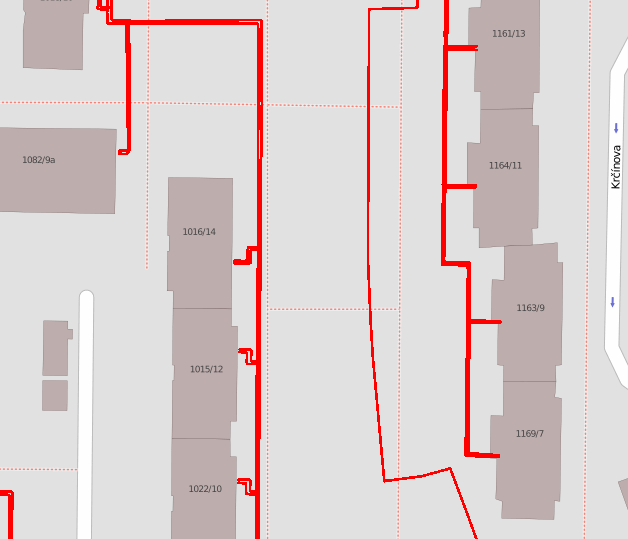
When rendering to white background, the result is like this:
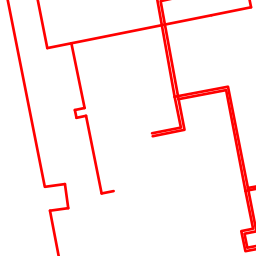
Please, is there any solution to get better result with transparent background?
Thanks, Jakub