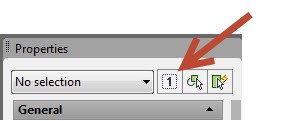- Forums Home
- >
- AutoCAD Community
- >
- AutoCAD Forum
- >
- Cannot select multiple objects in AutoCAD - Informational
- Subscribe to RSS Feed
- Mark Topic as New
- Mark Topic as Read
- Float this Topic for Current User
- Bookmark
- Subscribe
- Printer Friendly Page
- Mark as New
- Bookmark
- Subscribe
- Mute
- Subscribe to RSS Feed
- Permalink
- Report
Cannot select multiple objects in AutoCAD - Informational
By default AutoCAD allows you to select multiple objects. Some time while selecting objects the first selection or previously selected objects are removed from the selection set, the users are very much annoyed by this behavior.
The solution is “PICKADD” system variable.
Type, “PICKADD” at the AutoCAD command prompt.
Check the default value, if it is “0”; change it to either “1” or “2”
- 0 - means that only your last selection is valid. In other words, if you select an entity, then select another entity, the first one becomes unselected.
- 1 - Is what most people use. This allows you to continue to add entities to a selection set.
- 2 - Works just like 1, expect that when using the ._Select command, the entities remain selected when the command is over. Previously when you used the ._Select command then executed a command, you had to use _P to refer to the previous selection set. Now you can use the ._Select command, create a selection and then launch the desired command with the selected objects pre-selected.
Many users would like to know what would have gone wrong while working. The possible mistake is clicking the “+” Icon on the properties palette as shown in the figure 1.
Figure 1. Showing PickADD system variable area.
After clicking the above Icon, the Icon turns in to “1” indicating single selection as shown in Figure 2.
Figure 2. Showing the PickADD variable is set to "1".
[The subject line of this post has been edited for clarity by cheryl.buck to include: - Informational ]
http://blog.autodeskhelp.com/
************************************************
Please mark this response as "Accept as Solution" if it answers your question.
************************************************
- Mark as New
- Bookmark
- Subscribe
- Mute
- Subscribe to RSS Feed
- Permalink
- Report
- Mark as New
- Bookmark
- Subscribe
- Mute
- Subscribe to RSS Feed
- Permalink
- Report
- Mark as New
- Bookmark
- Subscribe
- Mute
- Subscribe to RSS Feed
- Permalink
- Report
Thank you, thank you, thanks you.
This started yesterday and was soooo annoying.
- Mark as New
- Bookmark
- Subscribe
- Mute
- Subscribe to RSS Feed
- Permalink
- Report
Thank you!!
This just started happening to me yesterday and it was driving me nuts!
All fixed now.
- Mark as New
- Bookmark
- Subscribe
- Mute
- Subscribe to RSS Feed
- Permalink
- Report
Stupid and exasperating. Why do they build in these pointless alternatives?
- Mark as New
- Bookmark
- Subscribe
- Mute
- Subscribe to RSS Feed
- Permalink
- Report
- Mark as New
- Bookmark
- Subscribe
- Mute
- Subscribe to RSS Feed
- Permalink
- Report
- Mark as New
- Bookmark
- Subscribe
- Mute
- Subscribe to RSS Feed
- Permalink
- Report
- Mark as New
- Bookmark
- Subscribe
- Mute
- Subscribe to RSS Feed
- Permalink
- Report
- Mark as New
- Bookmark
- Subscribe
- Mute
- Subscribe to RSS Feed
- Permalink
- Report
- Mark as New
- Bookmark
- Subscribe
- Mute
- Subscribe to RSS Feed
- Permalink
- Report
@avme2011 wrote:
I can't seem to execute a command after I make a selection. AutoCAD just cancels my selection and I have to reselect... any ideas?
That sounds like an inappropriate setting for the PICKFIRST System Variable [rather than the PICKADD System Variable that this topic started with].

- Mark as New
- Bookmark
- Subscribe
- Mute
- Subscribe to RSS Feed
- Permalink
- Report
This doesn't seem to be the same issue, however...
Quite a few of AutoCAD's commands do not allow you to select things first.
Even if your pickfirst is already set to 1, some commands still won't allow selection prior to running a command.
If selecting them afterwards is awkward (which it can be) try selecting your items, then run the command, when it asks you to select your objects, type p and it should then reselect all the items you selected before.
- Mark as New
- Bookmark
- Subscribe
- Mute
- Subscribe to RSS Feed
- Permalink
- Report
1 and it works fine now.
- Mark as New
- Bookmark
- Subscribe
- Mute
- Subscribe to RSS Feed
- Permalink
- Report
press ENTER. You can also access the PICKADD setting in the OPTIONS command,
*SELECTION* tab and remove the check next to Use Shift to Add
- Mark as New
- Bookmark
- Subscribe
- Mute
- Subscribe to RSS Feed
- Permalink
- Report
- Mark as New
- Bookmark
- Subscribe
- Mute
- Subscribe to RSS Feed
- Permalink
- Report
- Mark as New
- Bookmark
- Subscribe
- Mute
- Subscribe to RSS Feed
- Permalink
- Report
- Subscribe to RSS Feed
- Mark Topic as New
- Mark Topic as Read
- Float this Topic for Current User
- Bookmark
- Subscribe
- Printer Friendly Page