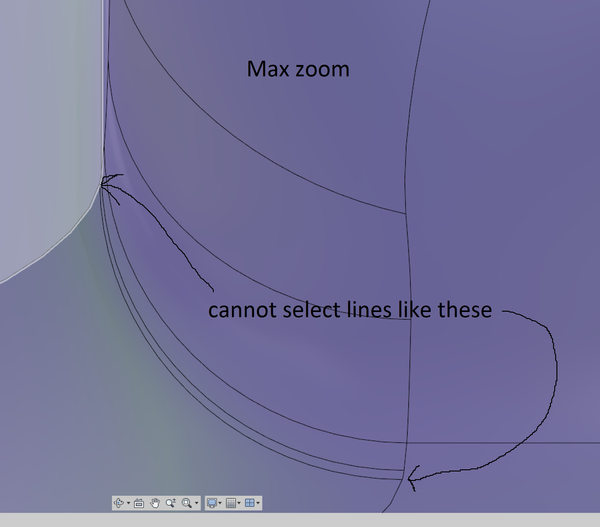Hi all
I have great deal of problems with the ability to not being able to zoom more in.
it might sound stupid, but it means a lot when you're projecting in a sketch, and cannot see (or even fix) any gaps in the profile
Why not just let us zoom forever? or at least so that 0.005mm fills the entire screen?
thanks! think it should be easy enough to implement, right?