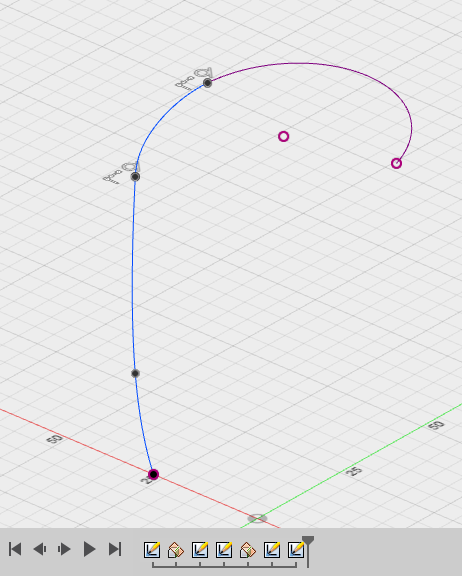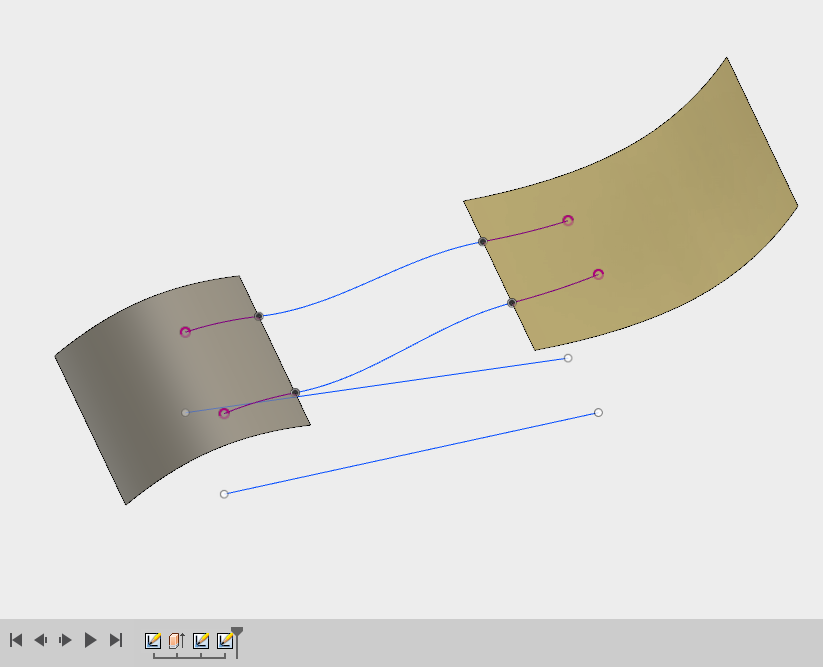3D include command is pretty useful in many areas but can also add a needless visual complexity
and making managing the design more labor intensive.
So in addition to the current workflow it would be great if a 3D sketch can directly G0 to G2 to
geometry and sketches WITHOUT having to 3D include them.
The problem is that in some cases 3D included sketches simply occupy the same space.
The you will hide the 3D included geometry at one point resulting into more complexity with
managing and understanding the design by others.
The other problem is that the process adds more features into the timeline which in return
with complex designs will inflate the timeline with features that could be prevented.
Here is a screencast: https://drive.google.com/file/d/0Byzv_NlyKp_2ZmY5Mmk2dVgxUEE/view