It would be nice to have a dimpling procedure in sheet metal (similar to sheet metal punch tools that create "feet" or other punched forms that do not actually cut a hole in the sheet metal face. Given a starting face, a dimple point and a dimple depth, crease the face along the four crease lines to create a drainige pan or strengthening ribs.

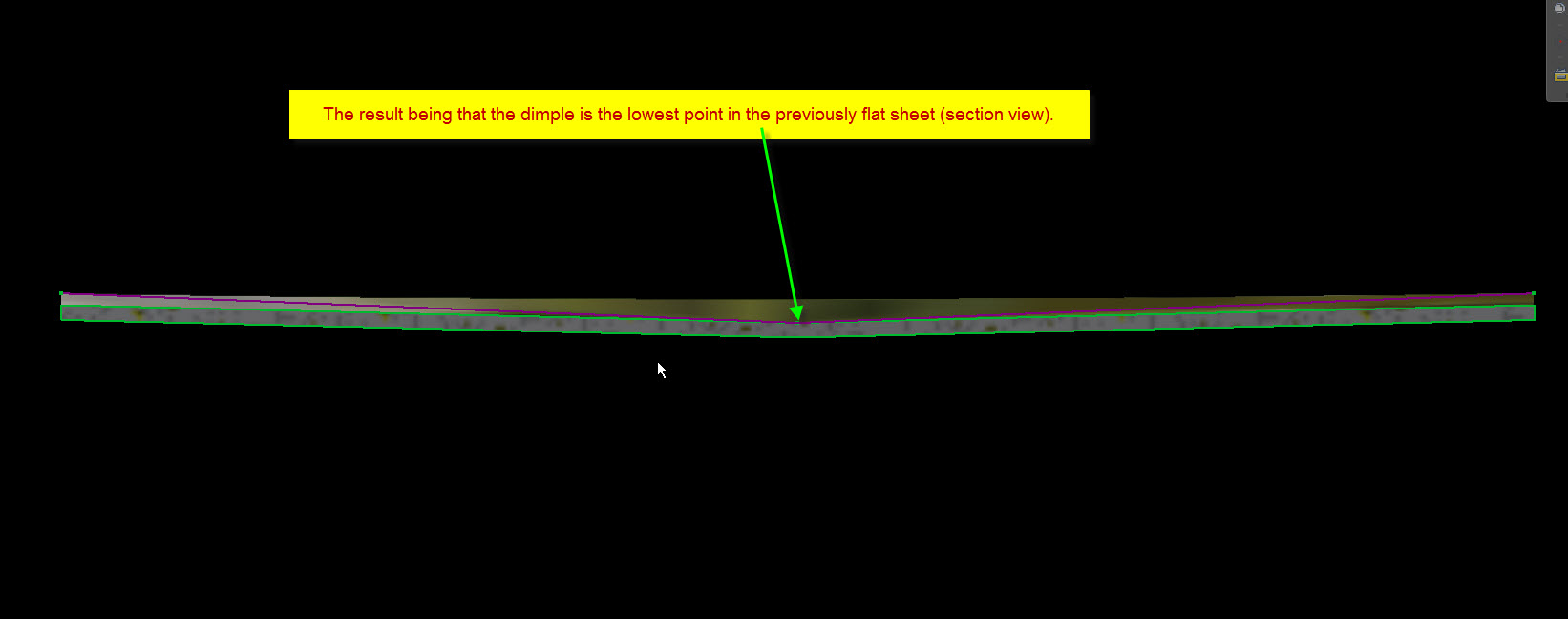
The result is a piece of sheet metal with a depressed point at the "dimple" depth, slightly bent along the creasing lines.
Creasing sheet metal along 4 lines from a dimple point is a very common procedure for creating drain pans and strengthening sheet metal assemblies such as heating & air conditioning system conduits.