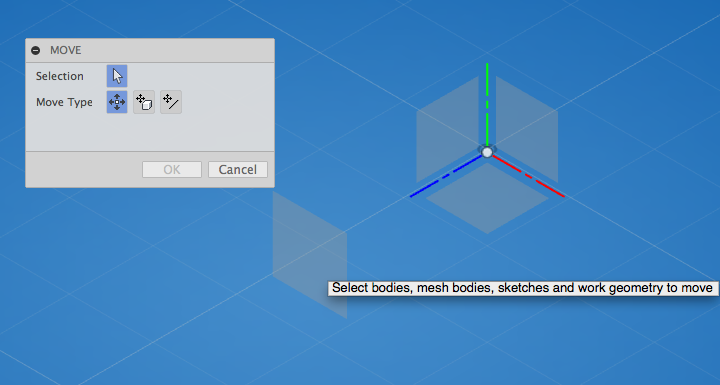- Forums Home
- >
- Fusion Community
- >
- Design, Validate & Document forum
- >
- Re: Offsetted plane cannot be moved in parametric modeling mode.
Offsetted plane cannot be moved in parametric modeling mode.
- Subscribe to RSS Feed
- Mark Topic as New
- Mark Topic as Read
- Float this Topic for Current User
- Bookmark
- Subscribe
- Printer Friendly Page
- Mark as New
- Bookmark
- Subscribe
- Mute
- Subscribe to RSS Feed
- Permalink
- Report
Hi, is the "Move" command on an offsetted plane by "Construction" not supported in the parametric modeling mode? I found that I had to change back to basic feature mode in order to move an offsetted plane. Can this feature be added in the future? Or I might not had found the right way to use that command.
Regards,
Kingson
Using Apple computers
Solved! Go to Solution.
Solved by AndrewSears. Go to Solution.
Solved by AndrewSears. Go to Solution.
- Mark as New
- Bookmark
- Subscribe
- Mute
- Subscribe to RSS Feed
- Permalink
- Report
Hi Kingson,
You can move a plane in parametric mode by changing the parameter expression. What do you see in the parametric dialog? Are you getting some different behavior?
Can you add a screen shot if you see something different?
Thanks,
Andy
- Mark as New
- Bookmark
- Subscribe
- Mute
- Subscribe to RSS Feed
- Permalink
- Report
Hi Andy thanks for your reply. I think it might be easier to switch to "Create Basefeature" mode when trying to move an offsetted plane and then switch back to parametric mode in that case. It is just a matter of convenience since the plane cannot be selected to move in parametric mode. It will be nice if it could behave the same as in base feature mode. A little screen shot here.
In parametric mode: Plane cannot be selected
In Create Basefeature mode:
Plane can be selected:
Well it is just a matter of getting used to the Parametric mode in that case.
Thanks for your help anyway! I appreciate it very much!
Regards,
Kingson
Using Apple computers
- Mark as New
- Bookmark
- Subscribe
- Mute
- Subscribe to RSS Feed
- Permalink
- Report
You are going to loose important information about the model history by flipping between modes. The history modeling environnment can move a plane because a parameter defines the plane offest distance.
Give it a try and see if this is something you can get used to doing. If not, offer some suggestions on how we can improve the workflow please.
Thanks,
Andy
- Mark as New
- Bookmark
- Subscribe
- Mute
- Subscribe to RSS Feed
- Permalink
- Report
Hi Andy, I had to delete the message I sent from my Android phone and replace with this one. Sorry about that. Your team had been very good in seeking out the little improvements needed and most of the thing I would like to see changed already did. Like the Directory Navigation problems I mentioned before is fixed finally. But using parameters in the Parametric Expression to move an offset plane is definitely not a good experience. Other objects can be moved by using move command on the browser but it does not work on offset planes
Actually we do have to move offset planes to actual position visually for many purposes and I think this should be an improvement to look into. Please try it yourself and you know what I meant. Plugging numbers into a table is fine but moving side ways (not just front and back) is very inconvenient. Switching to the "BasicFeature" part is still easier. It fits my daily workflow.
Regards,
Kingson
Using Apple computers
- Mark as New
- Bookmark
- Subscribe
- Mute
- Subscribe to RSS Feed
- Permalink
- Report
I understand now. We just need to improve the move command to offer the additional side/up/down changes in a parametric design. These changes to the work plane benefit your modeling style and do not require a parameter to move them.
Can you add this to the idea station?
Andy
- Mark as New
- Bookmark
- Subscribe
- Mute
- Subscribe to RSS Feed
- Permalink
- Report
Hi Andy, I will try to do that. Thanks for the understanding
Regards,
Kingson
Using Apple computers
- Mark as New
- Bookmark
- Subscribe
- Mute
- Subscribe to RSS Feed
- Permalink
- Report
A little update, yes i already make an add feature request. This MOVE command actually works in the Parametric Design mode if I switched to "Create Form". It does not work in the Parametric Solid Model mode.
Regards,
Kingson
Using Apple computers
- Mark as New
- Bookmark
- Subscribe
- Mute
- Subscribe to RSS Feed
- Permalink
- Report
This MOVE Command on offset planes not supporting up/down and sideway functions in model workspace might be a missing feature. It should had been there like in the non parametric model work space. It only works in the "Create Form" mode now. I think it should be added back.
Regards,
Kingson
Using Apple computers
- Mark as New
- Bookmark
- Subscribe
- Mute
- Subscribe to RSS Feed
- Permalink
- Report
Thanks for pointing this out and adding it to the Idea Station.
Here is the link for everyone else to vote for this feature request if you are looking for it as well. http://forums.autodesk.com/t5/Fusion-360-IdeaStation-Request-a/Move-Command-for-offset-planes-in-Par...
Thanks Kingson! Keep hammering the product and helping to make it better!
Andy
- Mark as New
- Bookmark
- Subscribe
- Mute
- Subscribe to RSS Feed
- Permalink
- Report
http://forums.autodesk.com/t5/Fusion-360-IdeaStation-Request-a/Move-Command-for-offset-planes-in-Par...
Regards,
Kingson
Using Apple computers
- Mark as New
- Bookmark
- Subscribe
- Mute
- Subscribe to RSS Feed
- Permalink
- Report
- Subscribe to RSS Feed
- Mark Topic as New
- Mark Topic as Read
- Float this Topic for Current User
- Bookmark
- Subscribe
- Printer Friendly Page