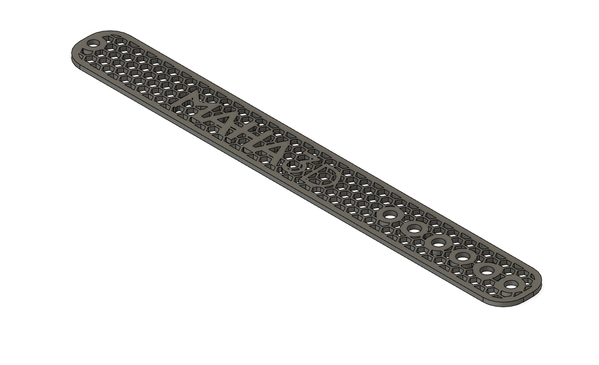Message 1 of 17
bend twist unroll lattice
- Mark as New
- Bookmark
- Subscribe
- Mute
- Subscribe to RSS Feed
- Permalink
- Report
Hi folks,
Would it be possible for a parametric modeler to include commands such as
lattice twist taper bend and also unroll?
For example in the image below you can see the blue lattice that I use to taper
and the white curve I use to bend the geometry along.
The far leftt model is the cad data the middle and right are sub-d rebuilds
Would such modifiers be too CPU taxing for a parametric system?
I know Rhino Alias and such all have them but well never with a design history.
I am not sure about SolidThinking.
Claas Kuhnen
Faculty Industrial Design – Wayne State Universit
Chair Interior Design – Wayne State University
Owner studioKuhnen – product : interface : design
![]()