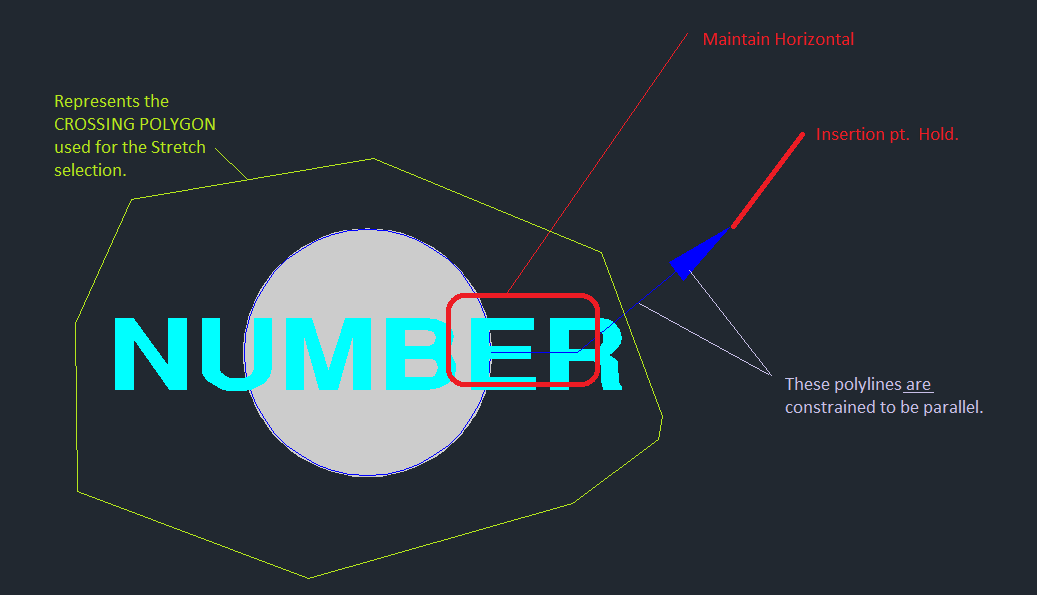- Forums Home
- >
- AutoCAD Community
- >
- Dynamic Blocks Forum
- >
- Stretch objects, hold pt on end of one object.
- Subscribe to RSS Feed
- Mark Topic as New
- Mark Topic as Read
- Float this Topic for Current User
- Bookmark
- Subscribe
- Printer Friendly Page
- Mark as New
- Bookmark
- Subscribe
- Mute
- Subscribe to RSS Feed
- Permalink
- Report
Using Acad 2012.
I've got a DynBlock in which I need to use a polyline that LOOKS like a leader. Normally, I would use a regular mleader. But this is for a special case.
I've drawn the arrow head as a polyline that is 0 wide at the start and then at the other end is wider. Then there's another polyline running from the same start pt up to the shoulder then to the cirlce. I need to keep the shoulder horizontal and maintain the same length. I placed a pt parameter at the center of the circle. I've constrained the shoulder to be horizontal. I constrained the arrow head (polyline) to be parallel to the leader (polyline).
When I attempt to use the stretch, EVERYTHING except the arrow head moves. But I need the end of the leader to maintain the same pt as the arrow head start.
How can I get to to allow me to stretch so the circle, attrib and the shoulder portion of the leader move but the rest of the leader remain connected to the insertion pt (and the arrow head stays parallel to it)?
Don Ireland
Engineering Design Technician![]()
If a reply solves your issue, please remember to click on "Accept as Solution". This will help other users looking to solve a similar issue. Thank you.
Please do not send a PM asking for assistance. That's what the forums are for. This allows everyone to benefit from the question asked and the answers given.
Solved! Go to Solution.
Solved by Libbya. Go to Solution.
- Mark as New
- Bookmark
- Subscribe
- Mute
- Subscribe to RSS Feed
- Permalink
- Report
I'd get rid of the constraints and use a polar stretch with just rotate applied to the arrow point and a chained point move for the other bits... like attached...
- Mark as New
- Bookmark
- Subscribe
- Mute
- Subscribe to RSS Feed
- Permalink
- Report
Thanks. That's EXTREMELY impressive. But I see one issue with it that I'd like to improve. When it gets flipped, I'd like for it to keep the arrow head pointing at the insertion point. But it's not doing it.
In the first image, I've placed your version of the block at the end of the white line. In the second image, I've flipped it.
When I attempted to make the change myself, I picked up the flip object and moved it to the end of the arrow head. Then when testing it, if i flip it, there's a huge gap between the shoulder and the leader.
Don Ireland
Engineering Design Technician![]()
If a reply solves your issue, please remember to click on "Accept as Solution". This will help other users looking to solve a similar issue. Thank you.
Please do not send a PM asking for assistance. That's what the forums are for. This allows everyone to benefit from the question asked and the answers given.
- Mark as New
- Bookmark
- Subscribe
- Mute
- Subscribe to RSS Feed
- Permalink
- Report
Ok. As if that's not strange enough.....
I've noticed that not only does it put a big gap between the leader and shoulder, when I flip it back and forth, it seems to "walk across my screen".
Don Ireland
Engineering Design Technician![]()
If a reply solves your issue, please remember to click on "Accept as Solution". This will help other users looking to solve a similar issue. Thank you.
Please do not send a PM asking for assistance. That's what the forums are for. This allows everyone to benefit from the question asked and the answers given.
- Mark as New
- Bookmark
- Subscribe
- Mute
- Subscribe to RSS Feed
- Permalink
- Report
Alrighty. Ditch the chained point move and add a separate stretch action to the polar parameter (same point) that moves the bubble, number and shoulder. Move the flip parameter to the arrow point. See attached.
- Mark as New
- Bookmark
- Subscribe
- Mute
- Subscribe to RSS Feed
- Permalink
- Report
The 'odd' behavior you noted is because the flip action was moving the chained point move AND flipping the other parts. The result is that the bubble, number and shoulder got both flipped and also moved the additional amount by the chained point move.
- Mark as New
- Bookmark
- Subscribe
- Mute
- Subscribe to RSS Feed
- Permalink
- Report
Thanks a bunch. That's extremely impressive. And the speed with which you did too!
I don't get to tinker with these DynBlocks nearly enough!
Don Ireland
Engineering Design Technician![]()
If a reply solves your issue, please remember to click on "Accept as Solution". This will help other users looking to solve a similar issue. Thank you.
Please do not send a PM asking for assistance. That's what the forums are for. This allows everyone to benefit from the question asked and the answers given.
- Mark as New
- Bookmark
- Subscribe
- Mute
- Subscribe to RSS Feed
- Permalink
- Report
@Libbya wrote:
The 'odd' behavior you noted is because the flip action was moving the chained point move AND flipping the other parts. The result is that the bubble, number and shoulder got both flipped and also moved the additional amount by the chained point move.
I kind of figured it was something along those lines but I was having trouble finding it.
Don Ireland
Engineering Design Technician![]()
If a reply solves your issue, please remember to click on "Accept as Solution". This will help other users looking to solve a similar issue. Thank you.
Please do not send a PM asking for assistance. That's what the forums are for. This allows everyone to benefit from the question asked and the answers given.
- Subscribe to RSS Feed
- Mark Topic as New
- Mark Topic as Read
- Float this Topic for Current User
- Bookmark
- Subscribe
- Printer Friendly Page