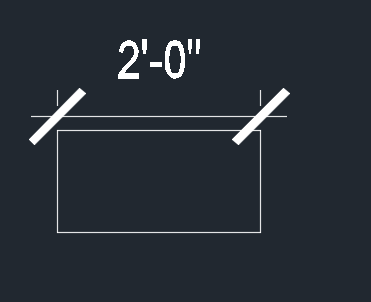- Subscribe to RSS Feed
- Mark Topic as New
- Mark Topic as Read
- Float this Topic for Current User
- Bookmark
- Subscribe
- Printer Friendly Page
- Mark as New
- Bookmark
- Subscribe
- Mute
- Subscribe to RSS Feed
- Permalink
- Report
block dimstyle stay the same at all times?
Hi,
My boss wants to have a block containing a dimension, fine. however we also have dimension styles what I've noticed is that if I compile the block (in block editor) using one dimstyle and then set my dimstyle to another and insert the block that the dimstyle dose not change in the block being inserted how can ... if I can, achive this?
eg.. block was compile with dimstyle named 1-1, I change the drawings current dimstyle to 1-5 and insert the block I just created, the dimstyle of the block remains to be 1-1???
- Mark as New
- Bookmark
- Subscribe
- Mute
- Subscribe to RSS Feed
- Permalink
- Report
I don't think you can as the item is in a block and was created with that specific dimstyle.
The only thing I can suggest is somehow putting in the block a lookup table which displays the dimstyle so you can change it manually.
Howard Walker
Did you find this post helpful? Feel free to Like this post.
Did your question get successfully answered? Then click on the ACCEPT SOLUTION button.
- Mark as New
- Bookmark
- Subscribe
- Mute
- Subscribe to RSS Feed
- Permalink
- Report
This is possible, but to achieve the result you want takes more than just creating a block. But to demonstrate how this is possible I will walk through the steps to get this result.
1. Create your block. * setup your layers dim styles, etc; before you draw your objects. You'll find out why later.
2. Save your block within autocad's "support file search path".
3. Make a new macro that inserts your block. example: ^C^C_insert;blockname
4. Somewhere in your macro add ^C^C-dimstyle;R;dimstylename. *if you don't make your layers and dimstyles first, this will not work. Autocad's funny like that.
I'm sure there's someone out there who knows more than I, who can explain it better, but this is to show that's possible. Anyway, this is the way I made my title blocks.
- Mark as New
- Bookmark
- Subscribe
- Mute
- Subscribe to RSS Feed
- Permalink
- Report
It's hard to create a block containing objects that don't scale and dimensions/text that scale with the Dimscale.
You can use a Field for an object length instead.
- Mark as New
- Bookmark
- Subscribe
- Mute
- Subscribe to RSS Feed
- Permalink
- Report
is the block annotative ?
are your dimstyles annotative?
why are people still using multiple dimstyles? (annotative serves all scale)
this only works if you never change the scale of your drawings / viewports etc.
explain to your boss this makes no sense
as the scale of the drawing changes if the block is annotative then graphically (not dimensionally ) the image will adjust
if the block is NOT annotative then it is fixed in size both graphically and dimensionally
if the dimension is nested into the block you can no longer adjust the position of the dimension without going into the block editor.
in the images below i have a 2x4 box with a dimension embedded in the block 1 is @ 1/8" the other @ 1/4" scale
in this example the dimension style is Annotative the block is not.
it is best to use blocks as just blocks and dimension as needed not to lock them down and limit the presentation.
If there is any information shared that is of value please give Kudos
If a solution is provided by any posters please mark them as Solved to benefit everyone else.
thank you
- Subscribe to RSS Feed
- Mark Topic as New
- Mark Topic as Read
- Float this Topic for Current User
- Bookmark
- Subscribe
- Printer Friendly Page