- Subscribe to RSS Feed
- Mark Topic as New
- Mark Topic as Read
- Float this Topic for Current User
- Bookmark
- Subscribe
- Printer Friendly Page
- Mark as New
- Bookmark
- Subscribe
- Mute
- Subscribe to RSS Feed
- Permalink
- Report
How come on some computers when i use a dynamic block with stretch action and input 1000 the length of the object becomes 1000, and on different computers the input 1000 is added to the existing lenght of the object.
I would always prefer the first option. Is there a system variable or something to adjust the behaviour of streching dynamic blocks?
Solved! Go to Solution.
Solved by sgrya1. Go to Solution.
- Mark as New
- Bookmark
- Subscribe
- Mute
- Subscribe to RSS Feed
- Permalink
- Report
Same DynBlk?
Regards, Charles Shade
CSHADEDESIGN | AUTOCAD LT | LT-KB | DYNAMIC BLOCKS
Please mark Accept as Solution if your question is answered. Kudos gladly accepted. ⇘
- Mark as New
- Bookmark
- Subscribe
- Mute
- Subscribe to RSS Feed
- Permalink
- Report
Good Tip.
Thanks.
Regards, Charles Shade
CSHADEDESIGN | AUTOCAD LT | LT-KB | DYNAMIC BLOCKS
Please mark Accept as Solution if your question is answered. Kudos gladly accepted. ⇘
- Mark as New
- Bookmark
- Subscribe
- Mute
- Subscribe to RSS Feed
- Permalink
- Report
ACAD 2012/ 2011 SP2 there is a problem with Osnaps. You have Tangent or Perpendicular in your default Osnaps. Something is not right and it seems when you are stretching these two osnaps interfere. (So some computers don't have it on and some do or some have SP2 and some don't)
The other suggestions are good and may help. But, be aware. Work around presently is to turn those two osnaps off by default. This issue has just come to our attention.
Thanks
Dan
Autodesk, Inc
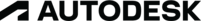
Dan
AutoCAD Quality Assurance Manager
- Mark as New
- Bookmark
- Subscribe
- Mute
- Subscribe to RSS Feed
- Permalink
- Report
I can say that 2013 will have the stretching problem addressed so that the perpendicular and tangent osnaps do not interfere with the operation. This problem was presented to us after the 2012 service pack 1, but is marked to be considered for a future service pack if there is one (I am not someone who knows this).
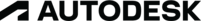
Dan
AutoCAD Quality Assurance Manager
- Subscribe to RSS Feed
- Mark Topic as New
- Mark Topic as Read
- Float this Topic for Current User
- Bookmark
- Subscribe
- Printer Friendly Page


