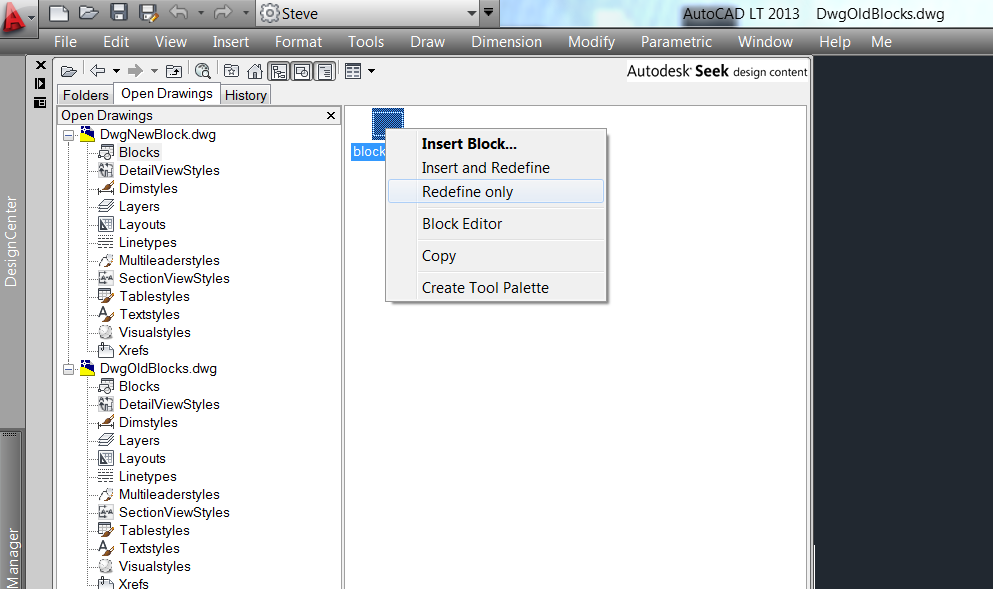- Subscribe to RSS Feed
- Mark Topic as New
- Mark Topic as Read
- Float this Topic for Current User
- Bookmark
- Subscribe
- Printer Friendly Page
- « Previous
-
- 1
- 2
- Next »
- Mark as New
- Bookmark
- Subscribe
- Mute
- Subscribe to RSS Feed
- Permalink
- Report
Adding to Dynamic Block
I'm having a hard time figuring out how to adjust my dynamic blocks without other affecting other things from working.
I've attached the block I need help adjusting.
I've also attached a pdf kind of showing what funtion I need added to the block.
If someone could adjust it for me that would be fantastic.
Thanks for the help (again and again)!
- Mark as New
- Bookmark
- Subscribe
- Mute
- Subscribe to RSS Feed
- Permalink
- Report
We have a standard pull down that I can load all our symbols into.
I would just drag and drop it into the drawing.
I'm not sure what you mean, right click to redefine.
I don't see a redefine option.
Sorry, I must not be understanding your process.
- Mark as New
- Bookmark
- Subscribe
- Mute
- Subscribe to RSS Feed
- Permalink
- Report
The 'redefine' option is not present on toolbars/pulldowns but is present (at least in 2013) on the right click menu of tools on the tool palettes.
As another alternate route, when in the host drawing where the updated block exists, type in WBLOCK and enter. Under 'source' check 'block' and select your block from the pulldown. Under 'destination', hit the browse "..." button and browse to a folder where the block file can be located. Use the block name as the file name and save it. Then, make current the drawing in which you want to redefine the block. Use the INSERT command, but do not select the block from the pulldown. Instead use the 'browse' button and browse to the block file you just saved. Click OPEN and OK. It should prompt you asking 'redefine block'.
- Mark as New
- Bookmark
- Subscribe
- Mute
- Subscribe to RSS Feed
- Permalink
- Report
I think we're beating a dead horse now.
Another glitch with 2007 or issues in general.
I can not insert a dynamic block that way. The prompt indicates, "invalid".
There is something about it having dynamic properties on a drawing that are unable to be inserted into another drawing.
In order to get around it I open the block file, copy, and paste it into the desired drawing file. then I usually scale it to the desire drawing scale.
I am trying all your suggestions but I've ran into all the glitches before without any success and always having to do a work around.
- Mark as New
- Bookmark
- Subscribe
- Mute
- Subscribe to RSS Feed
- Permalink
- Report
@amflasf wrote:
There are a number of oddities with 2007.1. A dynamic block won't redefine or replace the older version dynamic block in the drawing.
2. When in a UCS the dynamic block loses it's dynamic properties if inserted on the UCS, you have to be in world for it to keep it's properties. This causes a few extra steps with having to switch to the UCS once the block is in the drawing, align, and then use.
3. If you scale the dynamic block up using the preferences window dynamic properties disappear.
1 Try opening Design Center (Ctrl+2) have your new block in it's own drawing and open a drawing with the old blocks, open DC and find the tree view for open drawings goto the blocks section and locate the new block, right clicking should give you the options to insert, insert & redefine, or just redefine. (Make sure the drawing with the old blocks is the active drawing).
2 It shouldn't make any difference what the UCS is set too (can you post a dwg with the blocks placed with a different UCS).
3 True but if you make sure that the scale is equal in all 3 axis then the Dynamic properties should work (losing dynamic properties only happens when you have different scale factors).
- Mark as New
- Bookmark
- Subscribe
- Mute
- Subscribe to RSS Feed
- Permalink
- Report
I've been trying to test.
1. New drawing, no template - copy paste the dynamic block worked perfectly and at any ucs. Unable to insert dynamic block cause it says invalid references itself.
2. New drawing, with created template - copy paste dynamic block worked perfectly and at any ucs. Unable to insert dynamic block cause it says invalid references itself.
3. Our Base drawing which usually xrefs civil and architecture plans and may be at a different UCS - copy paste dynamic block and scale up by printed scale factor of the drawing did not work. Dynamic properties were lost.
My only guess is something happens when we start to draw within a template file and then insert xrefs. I really can't figure it out.
I've attached a file (without the xrefs) to see if when you test it has the same results. If you put it on the created UCS and insert a dynamic block it seems to loose the dynamic properties. Wonder if it will do the same when you try it. Granted I'm in 2007 so if tested in a newer version then I'm not sure we'll have the same results.
- Mark as New
- Bookmark
- Subscribe
- Mute
- Subscribe to RSS Feed
- Permalink
- Report
- Mark as New
- Bookmark
- Subscribe
- Mute
- Subscribe to RSS Feed
- Permalink
- Report
Hi. Something is definitely wrong then on this end.
I'll have to test at home on 2012. Were you on a newer version than 2007 when you tested?
I'm stumped and it's quite frustrating in the office.
- Mark as New
- Bookmark
- Subscribe
- Mute
- Subscribe to RSS Feed
- Permalink
- Report
You may have issues with your install of 2007 but I do not believe it is the 2007 version in general that is at fault. I worked with dynamic blocks on 2007 and don't recall any of the issues you describe. On either 2007 or 2008 I built up quite a few dynamic blocks that I still use today.
- Mark as New
- Bookmark
- Subscribe
- Mute
- Subscribe to RSS Feed
- Permalink
- Report
Without seeing the problem happen, it's difficult to pinpoint what the problem might be. Could you go through the sequence of events for changing the UCS and inserting a block, make sure that it has indeed lost it's dynamic abilities, and then press F2 to open the command history, copy the text into notepad and post the text file here, we might be able to spot if something is going on from that information.
- « Previous
-
- 1
- 2
- Next »
- Subscribe to RSS Feed
- Mark Topic as New
- Mark Topic as Read
- Float this Topic for Current User
- Bookmark
- Subscribe
- Printer Friendly Page
- « Previous
-
- 1
- 2
- Next »