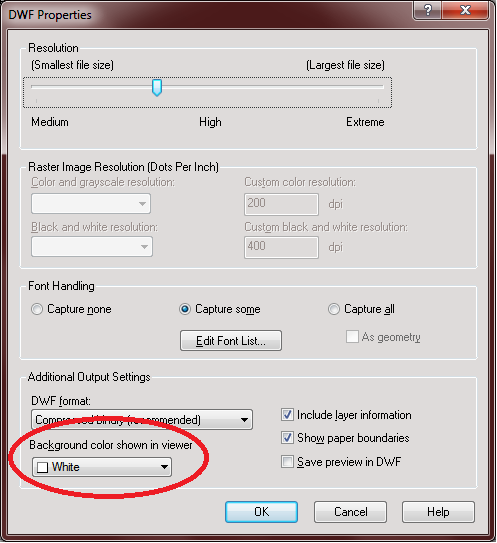- Subscribe to RSS Feed
- Mark Topic as New
- Mark Topic as Read
- Float this Topic for Current User
- Bookmark
- Subscribe
- Printer Friendly Page
- Mark as New
- Bookmark
- Subscribe
- Mute
- Subscribe to RSS Feed
- Permalink
- Report
Background color
Hi All,
What is the correct way to work out the background color of a dwf file, I already support WT_Background and WT_Contrast_Color, but I still have a file that loads with a black background in design review, and I cannot work out why it is doing so. (or how it decides to show the background black)
Thank you in advance for your help.
Cheers
Jason
- Mark as New
- Bookmark
- Subscribe
- Mute
- Subscribe to RSS Feed
- Permalink
- Report
Not sure if you're still looking for info on this, but I was able to determine that it's possible to select the background color in the DWF (DWFPlot11.hdi) driver properties:
The default is white.
- Mark as New
- Bookmark
- Subscribe
- Mute
- Subscribe to RSS Feed
- Permalink
- Report
Hi
If you right click on the dwf file when open in design review and select options. Refer to AU Forum 1 image.
You should then see (AU forum 2) under general tab - view settings canvas colour you can set te back ground for your dwf files. 🙂
- Mark as New
- Bookmark
- Subscribe
- Mute
- Subscribe to RSS Feed
- Permalink
- Report
So far, it has not be solved, currently I have been shown screen shots from dwf viewer, where as I want to be able to know how to detect it via the DWFToolkit.
This is why I have not marked as resolved yet. (hence WT_Background etc which are Whip objects inside of the DWF 2d Stream)
Cheers
Jason
- Subscribe to RSS Feed
- Mark Topic as New
- Mark Topic as Read
- Float this Topic for Current User
- Bookmark
- Subscribe
- Printer Friendly Page