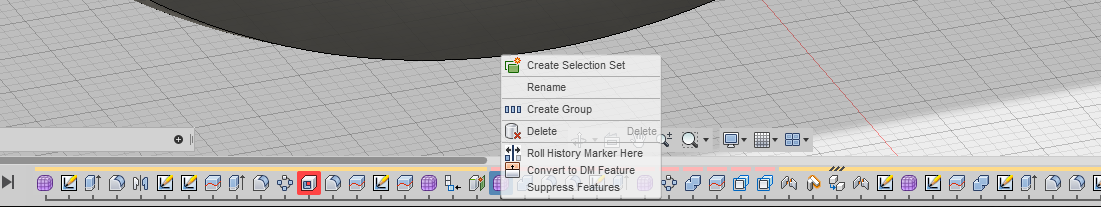Message 1 of 11
Cannot Edit Sculpt Feature
Not applicable
07-22-2016
12:29 PM
- Mark as New
- Bookmark
- Subscribe
- Mute
- Subscribe to RSS Feed
- Permalink
- Report
Hello,
I'm having an issue where I cannot find the 'edit' option for a few Sculpt features in my timeline:
However, I am still able to edit other sculpt features earlier in the feature tree:
Does anyone know what might be causing these sculpt features to be behaving differently? The only difference I can think of is that the sculpt features that are not allowing me to edit them are both in a component that I created within the document, but I don't know why that would affect them...
I would like to be able to edit the Tspline bodies in each of the features.
Thank you!