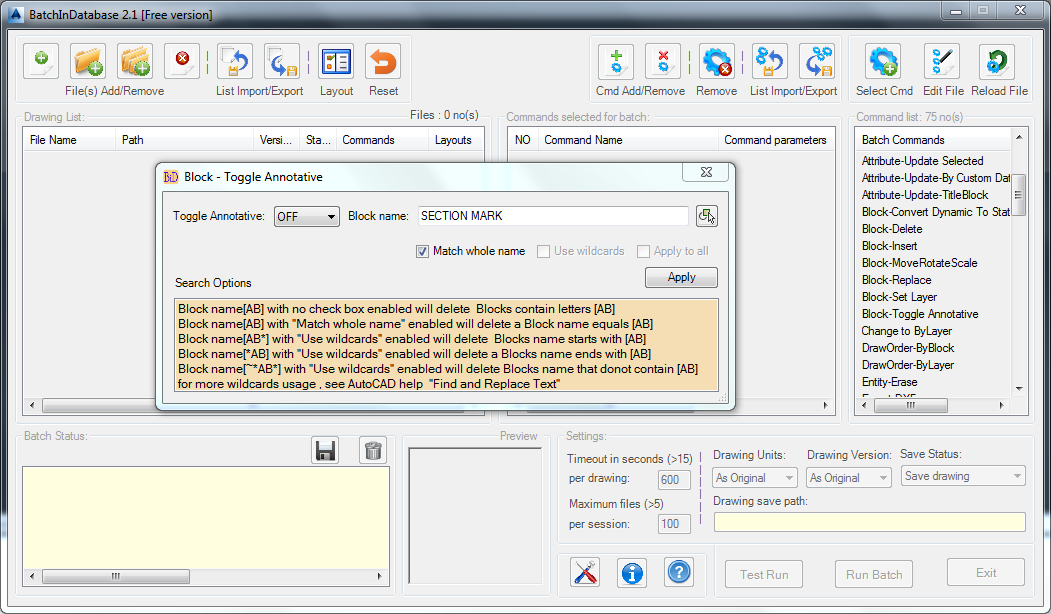- Forums Home
- >
- Subscription, Installation and Licensing Community
- >
- Autodesk Technology Managers
- >
- Re: Annotative to non-Annotative DWG
Annotative to non-Annotative DWG
- Subscribe to RSS Feed
- Mark Topic as New
- Mark Topic as Read
- Float this Topic for Current User
- Bookmark
- Subscribe
- Printer Friendly Page
- Mark as New
- Bookmark
- Subscribe
- Mute
- Subscribe to RSS Feed
- Permalink
- Report
Annotative to non-Annotative DWG
Anyone have a fix? I have a consultant using R2012 that's not using any Annotative features: we are.
We send him files, he sets CANNOSCALE to 1:1 for his needs, all our blocks/text/dimensions/mleaders etc. shrink down.
- SAVEFIDELITY is not applicable here.
- -EXPORTTOAUTOCAD is no go, he has R2012 remember.
- DXFOUT is no go either, no matter how far you save down.
- BEDIT each block would take forever. Text and dimstyles a little easier but still manual.
- PROPERTIES doesn't cut it with blocks.
- CHANGE command>Properties>Annotative doesn't really work either.
Since there is no roundtrip need with those files, I wrote a quick and dirty lisp to BURST all the blocks (and reset the styles) for him then purged the files. But one day I guess I will need to do it better.
Open to ideas that work for you.
- Mark as New
- Bookmark
- Subscribe
- Mute
- Subscribe to RSS Feed
- Permalink
- Report
Who is working for who here?
Looking at this from a management standpoint, rather than technical....
Can't the "boss" firm set the rules (contract terms) and make the other party adhere to the these standards?
- Mark as New
- Bookmark
- Subscribe
- Mute
- Subscribe to RSS Feed
- Permalink
- Report
Sadly, we are under separate contracts to separate clients on a single project: we are being "nice" about sharing in anticipation of a bigger future project.
- Mark as New
- Bookmark
- Subscribe
- Mute
- Subscribe to RSS Feed
- Permalink
- Report
If he's not using annotative objects, why does he care what CANNOSCALE is? If he just leaves it alone it should be all right, shouldn't it?
- Mark as New
- Bookmark
- Subscribe
- Mute
- Subscribe to RSS Feed
- Permalink
- Report
That's the challenge: they XREF our files into theirs, and they set CANNOSCALE to 1:1 in the top file. All our blocks shrink by default. I suggested the same thing but they seem to rigid in the office drafting standards (and rightly so of course).
- Mark as New
- Bookmark
- Subscribe
- Mute
- Subscribe to RSS Feed
- Permalink
- Report
Any answer in how to change a Associative block to Non-Associative? I have a similar circumstance and the only thing I can think of is to replace all 100+ blocks.
- Mark as New
- Bookmark
- Subscribe
- Mute
- Subscribe to RSS Feed
- Permalink
- Report
Are you still looking for a solution to change Annotative block to Non-Annotative without exploding or replacing the blocks?
I have a solution using BatchInDatabase tool wihich is being updated now and is it possible to give me a sample file to check?, if so that would be great.
- Mark as New
- Bookmark
- Subscribe
- Mute
- Subscribe to RSS Feed
- Permalink
- Report
I have attached the result drawing and batch status, Could you please check and let me know the comments?
- Mark as New
- Bookmark
- Subscribe
- Mute
- Subscribe to RSS Feed
- Permalink
- Report
some good and some bad. I'm going to reattach the file because there was some cad junk on it. Look for the magenta block lines come off the UD line at 90 degree angles. The UD is an underdrain with a stormline attached at 90 defrees, with an existing inlet at the other end.
- Mark as New
- Bookmark
- Subscribe
- Mute
- Subscribe to RSS Feed
- Permalink
- Report
Attached the result based on your new file,. There are 7 Annotative blocks exist in your file and I added the option to process all blocks and the command has succusfully converted all Annotative blocks to Non-Annotative
I havea added screen shot of your original file andlprocessed file and the resulted drawing looks same.
- Mark as New
- Bookmark
- Subscribe
- Mute
- Subscribe to RSS Feed
- Permalink
- Report
The results your getting are good. The problem, and I've been dealing with this since taking over from the previous Cad Tech who started this, is those Magenta dashed storm pipes. When you change the annotation scale they shoot across the model to someplace else and the length changes. Other than that the results your getting are good.
- Mark as New
- Bookmark
- Subscribe
- Mute
- Subscribe to RSS Feed
- Permalink
- Report
Dave
Thanks for your response and I have added new command to convert all dynamic block to static block as well just in case you are sending out but do not want to send them as dynamic block.
I have working app which is ready with those new commands and let me know your mail id if you are interested now, I will make them available to all through Exchange store once I have added all new commands which are requested by many users and update on some of the existing commands
it is almost 10.30 pm in middlee east , I will respond you tomorrow in case you need some more information on this.
Regards,
Abubakars
- Mark as New
- Bookmark
- Subscribe
- Mute
- Subscribe to RSS Feed
- Permalink
- Report
Hi there, I tried the batch on my file but didn`t change anything? Can you find out what the problem is here?
I am trying to change my annotative blocks to non-annotative here.
- Mark as New
- Bookmark
- Subscribe
- Mute
- Subscribe to RSS Feed
- Permalink
- Report
Have you considered EXPORTLAYOUT? It seems to strip annotative-ness elements, but then geometry is scaled down accordingly. If they are using these as XREFs there would be and extra step to get the geometry back up to "real".
- Mark as New
- Bookmark
- Subscribe
- Mute
- Subscribe to RSS Feed
- Permalink
- Report
Hey, I know this was an old post, but I wanted to suggest setting the ANNOTATIVEDWG variable to zero in each of your block files.
- Subscribe to RSS Feed
- Mark Topic as New
- Mark Topic as Read
- Float this Topic for Current User
- Bookmark
- Subscribe
- Printer Friendly Page