We looked at BIManywhere and thought this should be functunality inside Field/Glue... Well it's not. So we found a work around for this.
We used B3Field's equipment module to track rooms so that we can track multiple items in each room from checklists/issues/PHOTOS... the big plus is that the "show in model" can be used to load up the location in the model. We trigger this with Barcodes or QRcodes in the room. There's always a way...
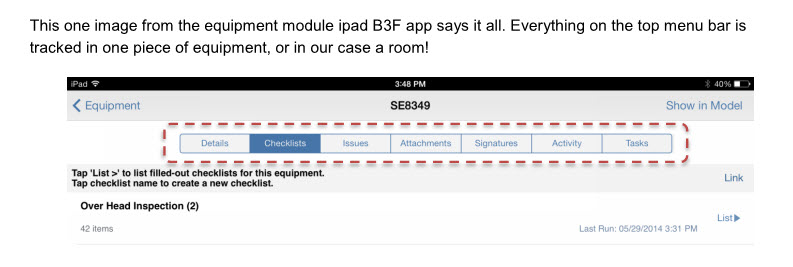

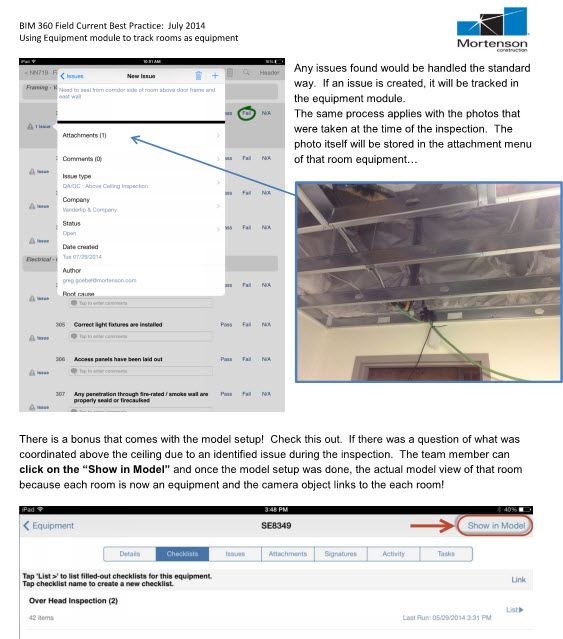
Here is the overview of the work around: We create a dummy equipment object in center of each room, (making the room a piece of equipment). This is starts in the authoring program (revit), then you glue it. Once in Glue, right click on the dummy object and create a equipment set. Then take model into field. Once your done, then when you are in the field, each room has a barcode which is tied into that dummy room equipment. Scan the barcode, it will bring up the equipment module of that equipment set and then click on "show in model" - voila! Barcode opens the location in the model...