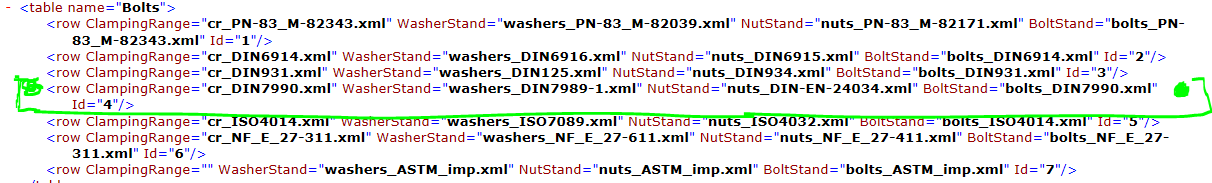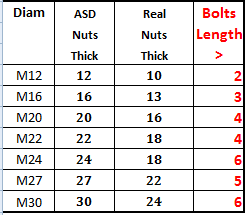- Forums Home
- >
- Community Archive - Read Only
- >
- AutoCAD Structural Detailing Community
- >
- AutoCAD Structural Detailing Forum
- >
- Re: Size of bolts displayed wrong ASD 2013
- Subscribe to RSS Feed
- Mark Topic as New
- Mark Topic as Read
- Float this Topic for Current User
- Bookmark
- Subscribe
- Printer Friendly Page
- Mark as New
- Bookmark
- Subscribe
- Mute
- Subscribe to RSS Feed
- Permalink
- Report
Size of bolts displayed wrong ASD 2013
Hi
I found that bolts sizes are displayed wrong in ASD 2013.
I mean sizes of bolts and nuts heads. They are displayed much bigger compared to the real size.
See attached comparison.
I will bring an example on the M16 bolt of DIN 7990 standard. But this issue is actual on any size and any standard in ASD database.
For M16 bolt DIN 7990 standard gives bolt head width - 24mm and bolt head height -10mm.
In ASD M16 bolt sizes are displayed as following: bolt head width - 27.71mm; bolt head height -16mm.
Same with nuts.
Looks like bolt head height is always displayed same with molt size (16mm for M16 bolt, etc). And the bolt head width is taken to match washer size.
I tried many ways to correct the situation but found nothing.
I have checked bolt description in bolts_DIN7990.xml file. And there all sizes are mentioned correct.
Removing of "Simplified modelling for connectors" mark in project preferences didn't help.
But at the end of my searches I found that one of bolts I was testing became corrected (only the bolt head, not the nut). Have no idea what caused this ))). See top bolt on second attached image.
Thanks in advance for any responds.
- Mark as New
- Bookmark
- Subscribe
- Mute
- Subscribe to RSS Feed
- Permalink
- Report
ASD database "BoltsNutsWashers.xml"
and "nuts_DIN-EN-24034.xml"
so database correct
ASD Nuts Thick = Bolts diameter
Bolts length wrong
Csillag Zoltán
- Mark as New
- Bookmark
- Subscribe
- Mute
- Subscribe to RSS Feed
- Permalink
- Report
So I am not alone.
Also I want to add that besides wrong displaying this issue is causing additional issues like:
- bolts with autodetected length will be longer than necessary
- collisions are wrongly detected in connections where they must be absent. And it is difficult to understand if there is real collision or not if connections are not very comfortably constructed.
zcsillag
In my case I have both heads of bolt and nut wrong sized. So you are luckier here 🙂
- Mark as New
- Bookmark
- Subscribe
- Mute
- Subscribe to RSS Feed
- Permalink
- Report
Yes. If you select from the beginning "database", then bolt head is correct. But if you try to select "auto" or later on change "auto" to "database", then also bolt head is same big as nut 😞
- Subscribe to RSS Feed
- Mark Topic as New
- Mark Topic as Read
- Float this Topic for Current User
- Bookmark
- Subscribe
- Printer Friendly Page