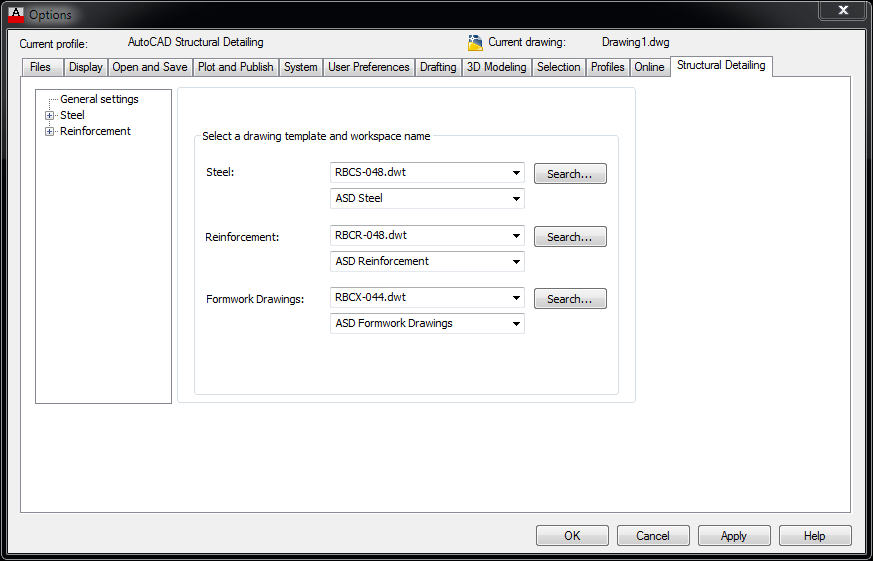- Forums Home
- >
- Community Archive - Read Only
- >
- AutoCAD Structural Detailing Community
- >
- AutoCAD Structural Detailing Forum
- >
- incompatibility of working units
- Subscribe to RSS Feed
- Mark Topic as New
- Mark Topic as Read
- Float this Topic for Current User
- Bookmark
- Subscribe
- Printer Friendly Page
- Mark as New
- Bookmark
- Subscribe
- Mute
- Subscribe to RSS Feed
- Permalink
- Report
incompatibility of working units
Dear All,
I stuck to that problem of having the "Incompatibility of working units between ASD Formwork Drawings and ASD REinforcement, Select file in ASD Reinforcement compatible with working units of the currrent project"
It's an obvious that there is a mismatch in two drawings but how am I supposed to overcome it ? I already tried to edit it using Job Preferences under Units tabs, trying to set same units in both drawings but that didn't help me. Actually this happens when I try to export the formwork to reinforcement drawing after automatic positioning.
I'm dubious that I choose the wrong template for that, and trying to open it into different template in reinforcement drawings causes the malfunctioning. If the problem origin is that, I don't know how to obtain the existing template type or number of the formwork drawing.
Regards,
- Mark as New
- Bookmark
- Subscribe
- Mute
- Subscribe to RSS Feed
- Permalink
- Report
I think it is situation that you have both templates as 044 chosen.
It means that RC template is the imperial one.
The fact is that Formworks module does not support the inches so there is no chance to combine Metric RBCX and Imperial RBCR.
Which templates you used in your case?

Jakub Brożonowicz
Global Product Support
- Mark as New
- Bookmark
- Subscribe
- Mute
- Subscribe to RSS Feed
- Permalink
- Report
It seems that there is template clash as you pointed out. And I don't know how to clear it out, because I can't remember what I choose at the beggining. Isn't there any way to obtain this in the program?
If I'm planing to use with metric units and starting from scratch which templates shoudl I choose as a starting point. All of those prefix and suffixes in templates doesn't make me to get a hint.
Regards,
- Mark as New
- Bookmark
- Subscribe
- Mute
- Subscribe to RSS Feed
- Permalink
- Report
The numbers come from Country phone prefixes...
ex: 044 Great Britain
01 - USA
040 - Rom
etc.
🙂
- Mark as New
- Bookmark
- Subscribe
- Mute
- Subscribe to RSS Feed
- Permalink
- Report
Here in Preferences (AutoCAD Options) you have default templates.

Jakub Brożonowicz
Global Product Support
- Subscribe to RSS Feed
- Mark Topic as New
- Mark Topic as Read
- Float this Topic for Current User
- Bookmark
- Subscribe
- Printer Friendly Page