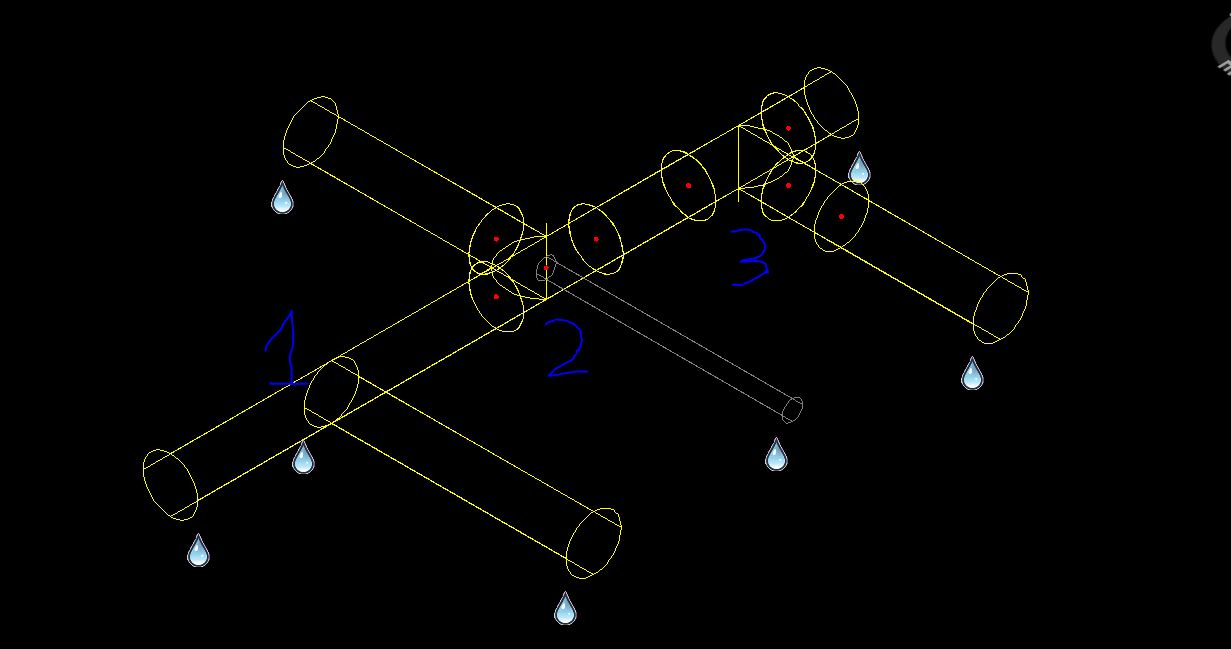- Subscribe to RSS Feed
- Mark Topic as New
- Mark Topic as Read
- Float this Topic for Current User
- Bookmark
- Subscribe
- Printer Friendly Page
- Mark as New
- Bookmark
- Subscribe
- Mute
- Subscribe to RSS Feed
- Permalink
- Report
Branch table editor problem
Hi all,
I don´t know if my problem is about “the branch table” or something related with that, but let me first explain my problem.
When I try to connect two perpendicular pipes, Plant 3d automatically creates a Tee or Tee reducer by default. I want be able to connect both pipes without having any extra accessories, just a simple welded union between both pipes (I do not know the given name for this union type within the program).
As you can see in my picture:
1 It shows the option I want to create but plant 3d does not accept it (leak shown)
2 It shows something really interesting where the grey pipe directly connects into Tee fitting (solution I am trying to get)
3 It shows what the program is actually doing every time I want to connect both pipes. (Fitting)
I would appreciate if anyone could help with this issue so I can move forward.
Thank you so much for all your help
- Mark as New
- Bookmark
- Subscribe
- Mute
- Subscribe to RSS Feed
- Permalink
- Report
Yes,
that is a branch table setting.
You have to edit the legends and add branch "pipe" and name it like BW.
And you have to add this to all required sizes.
Attila Vallyon
- Mark as New
- Bookmark
- Subscribe
- Mute
- Subscribe to RSS Feed
- Permalink
- Report
Hi and thanks for the quick response
I got to the same conclusion as you, but my issue is now the following. When in my branch I have as primary a Tee union and as secondary a Pipe union I do not see the option to transform a Tee connection to a Pipe one and vice verse try to use as primary a Pipe union and transforme it to a Tee latter.
I hope you can also resolve this little issue as well.
Have a great day!!
- Mark as New
- Bookmark
- Subscribe
- Mute
- Subscribe to RSS Feed
- Permalink
- Report
HI,
Could explain in some more detail the issue that you are now having?
Thanks,
Dan

Dan Scales
- Mark as New
- Bookmark
- Subscribe
- Mute
- Subscribe to RSS Feed
- Permalink
- Report
Hi,
I think that what you are looking for is a way to toggle between a branch fitting (tee, olet etc) and a simple stub-in connection from the branch pipe straight into the header. Unfortunately, you are not able to do this directly.
If you need to create the stub-in connection, you'll need to use the stub-in toggle (on the Part Insertion Panel) when you connect the branch to the header. If you want to replace this with a tee later, you can first delete the buttweld connection from the stub-in connection (to disconnect the branch from the header) - fig1, shorten the branch using the move part grip - fig2, and then reconnect the branch to the header using a tee - fig3. This requires the tee branch connection to have the highest priority in the branchtable.
Regards,
Andy
- Mark as New
- Bookmark
- Subscribe
- Mute
- Subscribe to RSS Feed
- Permalink
- Report
You can also type ST when placing the branch pipe to get a STub-in:
Is this what you are looking for?
Thanks,
Dan

Dan Scales
- Mark as New
- Bookmark
- Subscribe
- Mute
- Subscribe to RSS Feed
- Permalink
- Report
Please see snip of the editor box that comes up when I try to add a socket weld. It says the only valid connection is a stub-in. How can I change this?
thank you,
celeste
- Subscribe to RSS Feed
- Mark Topic as New
- Mark Topic as Read
- Float this Topic for Current User
- Bookmark
- Subscribe
- Printer Friendly Page