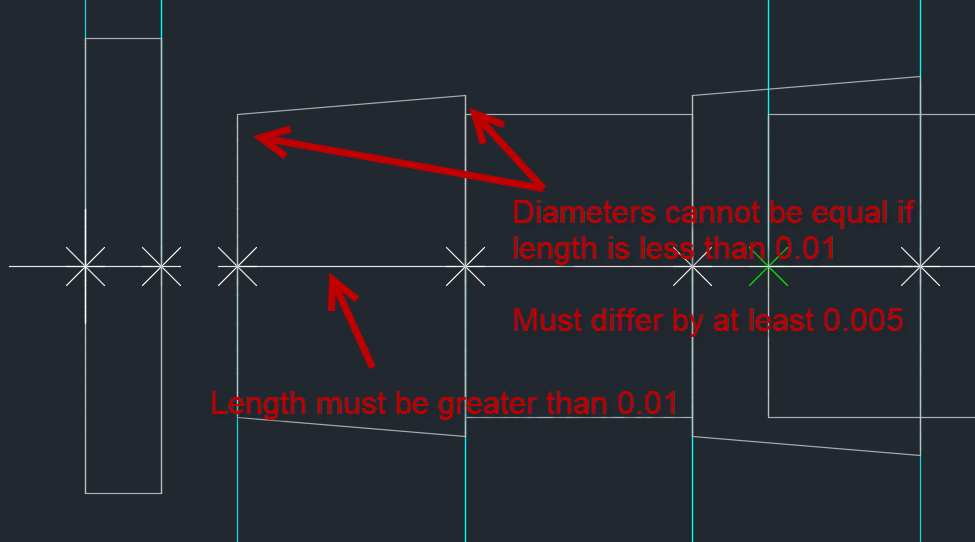- Subscribe to RSS Feed
- Mark Topic as New
- Mark Topic as Read
- Float this Topic for Current User
- Bookmark
- Subscribe
- Printer Friendly Page
- Mark as New
- Bookmark
- Subscribe
- Mute
- Subscribe to RSS Feed
- Permalink
- Report
Unable to open 2014 drawing in 2015
My company has finally made the switch to 2015 and I am having issues trying to get some of our custom parts to work in 2015. The part files in question will open up just fine in 2014 and insert as intended. If i try to insert the part in 2015 it will crash the program and if i try to open up the dwg directly it will just hang up 2015. I have tried the tricks that I know in 2014 to try and find anything wrong with the files but I have been unsuccessful. I am posting one of the files here hoping that someone will be able to help.
I have almost 30 of these parts that will not work in 2015 that represent a significant amount of work to recreate. I did not create the original files and need to study their structure in order to recreate them correctly. Any help would be appreciated.
- Mark as New
- Bookmark
- Subscribe
- Mute
- Subscribe to RSS Feed
- Permalink
- Report
Here is a part that was made for 2014 and works just fine but when inserted into 2015 it will cause a crash. I added the complete part his time.
- Mark as New
- Bookmark
- Subscribe
- Mute
- Subscribe to RSS Feed
- Permalink
- Report
Hi Keith - I can reproduce this crash in 2015 as well and I'll forward these files to my development team to see if they can determine why they are causing the crash. I'll keep you updated.

Dave Pothier
- Mark as New
- Bookmark
- Subscribe
- Mute
- Subscribe to RSS Feed
- Permalink
- Report
Thanks Pothman,
I am under a pretty tight timeframe and any help will certainly be appreciated. What is weird is that some of these files were just created a few months ago in 2014 by an ex-coworker and now they don't work in 2015. If i rebuild them in 2014 then they work just fine in 2015. As I am not the original creator of the parts it is unclear to me how and when the error was introduced so any help is much appreciated.
- Mark as New
- Bookmark
- Subscribe
- Mute
- Subscribe to RSS Feed
- Permalink
- Report
Keith - could you also post one or two other parts that are crashing so we can test to see if these parts have the same problem or different problems?

Dave Pothier
- Mark as New
- Bookmark
- Subscribe
- Mute
- Subscribe to RSS Feed
- Permalink
- Report
Hi Pothman,
I have figured out what the problem is. Something has changed in how AutoCAD MEP 2015 draws a path in Content Builder. Here is what I have discovered.
Currently our parts have paths that have a different starting profile than an ending profile. In other words the path transitions. In 2014 we could set the starting profile diameter equal to the ending profile diameter and make the length of the path .0001 or essentially zero. This would cancel out the geometry so to speak. The parts use this type of configuration to be universal. In other words a single elbow model can display both a cast iron fitting and a steel welded fitting using the same geometry.
Now in 2015 if the starting diameter is equal to the ending diameter and the length is less than .01 then it will crash AutoCAD MEP. The length can be .0001 if the diameters differ by .005.
- Mark as New
- Bookmark
- Subscribe
- Mute
- Subscribe to RSS Feed
- Permalink
- Report
This problem was caused by a change in the solid modeling tools for 2015 but I have confirmed that this has been fixed for 2016 which should be available today.

Dave Pothier
- Mark as New
- Bookmark
- Subscribe
- Mute
- Subscribe to RSS Feed
- Permalink
- Report
Good to know I guess. I wish I would have found the issue during 2015 beta as it caused me alot of headaches and time trying to track it down. At least now it is fixed and in the current software.
Thanks for looking into it Pothman.
- Subscribe to RSS Feed
- Mark Topic as New
- Mark Topic as Read
- Float this Topic for Current User
- Bookmark
- Subscribe
- Printer Friendly Page