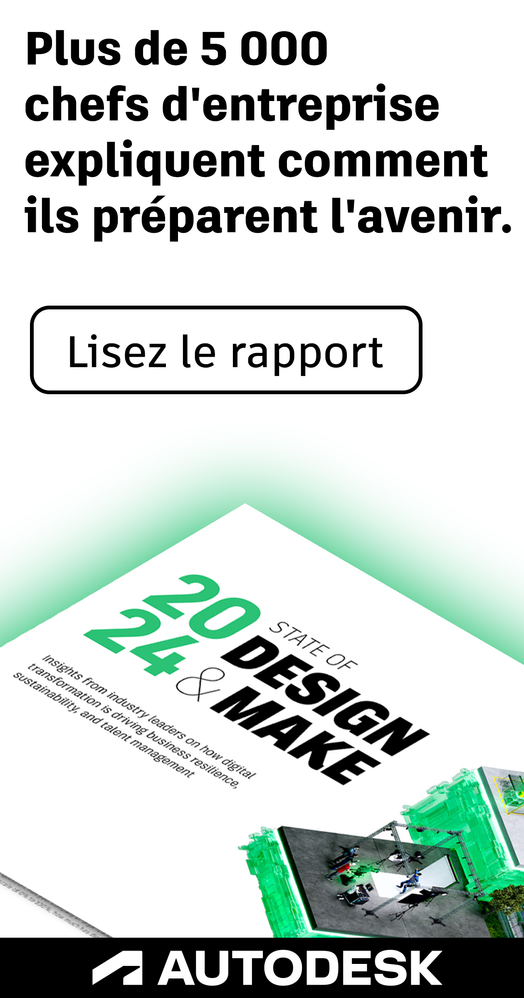Communauté
AutoCAD – tous produits - Français
Bienvenue sur les forums AutoCAD d’Autodesk. Partagez vos connaissances, posez des questions, et explorez les sujets AutoCAD populaires.
Activer les suggestions
La fonction de suggestion automatique permet d'affiner rapidement votre recherche en suggérant des correspondances possibles au fur et à mesure de la frappe.
Répondre
Options du sujet
- S'abonner au fil RSS
- Marquer le sujet comme nouveau
- Marquer le sujet comme lu
- Placer ce Sujet en tête de liste pour l'utilisateur actuel
- Marquer
- S'abonner
- Page imprimable
Message 1 sur 1
01-28-2007
05:38 PM
- Marquer comme nouveau
- Marquer
- S'abonner
- Sourdine
- S'abonner au fil RSS
- Lien permanent
- Imprimer
- Signaler
01-28-2007
05:38 PM
OLE2FRAME
Bonsoir à tous,
Le petit bout de code suivant permet de compter les liens OLE.
Ceux-ci peuvent être des images ou autre. Il y a t'il des moyens d'accéder aux autres informations disponibles pour ce type d'objet ?
Je cherche en vain des exemples sur ce sujet !
....
' OLE2FRAME
Set oDics = ThisDrawing.Dictionaries
For Each oD In oDics
If TypeOf oD Is AcadDictionary Then
If oD.Name = "ACAD_IMAGE_DICT" Then
Set oDic = oD
Set ss = sset(0, "OLE2FRAME")
For Each OleDef In ThisDrawing.SelectionSets
OleNbre = ss.Count
MsgBox "Il y a " & OleNbre & " image(s) ole dans ce dessin"
Next OleDef
End If
End If
Next oD
.....
Public Function sset(FilterType, FilterData As Variant, Optional ssName As String = "SS") As AcadSelectionSet
Dim oSSets As AcadSelectionSets
Set oSSets = ThisDrawing.SelectionSets
For Each sset In oSSets
If sset.Name = ssName Then
sset.Delete
Exit For
End If
Next
Dim FType() As Integer
Dim FData() As Variant
Dim i As Integer
If IsArray(FilterType) = False Then
If IsArray(FilterData) = False Then
ReDim FType(0)
ReDim FData(0)
FType(0) = FilterType
FData(0) = FilterData
Else
Exit Function
End If
Else
If UBound(FilterType) UBound(FilterData) Then
Exit Function 'They must be pairs
End If
ReDim FType(UBound(FilterType))
ReDim FData(UBound(FilterType))
For i = 0 To UBound(FilterType)
FType(i) = FilterType(i)
FData(i) = FilterData(i)
Next
End If
Set sset = ThisDrawing.SelectionSets.Add(ssName)
sset.Select 5, FilterType:=FType, FilterData:=FData
'To use this function for single filter
'Set SS = SSet(0, "insert")
'For multiple filter
'Set SS = SSet(array(0,2),array("insert",oBlock.name)) 'must be pairs
End Function
Le petit bout de code suivant permet de compter les liens OLE.
Ceux-ci peuvent être des images ou autre. Il y a t'il des moyens d'accéder aux autres informations disponibles pour ce type d'objet ?
Je cherche en vain des exemples sur ce sujet !
....
' OLE2FRAME
Set oDics = ThisDrawing.Dictionaries
For Each oD In oDics
If TypeOf oD Is AcadDictionary Then
If oD.Name = "ACAD_IMAGE_DICT" Then
Set oDic = oD
Set ss = sset(0, "OLE2FRAME")
For Each OleDef In ThisDrawing.SelectionSets
OleNbre = ss.Count
MsgBox "Il y a " & OleNbre & " image(s) ole dans ce dessin"
Next OleDef
End If
End If
Next oD
.....
Public Function sset(FilterType, FilterData As Variant, Optional ssName As String = "SS") As AcadSelectionSet
Dim oSSets As AcadSelectionSets
Set oSSets = ThisDrawing.SelectionSets
For Each sset In oSSets
If sset.Name = ssName Then
sset.Delete
Exit For
End If
Next
Dim FType() As Integer
Dim FData() As Variant
Dim i As Integer
If IsArray(FilterType) = False Then
If IsArray(FilterData) = False Then
ReDim FType(0)
ReDim FData(0)
FType(0) = FilterType
FData(0) = FilterData
Else
Exit Function
End If
Else
If UBound(FilterType) UBound(FilterData) Then
Exit Function 'They must be pairs
End If
ReDim FType(UBound(FilterType))
ReDim FData(UBound(FilterType))
For i = 0 To UBound(FilterType)
FType(i) = FilterType(i)
FData(i) = FilterData(i)
Next
End If
Set sset = ThisDrawing.SelectionSets.Add(ssName)
sset.Select 5, FilterType:=FType, FilterData:=FData
'To use this function for single filter
'Set SS = SSet(0, "insert")
'For multiple filter
'Set SS = SSet(array(0,2),array("insert",oBlock.name)) 'must be pairs
End Function
0 RÉPONSES 0
Répondre
Options du sujet
- S'abonner au fil RSS
- Marquer le sujet comme nouveau
- Marquer le sujet comme lu
- Placer ce Sujet en tête de liste pour l'utilisateur actuel
- Marquer
- S'abonner
- Page imprimable
Des spécialistes à votre écoute
Vous n'avez pas trouvé ce que vous recherchiez ? Posez une question à la communauté ou partagez vos connaissances.