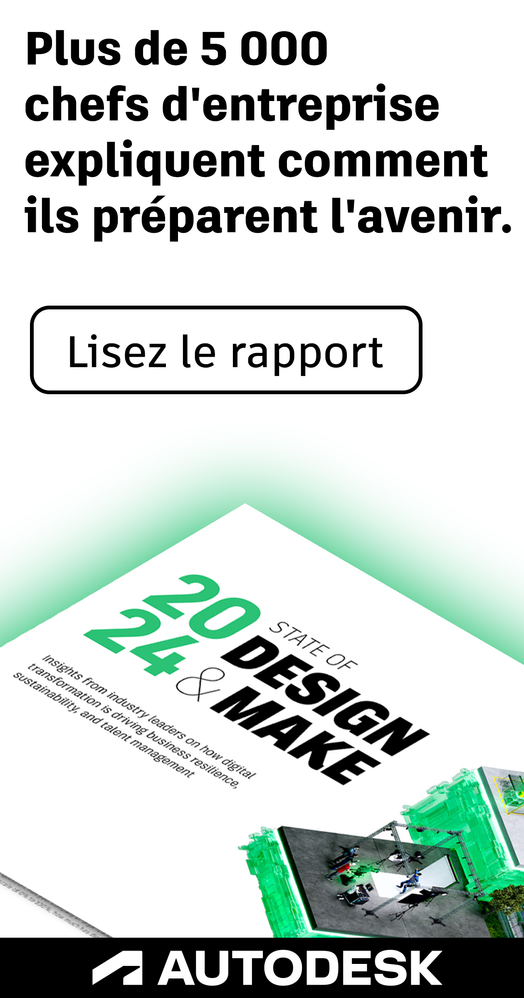Communauté
- Accueil des forums
- >
- International Forums
- >
- Français
- >
- AutoCAD
- >
- Lancer un programme en tache de fond
AutoCAD – tous produits - Français
Bienvenue sur les forums AutoCAD d’Autodesk. Partagez vos connaissances, posez des questions, et explorez les sujets AutoCAD populaires.
Activer les suggestions
La fonction de suggestion automatique permet d'affiner rapidement votre recherche en suggérant des correspondances possibles au fur et à mesure de la frappe.
Répondre
Options du sujet
- S'abonner au fil RSS
- Marquer le sujet comme nouveau
- Marquer le sujet comme lu
- Placer ce Sujet en tête de liste pour l'utilisateur actuel
- Marquer
- S'abonner
- Page imprimable
Message 1 sur 5
Anonymous
918 Visites, 4 Réponses
12-12-2007
10:56 PM
- Marquer comme nouveau
- Marquer
- S'abonner
- Sourdine
- S'abonner au fil RSS
- Lien permanent
- Imprimer
- Signaler
12-12-2007
10:56 PM
Lancer un programme en tache de fond
Bonsoir,
C'est NOEL donc j'ai dessiné un arbre de noel en 3D (un truc simple) avec
des petites boules, en VBA je lance une macro et tout clignote. :::)))))
En tache de fond, ds le code je veux lancer une musique de noel:'
RetVal = Shell("C:\ProgramFiles\VideoLAN\VLC\vlc.exe noel.wav", 6)
RetVal = Shell("noel.bat", 0) (noel.bat lance vle.exe avec son argument)
Le problème c'est que cela me bloque le code en attente du retour du
shell().
Bien sur je peux lancer mon .bat avec l'explorateur Windows et revenir sur
ma fenetre Autocad et lancer la macro, ca marche.
Je crois qu'il existe une API Windows qui permet de gérer une tache de fond?
J'ai questionné google.....
Avez vous une idée.
Merci d'avance
C'est NOEL donc j'ai dessiné un arbre de noel en 3D (un truc simple) avec
des petites boules, en VBA je lance une macro et tout clignote. :::)))))
En tache de fond, ds le code je veux lancer une musique de noel:'
RetVal = Shell("C:\ProgramFiles\VideoLAN\VLC\vlc.exe noel.wav", 6)
RetVal = Shell("noel.bat", 0) (noel.bat lance vle.exe avec son argument)
Le problème c'est que cela me bloque le code en attente du retour du
shell().
Bien sur je peux lancer mon .bat avec l'explorateur Windows et revenir sur
ma fenetre Autocad et lancer la macro, ca marche.
Je crois qu'il existe une API Windows qui permet de gérer une tache de fond?
J'ai questionné google.....
Avez vous une idée.
Merci d'avance
4 RÉPONSES 4
Message 2 sur 5
Anonymous
en réponse à:
Anonymous
12-13-2007
08:24 AM
- Marquer comme nouveau
- Marquer
- S'abonner
- Sourdine
- S'abonner au fil RSS
- Lien permanent
- Imprimer
- Signaler
12-13-2007
08:24 AM
'essaye ceci peut etre.........................................
'This project needs :
'- a common dialog box, named CDbox
' (To add the Common Dialog Box to your tools menu, go to
Project->Components (or press CTRL-T)
' and select Microsoft Common Dialog control)
'-a button
Private Declare Function sndPlaySound Lib "winmm.dll" Alias "sndPlaySoundA"
(ByVal lpszSoundName As String, ByVal uFlags As Long) As Long
Private Declare Function waveOutGetNumDevs Lib "winmm.dll" () As Long
Const SND_ASYNC = &H1
Const SND_NODEFAULT = &H2
Private Sub Command1_Click()
'KPD-Team 1998
'URL: http://www.allapi.net/
'E-Mail: KPDTeam@Allapi.net
'Get the number of installed waveout devices
ret& = waveOutGetNumDevs
If ret& > 0 Then
'Set the CommonDialogBox' filter
CDBox.Filter = "Wave-files (*.wav)|*.wav|All Files (*.*)|*.*"
'Set the CommonDialogBox' title
CDBox.DialogTitle = "Choose your wave-file ..."
'Show the 'Open File'-dialog
CDBox.ShowOpen
'Play the selected sound
sndPlaySound CDBox.filename, SND_ASYNC Or SND_NODEFAULT
Else
MsgBox "No soundcard detected !"
End If
End Sub
Private Sub Form_Load()
Command1.Caption = "Load WAV"
End Sub
'This project needs :
'- a common dialog box, named CDbox
' (To add the Common Dialog Box to your tools menu, go to
Project->Components (or press CTRL-T)
' and select Microsoft Common Dialog control)
'-a button
Private Declare Function sndPlaySound Lib "winmm.dll" Alias "sndPlaySoundA"
(ByVal lpszSoundName As String, ByVal uFlags As Long) As Long
Private Declare Function waveOutGetNumDevs Lib "winmm.dll" () As Long
Const SND_ASYNC = &H1
Const SND_NODEFAULT = &H2
Private Sub Command1_Click()
'KPD-Team 1998
'URL: http://www.allapi.net/
'E-Mail: KPDTeam@Allapi.net
'Get the number of installed waveout devices
ret& = waveOutGetNumDevs
If ret& > 0 Then
'Set the CommonDialogBox' filter
CDBox.Filter = "Wave-files (*.wav)|*.wav|All Files (*.*)|*.*"
'Set the CommonDialogBox' title
CDBox.DialogTitle = "Choose your wave-file ..."
'Show the 'Open File'-dialog
CDBox.ShowOpen
'Play the selected sound
sndPlaySound CDBox.filename, SND_ASYNC Or SND_NODEFAULT
Else
MsgBox "No soundcard detected !"
End If
End Sub
Private Sub Form_Load()
Command1.Caption = "Load WAV"
End Sub
Message 3 sur 5
Anonymous
en réponse à:
Anonymous
12-13-2007
02:10 PM
- Marquer comme nouveau
- Marquer
- S'abonner
- Sourdine
- S'abonner au fil RSS
- Lien permanent
- Imprimer
- Signaler
12-13-2007
02:10 PM
Un peu dans le meme principe
Private Const SND_ASYNC = &H1 'Joue le son en arrière-plan.
Private Const SND_FILENAME = &H20000 'Le son provient d'un fichier externe
Private Const SND_LOOP = &H8 ' Répète le son jusqu'au prochain appel de
PlaySound
Private Declare Function PlaySound Lib "winmm.dll" Alias "PlaySoundA" (ByVal
lpszName As String, ByVal hModule As Long, ByVal dwFlags As Long) As Long
Private Sub Command1_Click()
if Dir("C:\ProgramFiles\VideoLAN\VLC\noel.wav") <> "" Then
PlaySound "C:\ProgramFiles\VideoLAN\VLC\noel.wav", ByVal 0&,
SND_FILENAME Or SND_ASYNC
End If
marc
"sigecom" a écrit dans le message de news:
5800033@discussion.autodesk.com...
'essaye ceci peut etre.........................................
'This project needs :
'- a common dialog box, named CDbox
' (To add the Common Dialog Box to your tools menu, go to
Project->Components (or press CTRL-T)
' and select Microsoft Common Dialog control)
'-a button
Private Declare Function sndPlaySound Lib "winmm.dll" Alias "sndPlaySoundA"
(ByVal lpszSoundName As String, ByVal uFlags As Long) As Long
Private Declare Function waveOutGetNumDevs Lib "winmm.dll" () As Long
Const SND_ASYNC = &H1
Const SND_NODEFAULT = &H2
Private Sub Command1_Click()
'KPD-Team 1998
'URL: http://www.allapi.net/
'E-Mail: KPDTeam@Allapi.net
'Get the number of installed waveout devices
ret& = waveOutGetNumDevs
If ret& > 0 Then
'Set the CommonDialogBox' filter
CDBox.Filter = "Wave-files (*.wav)|*.wav|All Files (*.*)|*.*"
'Set the CommonDialogBox' title
CDBox.DialogTitle = "Choose your wave-file ..."
'Show the 'Open File'-dialog
CDBox.ShowOpen
'Play the selected sound
sndPlaySound CDBox.filename, SND_ASYNC Or SND_NODEFAULT
Else
MsgBox "No soundcard detected !"
End If
End Sub
Private Sub Form_Load()
Command1.Caption = "Load WAV"
End Sub
Private Const SND_ASYNC = &H1 'Joue le son en arrière-plan.
Private Const SND_FILENAME = &H20000 'Le son provient d'un fichier externe
Private Const SND_LOOP = &H8 ' Répète le son jusqu'au prochain appel de
PlaySound
Private Declare Function PlaySound Lib "winmm.dll" Alias "PlaySoundA" (ByVal
lpszName As String, ByVal hModule As Long, ByVal dwFlags As Long) As Long
Private Sub Command1_Click()
if Dir("C:\ProgramFiles\VideoLAN\VLC\noel.wav") <> "" Then
PlaySound "C:\ProgramFiles\VideoLAN\VLC\noel.wav", ByVal 0&,
SND_FILENAME Or SND_ASYNC
End If
marc
"sigecom"
5800033@discussion.autodesk.com...
'essaye ceci peut etre.........................................
'This project needs :
'- a common dialog box, named CDbox
' (To add the Common Dialog Box to your tools menu, go to
Project->Components (or press CTRL-T)
' and select Microsoft Common Dialog control)
'-a button
Private Declare Function sndPlaySound Lib "winmm.dll" Alias "sndPlaySoundA"
(ByVal lpszSoundName As String, ByVal uFlags As Long) As Long
Private Declare Function waveOutGetNumDevs Lib "winmm.dll" () As Long
Const SND_ASYNC = &H1
Const SND_NODEFAULT = &H2
Private Sub Command1_Click()
'KPD-Team 1998
'URL: http://www.allapi.net/
'E-Mail: KPDTeam@Allapi.net
'Get the number of installed waveout devices
ret& = waveOutGetNumDevs
If ret& > 0 Then
'Set the CommonDialogBox' filter
CDBox.Filter = "Wave-files (*.wav)|*.wav|All Files (*.*)|*.*"
'Set the CommonDialogBox' title
CDBox.DialogTitle = "Choose your wave-file ..."
'Show the 'Open File'-dialog
CDBox.ShowOpen
'Play the selected sound
sndPlaySound CDBox.filename, SND_ASYNC Or SND_NODEFAULT
Else
MsgBox "No soundcard detected !"
End If
End Sub
Private Sub Form_Load()
Command1.Caption = "Load WAV"
End Sub
Message 4 sur 5
Anonymous
en réponse à:
Anonymous
12-13-2007
04:44 PM
- Marquer comme nouveau
- Marquer
- S'abonner
- Sourdine
- S'abonner au fil RSS
- Lien permanent
- Imprimer
- Signaler
12-13-2007
04:44 PM
Salut !
Super le sapin !
Comment fait-on pour faire clignoter les boules ?
Sans doute une macro à lancer ?
Merci
Patrice
"Bruno" a écrit dans le message de news:
5799784@discussion.autodesk.com...
Bonsoir,
C'est NOEL donc j'ai dessiné un arbre de noel en 3D (un truc simple) avec
des petites boules, en VBA je lance une macro et tout clignote. :::)))))
En tache de fond, ds le code je veux lancer une musique de noel:'
RetVal = Shell("C:\ProgramFiles\VideoLAN\VLC\vlc.exe noel.wav", 6)
RetVal = Shell("noel.bat", 0) (noel.bat lance vle.exe avec son argument)
Le problème c'est que cela me bloque le code en attente du retour du
shell().
Bien sur je peux lancer mon .bat ave
c l'explorateur Windows et revenir sur
ma fenetre Autocad et lancer la macro, ca marche.
Je crois qu'il existe une API Windows qui permet de gérer une tache de fond?
J'ai questionné google.....
Avez vous une idée.
Merci d'avance
Super le sapin !
Comment fait-on pour faire clignoter les boules ?
Sans doute une macro à lancer ?
Merci
Patrice
"Bruno"
5799784@discussion.autodesk.com...
Bonsoir,
C'est NOEL donc j'ai dessiné un arbre de noel en 3D (un truc simple) avec
des petites boules, en VBA je lance une macro et tout clignote. :::)))))
En tache de fond, ds le code je veux lancer une musique de noel:'
RetVal = Shell("C:\ProgramFiles\VideoLAN\VLC\vlc.exe noel.wav", 6)
RetVal = Shell("noel.bat", 0) (noel.bat lance vle.exe avec son argument)
Le problème c'est que cela me bloque le code en attente du retour du
shell().
Bien sur je peux lancer mon .bat ave
c l'explorateur Windows et revenir sur
ma fenetre Autocad et lancer la macro, ca marche.
Je crois qu'il existe une API Windows qui permet de gérer une tache de fond?
J'ai questionné google.....
Avez vous une idée.
Merci d'avance
Message 5 sur 5
Anonymous
en réponse à:
Anonymous
12-13-2007
08:43 PM
- Marquer comme nouveau
- Marquer
- S'abonner
- Sourdine
- S'abonner au fil RSS
- Lien permanent
- Imprimer
- Signaler
12-13-2007
08:43 PM
Bonsoir,
Merci à sigecom et à marc sylvain, les 2 méthodes fonctionnent en
asynchrone.
J'ai glissé la macro en macro d'ouverture du document, donc lancement
automatique, voir le .zip.
J'ai essayé d'améliorer l'ensemble, en fixant une image en fond (avec la
commande rendu), mais compte tenu des .update ce n'est pas concluant.
Je vais essayer de faire tomber la neige ou faire passer une père noel
:::))))
Pour patrick come, c'est une macro qui parcourt les # objets et suivant le
type applique une rotation (texte) ou change la couleur.
"sigecom" a écrit dans le message de news:
5800033@discussion.autodesk.com...
'essaye ceci peut etre.........................................
'This project needs :
'- a common dialog box, named CDbox
' (To add the Common Dialog Box to your tools menu, go to
Project->Components (or press CTRL-T)
' and select Microsoft Common Dialog control)
'-a button
Private Declare Function sndPlaySound Lib "winmm.dll" Alias "sndPlaySoundA"
(ByVal lpszSoundName As String, ByVal uFlags As Long) As Long
Private Declare Function waveOutGetNumDevs Lib "winmm.dll" () As Long
Const SND_ASYNC = &H1
Const SND_NODEFAULT = &H2
Private Sub Command1_Click()
'KPD-Team 1998
'URL: http://www.allapi.net/
'E-Mail: KPDTeam@Allapi.net
'Get the number of installed waveout devices
ret& = waveOutGetNumDevs
If ret& > 0 Then
'Set the CommonDialogBox' filter
CDBox.Filter = "Wave-files (*.wav)|*.wav|All Files (*.*)|*.*"
'Set the CommonDialogBox' title
CDBox.DialogTitle = "Choose your wave-file ..."
'Show the 'Open File'-dialog
CDBox.ShowOpen
'Play the selected sound
sndPlaySound CDBox.filename, SND_ASYNC Or SND_NODEFAULT
Else
MsgBox "No soundcard detected !"
End If
End Sub
Private Sub Form_Load()
Command1.Caption = "Load WAV"
End Sub
Merci à sigecom et à marc sylvain, les 2 méthodes fonctionnent en
asynchrone.
J'ai glissé la macro en macro d'ouverture du document, donc lancement
automatique, voir le .zip.
J'ai essayé d'améliorer l'ensemble, en fixant une image en fond (avec la
commande rendu), mais compte tenu des .update ce n'est pas concluant.
Je vais essayer de faire tomber la neige ou faire passer une père noel
:::))))
Pour patrick come, c'est une macro qui parcourt les # objets et suivant le
type applique une rotation (texte) ou change la couleur.
"sigecom"
5800033@discussion.autodesk.com...
'essaye ceci peut etre.........................................
'This project needs :
'- a common dialog box, named CDbox
' (To add the Common Dialog Box to your tools menu, go to
Project->Components (or press CTRL-T)
' and select Microsoft Common Dialog control)
'-a button
Private Declare Function sndPlaySound Lib "winmm.dll" Alias "sndPlaySoundA"
(ByVal lpszSoundName As String, ByVal uFlags As Long) As Long
Private Declare Function waveOutGetNumDevs Lib "winmm.dll" () As Long
Const SND_ASYNC = &H1
Const SND_NODEFAULT = &H2
Private Sub Command1_Click()
'KPD-Team 1998
'URL: http://www.allapi.net/
'E-Mail: KPDTeam@Allapi.net
'Get the number of installed waveout devices
ret& = waveOutGetNumDevs
If ret& > 0 Then
'Set the CommonDialogBox' filter
CDBox.Filter = "Wave-files (*.wav)|*.wav|All Files (*.*)|*.*"
'Set the CommonDialogBox' title
CDBox.DialogTitle = "Choose your wave-file ..."
'Show the 'Open File'-dialog
CDBox.ShowOpen
'Play the selected sound
sndPlaySound CDBox.filename, SND_ASYNC Or SND_NODEFAULT
Else
MsgBox "No soundcard detected !"
End If
End Sub
Private Sub Form_Load()
Command1.Caption = "Load WAV"
End Sub
Répondre
Options du sujet
- S'abonner au fil RSS
- Marquer le sujet comme nouveau
- Marquer le sujet comme lu
- Placer ce Sujet en tête de liste pour l'utilisateur actuel
- Marquer
- S'abonner
- Page imprimable
Des spécialistes à votre écoute
Vous n'avez pas trouvé ce que vous recherchiez ? Posez une question à la communauté ou partagez vos connaissances.