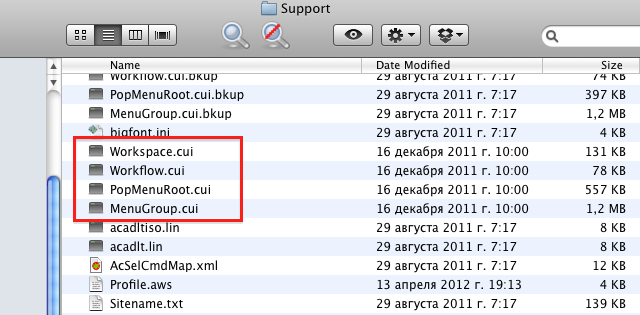- Forums Home
- >
- AutoCAD for Mac Community
- >
- AutoCAD for Mac Forum
- >
- Re: User profiles in AutoCAD LT 2013 for Mac
- Subscribe to RSS Feed
- Mark Topic as New
- Mark Topic as Read
- Float this Topic for Current User
- Bookmark
- Subscribe
- Printer Friendly Page
- Mark as New
- Bookmark
- Subscribe
- Mute
- Subscribe to RSS Feed
- Permalink
- Report
Having just moved from AutoCAD on a windows/PC to a shiny new iMac (MAC OSX is completely new to me), i have set up a custom toolset and would like to transfer this to another Mac machine for another member of staff.
In AutoCAD for windows, you used to be able to save a 'profile' and export it as an .arg file.
Please forgive me if this has been answered before, i have never posted in a forum such as this.
Thanks in advance.
Dan Rontree
Solved! Go to Solution.
Solved by dan. Go to Solution.
- Mark as New
- Bookmark
- Subscribe
- Mute
- Subscribe to RSS Feed
- Permalink
- Report
Hi Dan,
Yes, there is no option to create .arg file in AC for Mac, but you can "migrate" custom AutoCAD environment "by hand":
1. Locate AutoCAD LT support folder on your hard drive:
~/Library/Application Support/Autodesk/roaming/AutoCAD LT 2013/R18.2/enu/Support
the Support folder is inside Library folder (if you are on Lion OS - Library folder is hidden by default) in your home folder, "AutoCAD LT 2013" - this name may vary for AutoCAD LT from AppStore and from Autodesk.
2. Inside this Support folder locate four files with .CUI extension:
and copy them to the same folder on another Mac (you can backup existing files before overwriting them).
3. If you used custom icons for Tool Sets palette, then you have to copy them too (put them somewhere on Support files search path)
4. Start AutoCAD LT on another Mac and verify results.
Maxim
Do you find the posts helpful? "LIKE" these posts!
Have your question been answered successfully? Click 'ACCEPT SOLUTION' button.
Maxim Kanaev
Architect
MARSS
Etiquette and Ground Rules of Autodesk Community
- Mark as New
- Bookmark
- Subscribe
- Mute
- Subscribe to RSS Feed
- Permalink
- Report
Maxim,
thanks for your help, i have managed to get to the Autodesk folders by asking it to 'show package contents' which has let me in to 'library' folder but there does not appear to be an 'application support' folder!
I am completely new to Mac, so may need a bit more help.
If it helps we are running AutoCAD LT 2013 for Mac, on Mac OS X Lion 10.7.4 (11E53), it was pre installed by our supplier so i do not know if it was AppStore or AutoDesk. If it helps, we have received the DVD's in the post and they appear to be un opened with the seal intact.
Any assistance in locating the files would be great.
Dan
- Mark as New
- Bookmark
- Subscribe
- Mute
- Subscribe to RSS Feed
- Permalink
- Report
Dan,
@dan wrote:...we have received the DVD's in the post...
Looks like your AutoCAD from Autodesk, from App Store you should not receive DVD.
Anyway, the easiest way to get to Support folder is ... to do this from AutoCAD.
- Start AutoCAD, start HATCH command, from Hatch Visor select:
- then, in Hatch Library select:
This step opens Finder window -
Voila! You are just in place: look for .CUI files here.
Maxim
Do you find the posts helpful? "LIKE" these posts!
Have your question been answered successfully? Click 'ACCEPT SOLUTION' button.
Maxim Kanaev
Architect
MARSS
Etiquette and Ground Rules of Autodesk Community
- Mark as New
- Bookmark
- Subscribe
- Mute
- Subscribe to RSS Feed
- Permalink
- Report
I actually managed to get there from going to the following address via go to folder in finder:
/Users/username/Library/Application Support/Autodesk/roaming/AutoCAD LT 2013 Standalone/R19.0/enu/Support
i found the file path to paste in ACAD by the following:
Tools> drafting settings> preferences> application> support file search path
Looks like a similar method, worked for me once i had a clue where to look which i wouldn't have managed without your help!!!!
Thanks for your help, all solved now.
Dan Rontree
- Subscribe to RSS Feed
- Mark Topic as New
- Mark Topic as Read
- Float this Topic for Current User
- Bookmark
- Subscribe
- Printer Friendly Page