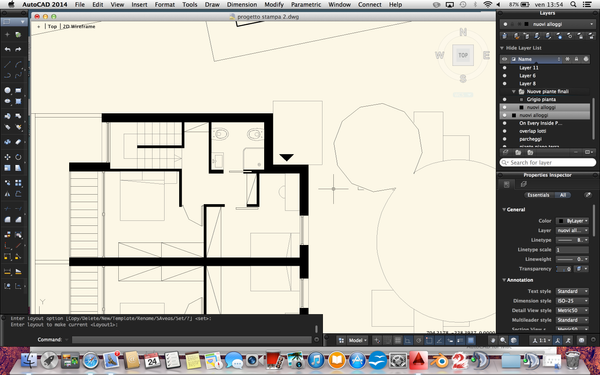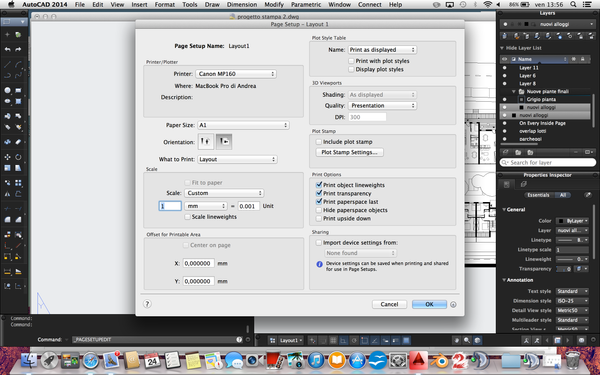- Subscribe to RSS Feed
- Mark Topic as New
- Mark Topic as Read
- Float this Topic for Current User
- Bookmark
- Subscribe
- Printer Friendly Page
- Mark as New
- Bookmark
- Subscribe
- Mute
- Subscribe to RSS Feed
- Permalink
- Report
Line weight problem in layout
hi all i helo someone can help me out,
this is the problem im getting, in model space i can change line weight at any time and it show correctly, but in the layout they reamin the same, now in this image you can see how thick the line are, but i have set them to 0.05mm the smallest.
when i print this is a big problem because the line like the one for the window become all a black stripe, cause they are too heavy.
the same in the model space:
and the page setup, the design is in meter, and the print is an A1 in 1:200 scale:
scale was set to o,001 to make the scale work, because the paper is in millimiter (old university trick) , now the thing is, i have done this with autocad 2013 for mac and i cant remeber how i did to make it work, now i have to print it again with autocad 2014 for mac but cant find out how to print with smaller lineweight, every trick or tip is appreciated , please help if you can i need this for my last university exam next week 🙂
- Mark as New
- Bookmark
- Subscribe
- Mute
- Subscribe to RSS Feed
- Permalink
- Report
How do you set lineweights for objects in your drawing? If you set them BYLAYER and use different lineweights for Layers- please check that you don't have viewport overrides for lineweights. If you want, you can't post your drawing here (or part of the drawing with problem area), I'll look at it.
Maxim
Do you find the posts helpful? "LIKE" these posts!
Have your question been answered successfully? Click 'ACCEPT SOLUTION' button.
Maxim Kanaev
Architect
MARSS
Etiquette and Ground Rules of Autodesk Community
- Mark as New
- Bookmark
- Subscribe
- Mute
- Subscribe to RSS Feed
- Permalink
- Report
hi thank you for your repy... im setting lineweight by layer, two of them, (grigio pianta, and nuovi alloggi) for some i have set it manually, like for the trees and some other.
for the viewport override i dont know, how to check?
in the attachment the one i m working on are the coloured one, and the one in the little red square (the 2floor ) im not sure of the other ( it's a lillte chaotic because its a group work )
i have zipped the file cause it say its too large
thank for helping
- Mark as New
- Bookmark
- Subscribe
- Mute
- Subscribe to RSS Feed
- Permalink
- Report
- Mark as New
- Bookmark
- Subscribe
- Mute
- Subscribe to RSS Feed
- Permalink
- Report
In order not to be confused with Layer properties settings I can advice you to change them in Layout only if you are "inside" viewport - in Model, but not in Paper space.
Maxim
Do you find the posts helpful? "LIKE" these posts!
Have your question been answered successfully? Click 'ACCEPT SOLUTION' button.
Maxim Kanaev
Architect
MARSS
Etiquette and Ground Rules of Autodesk Community
- Subscribe to RSS Feed
- Mark Topic as New
- Mark Topic as Read
- Float this Topic for Current User
- Bookmark
- Subscribe
- Printer Friendly Page